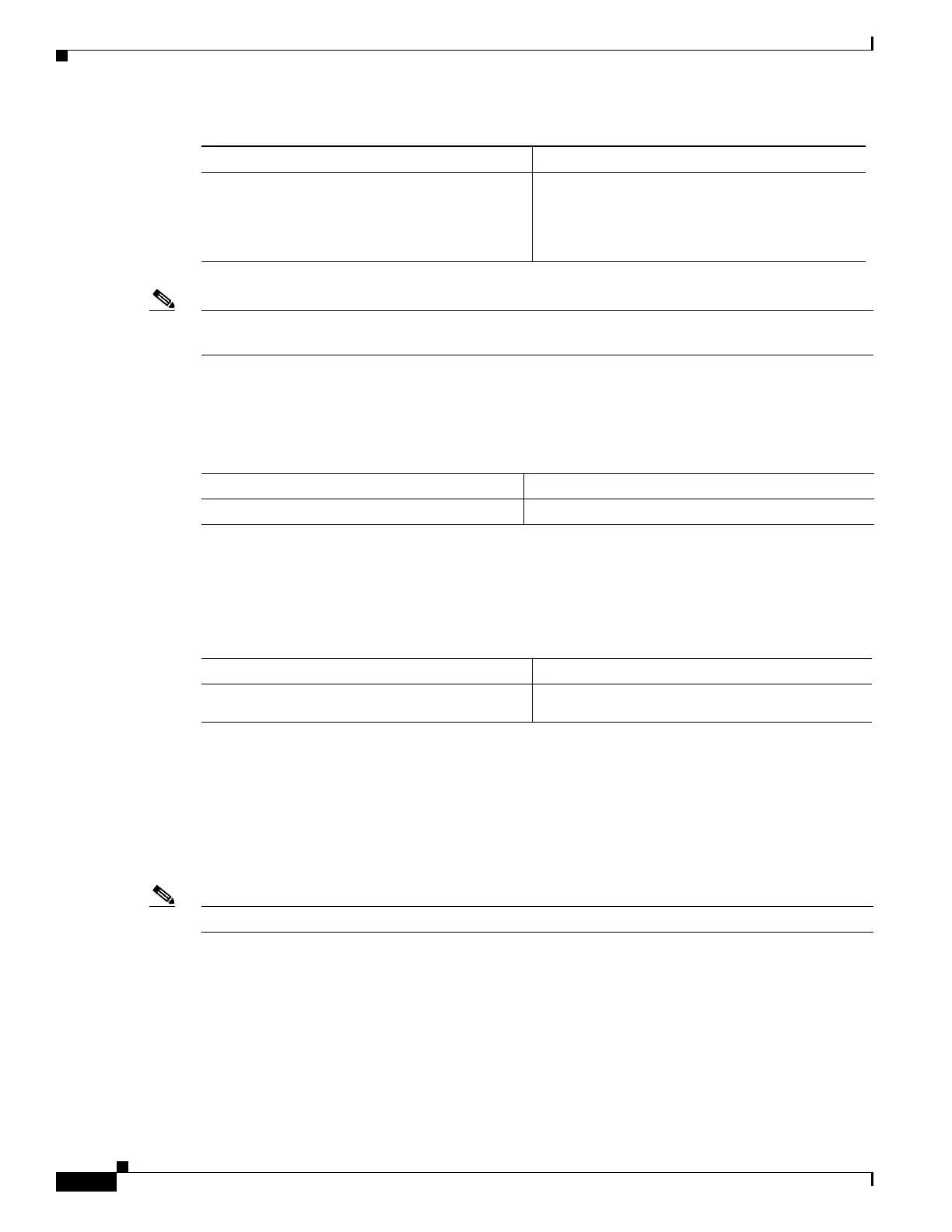36-8
Catalyst 4500 Series Switch, Cisco IOS Software Configuration Guide - Cisco IOS XE 3.9.xE and IOS 15.2(5)Ex
Chapter 36 Configuring Cisco Express Forwarding
Monitoring and Maintaining CEF
Note The include-ports option does not apply to software-switched traffic on the Catalyst 4500 series
switches.
Viewing CEF Information
You can view the collected CEF information. To view CEF information, perform this task:
Monitoring and Maintaining CEF
To display information about IP traffic, perform this task:
This example shows how to display information about IP unicast traffic on interface Fast Ethernet 3/3:
Switch# show interface fastethernet 3/3 | begin L3
L3 in Switched: ucast: 0 pkt, 0 bytes - mcast: 12 pkt, 778 bytes mcast
L3 out Switched: ucast: 0 pkt, 0 bytes - mcast: 0 pkt, 0 bytes
4046399 packets input, 349370039 bytes, 0 no buffer
Received 3795255 broadcasts, 2 runts, 0 giants, 0 throttles
<...output truncated...>
Switch#
Note The IP unicast packet count is updated approximately every five seconds.
Displaying IP Statistics
IP unicast statistics are gathered on a per-interface basis. To display IP statistics, perform this task:
Command Purpose
Switch (config)# [no] ip cef load-sharing
algorithm include-ports source
destination]
Enables load sharing hash function to use source
and destination ports.
Use the no keyword to set the switch to use the
default Cisco IOS load-sharing algorithm.
Command Purpose
Switch# show ip cef
Displays the collected CEF information.
Command Purpose
Switch# show interface type slot/interface
| begin L3
Displays a summary of IP unicast traffic.
