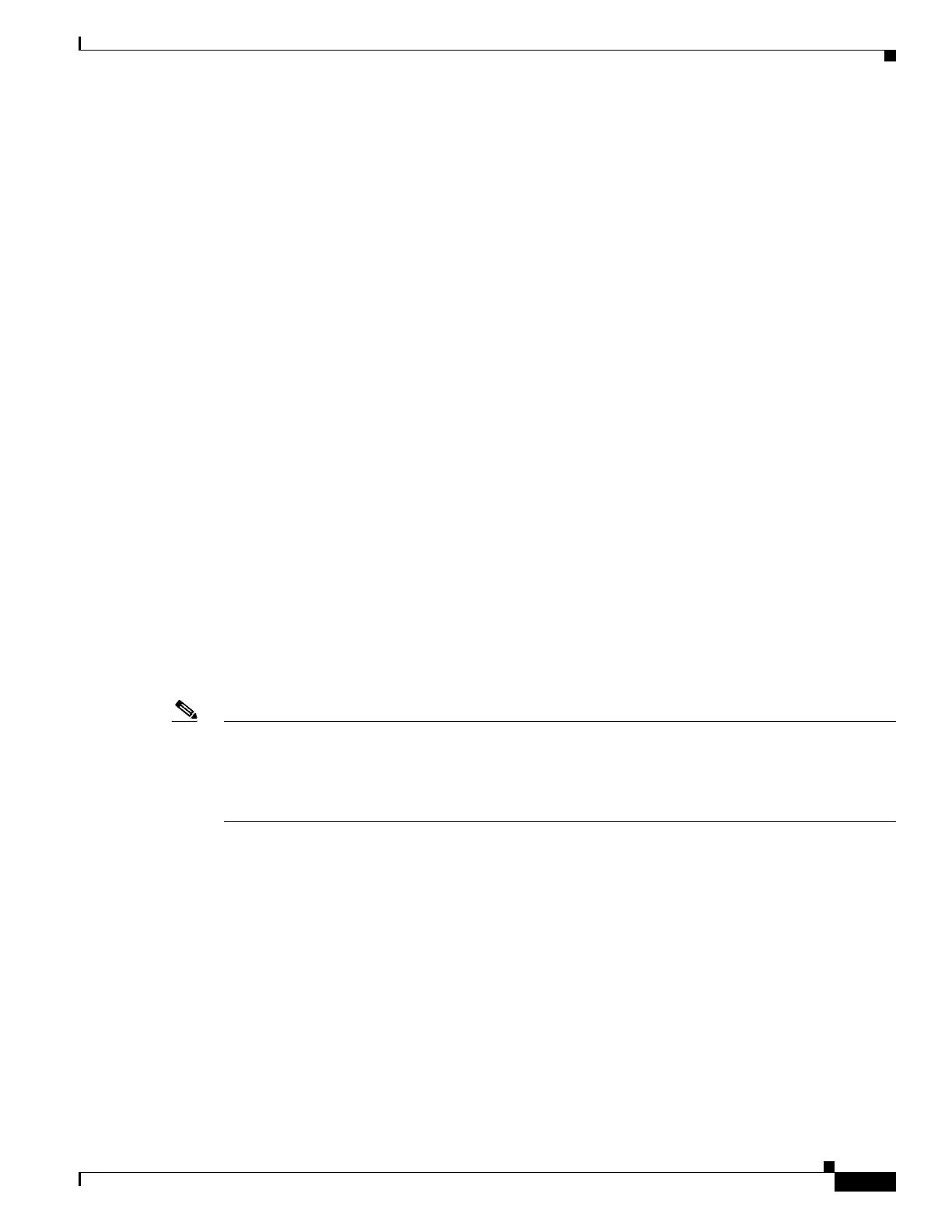Catalyst 4500 Series Switch, Cisco IOS Software Configuration Guide - Cisco IOS XE 3.9.xE and IOS
Chapter 9 Configuring Interfaces
Using the Ethernet Management Port
Switch(config-if-range)# no shutdown
Switch(config-if-range)#
*Oct 6 08:24:35: %LINK-3-UPDOWN: Interface FastEthernet5/1, changed state to up
*Oct 6 08:24:35: %LINK-3-UPDOWN: Interface FastEthernet5/2, changed state to up
*Oct 6 08:24:35: %LINK-3-UPDOWN: Interface FastEthernet5/3, changed state to up
*Oct 6 08:24:35: %LINK-3-UPDOWN: Interface FastEthernet5/4, changed state to up
*Oct 6 08:24:35: %LINK-3-UPDOWN: Interface FastEthernet5/5, changed state to up
*Oct 6 08:24:36: %LINEPROTO-5-UPDOWN: Line protocol on Interface FastEthernet5/
5, changed state to up
*Oct 6 08:24:36: %LINEPROTO-5-UPDOWN: Line protocol on Interface FastEthernet5/
3, changed state to up
*Oct 6 08:24:36: %LINEPROTO-5-UPDOWN: Line protocol on Interface FastEthernet5/
4, changed state to up
Switch(config-if)#
This example shows how to use a comma to add different interface type strings to the range to reenable all Fast Ethernet
interfaces ranging from 5/1 to 5/5 and both Gigabit Ethernet interfaces 1/1 and 1/2:
Switch(config-if)# interface range fastethernet 5/1 - 5, gigabitethernet 1/1 - 2
Switch(config-if)# no shutdown
Switch(config-if)#
*Oct 6 08:29:28: %LINK-3-UPDOWN: Interface FastEthernet5/1, changed state to up
*Oct 6 08:29:28: %LINK-3-UPDOWN: Interface FastEthernet5/2, changed state to up
*Oct 6 08:29:28: %LINK-3-UPDOWN: Interface FastEthernet5/3, changed state to up
*Oct 6 08:29:28: %LINK-3-UPDOWN: Interface FastEthernet5/4, changed state to up
*Oct 6 08:29:28: %LINK-3-UPDOWN: Interface FastEthernet5/5, changed state to up
*Oct 6 08:29:28: %LINK-3-UPDOWN: Interface GigabitEthernet1/1, changed state to
up
*Oct 6 08:29:28: %LINK-3-UPDOWN: Interface GigabitEthernet1/2, changed state to
up
*Oct 6 08:29:29: %LINEPROTO-5-UPDOWN: Line protocol on Interface FastEthernet5/
5, changed state to up
*Oct 6 08:29:29: %LINEPROTO-5-UPDOWN: Line protocol on Interface FastEthernet5/
3, changed state to up
*Oct 6 08:29:29: %LINEPROTO-5-UPDOWN: Line protocol on Interface FastEthernet5/
4, changed state to up
Switch(config-if)#
Note If you enter multiple configuration commands while in interface-range configuration mode, each
command is run as it is entered (they are not batched together and run after you exit interface-range
configuration mode). If you exit interface-range configuration mode while the commands are being run,
some commands might not be run on all interfaces in the range. Wait until the command prompt is
displayed before exiting interface-range configuration mode.
Using the Ethernet Management Port
This section has this information:
• Understanding the Ethernet Management Port, page 9-6
• Supported Features on the Ethernet Management Port, page 9-9
• Configuring the Ethernet Management Port, page 9-10
