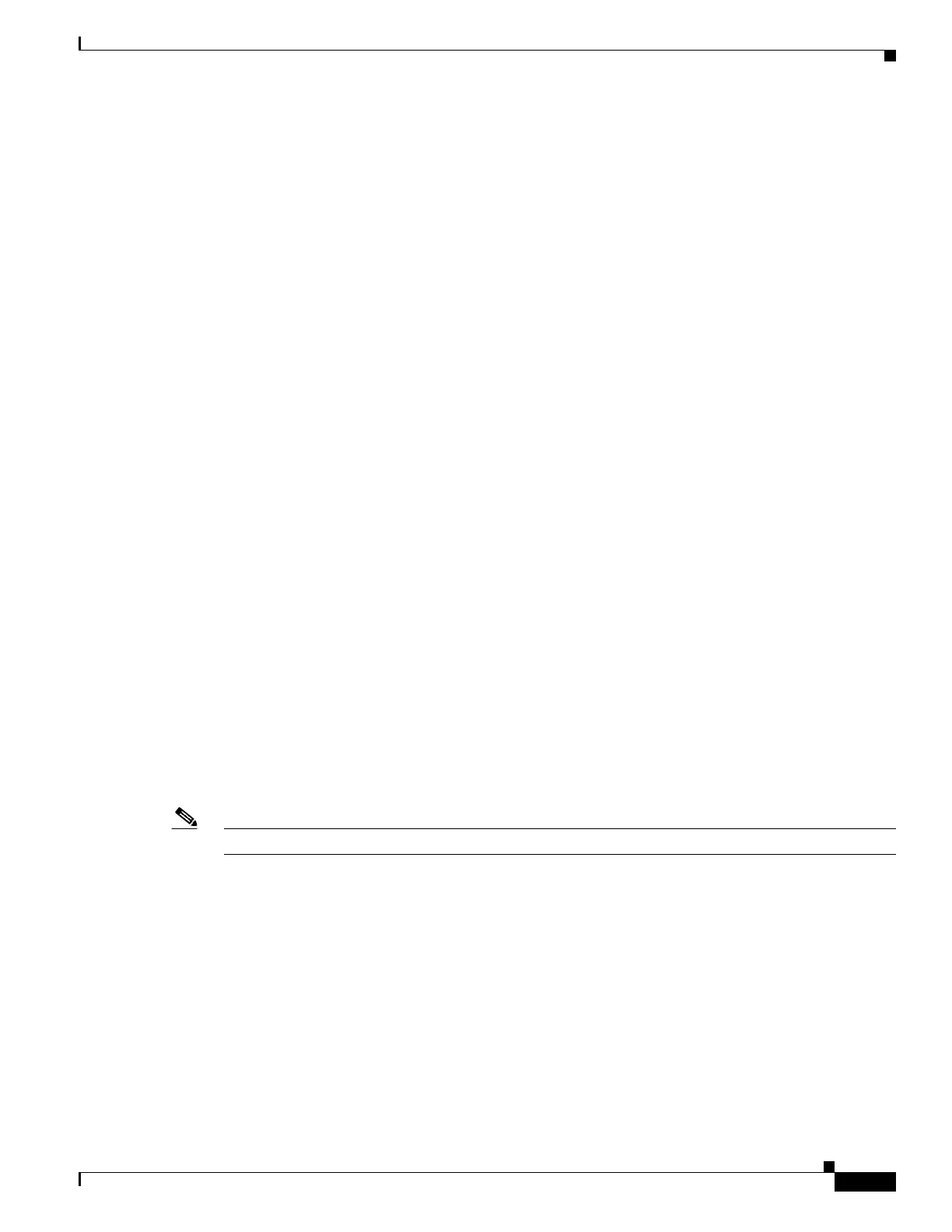8-27
Catalyst 4500 Series Switch, Cisco IOS Software Configuration Guide - Cisco IOS XE 3.9.xE and IOS 15.2(5)Ex
Chapter 8 Configuring the Cisco IOS XE In Service Software Upgrade Process
How to Perform the ISSU Process
Active Location = slot 6
Current Software state = ACTIVE
Uptime in current state = 18 minutes
Image Version = Cisco IOS Software, IOS-XE Software, Catalyst 4500 L3
Switch Software (cat4500e-UNIVERSALK9-M), Version 03.08.03.E RELEASE SOFTWARE (fc2)
Technical Support: http://www.cisco.com/techsupport
Copyright (c) 1986-2016 by Cisco Systems, Inc.
Compiled Sun 06-Nov-16 13:49 by prod
BOOT = bootflash:old_image.bin,12;
Configuration register = 0x2102
Peer Processor Information :
------------------------------
Standby Location = slot 5
Current Software state = STANDBY HOT
Uptime in current state = 2 minutes
Image Version = Cisco IOS Software, IOS-XE Software, Catalyst 4500 L3
Switch Software (cat4500e-UNIVERSALK9-M), Version 03.06.05a.E RELEASE SOFTWARE (fc1)
Technical Support: http://www.cisco.com/techsupport
Copyright (c) 1986-2016 by Cisco Systems, Inc.
Compiled Wed 12-Oct-16 02:37 by p
BOOT = bootflash:old_image.bin,12;
Configuration register = 0x2102
Stopping the ISSU Rollback Timer (Optional)
This optional task describes how to stop the rollback timer.
If you do not run the following procedure before the rollback timer “timeout,” the system automatically
aborts the ISSU process and reverts to the original Cisco IOS XE software version. By default the
rollback timer is 45 minutes.
Use the following information to decide what action you should take:
• If you want to retain your switch in the runversion state for an extended period, you need to stop the
rollback timer by entering the acceptversion command. Then validate the new software and enter
the commitversion command (as described in the following section).
• If you want to proceed with the commitversion operation within the rollback timer window of 45
minutes (or the configured value), you do not need to use the acceptversion command to stop the
roll-back timer.
Note The issu acceptversion command may be optionally executed after the issu runversion command.
