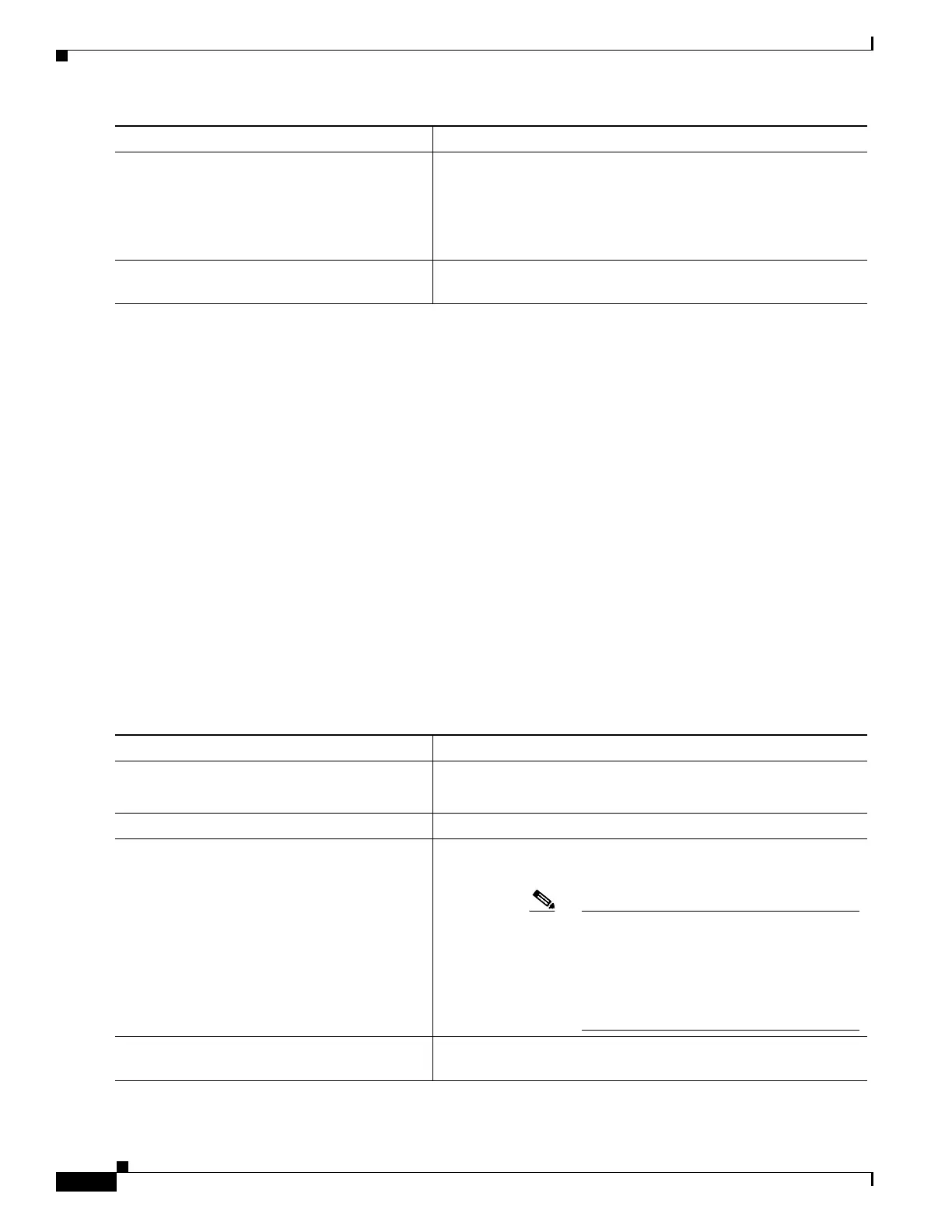59-18
Catalyst 4500 Series Switch, Cisco IOS Software Configuration Guide - Cisco IOS XE 3.9.xE and IOS 15.2(5)Ex
Chapter 59 Configuring the Cisco IOS DHCP Server
Configuring DHCP Address Pools
Troubleshooting Tips
You can determine the client identifier by using the debug ip dhcp server packet command. In the
following sample output, the client is identified by the value 0b07.1134.a029:
Switch# debug ip dhcp server packet
DHCPD:DHCPDISCOVER received from client 0b07.1134.a029 through relay 10.1.0.253.
DHCPD:assigned IP address 10.1.0.3 to client 0b07.1134.a029.
.
.
.
Configuring the DHCP Server to Read a Static Mapping Text File
Before You Begin
The administrator must create the static mapping text file in the correct format and configure the address
pools before performing this task.
Before editing the file, you must disable the DHCP server using the no service dhcp command.
The static bindings must not be deleted when a DHCPRELEASE is received or must not be timed out by
the DHCP timer. The static bindings should be created by using the ip dhcp pool command.
Step 7
Switch(dhcp-config)# client-name name
(Optional) Specifies the name of the client using any standard
ASCII character.
• The client name should not include the domain name. For
example, the name client1 should not be specified as
client1.cisco.com.
Step 8
Switch(dhcp-config)# end
Exits DHCP configuration mode and returns to privileged EXEC
mode.
Command or Action Purpose
Command or Action Purpose
Step 1
Switch> enable
Enables privileged EXEC mode.
• Enter your password if prompted.
Step 2
Switch# configure terminal
Enters global configuration mode.
Step 3
Switch(config)# ip dhcp pool pool-name
Assigns a name to a DHCP pool and enters DHCP configuration
mode.
Note If you have already configured the IP
DHCP pool name using the ip dhcp pool
command and the static file URL using the
origin file command, you must perform a
fresh read using the no service dhcp
command and the service dhcp command.
Step 4
Switch(dhcp-config)# origin file url
Specifies the URL that the DHCP server can access to locate the
text file.
