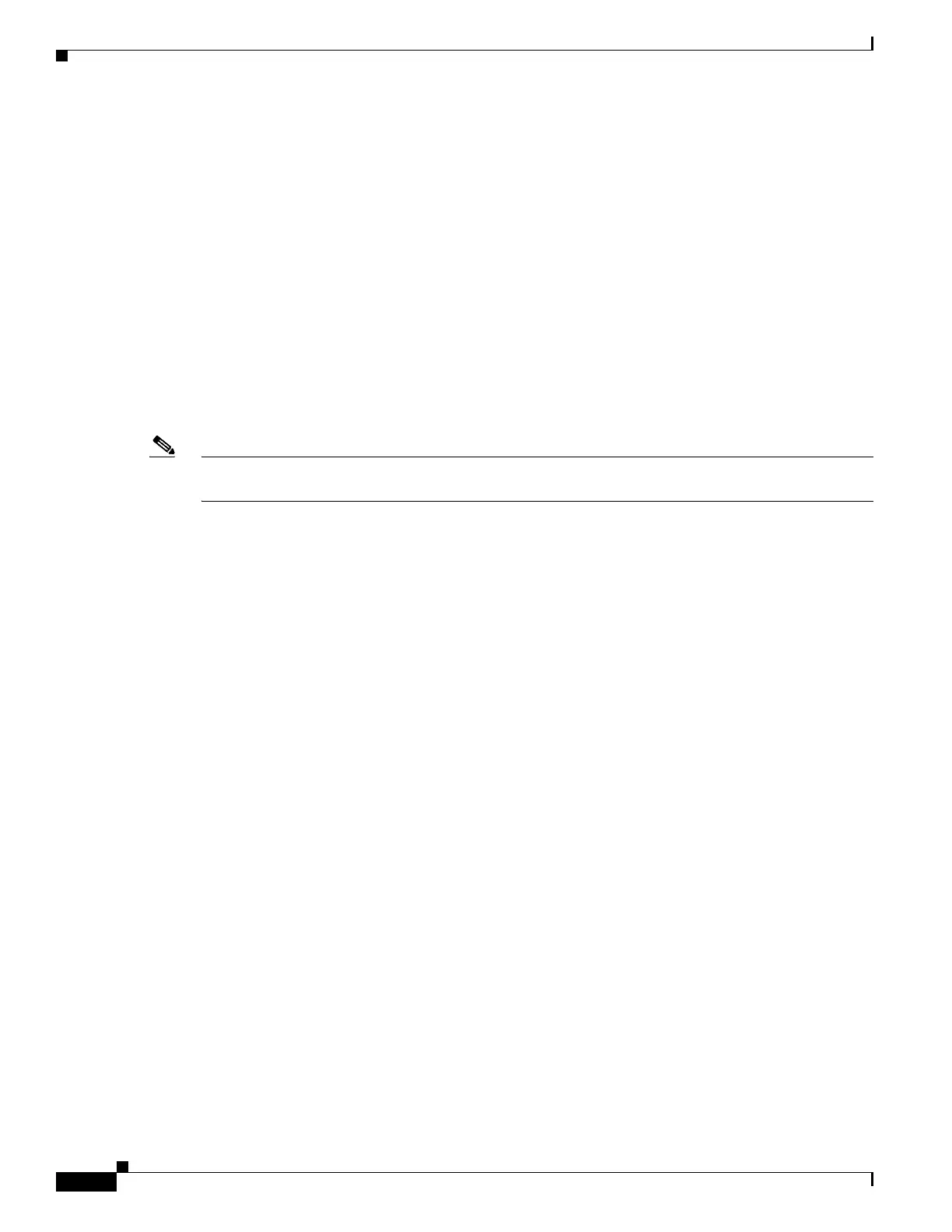9
Catalyst 4500 Series Switch, Cisco IOS Software Configuration Guide - Cisco IOS XE 3.9.xE and IOS
Chapter 9 Configuring Interfaces
Configuring Supervisor Engine 7-E Uplink Mode on Supervisor Engine 8-E
Configuring Supervisor Engine 7-E Uplink Mode on Supervisor
Engine 8-E
In a ten-slot chassis, by default, Supervisor Engine 8-E supports 80GB uplink bandwidth. The supervisor supports eight active
interfaces in non-redundancy mode and the first four active interfaces on both active and standby supervisors, in redundancy
mode. Only 47xx series line cards are supported in the tenth slot of the 4510 R+E chassis. The 4510R-E chassis does not
support any line cards in the tenth slot, when the daughter card is enabled.
When the daughter card is enabled, Supervisor Engine 8-E restricts uplink bandwidth to 40GB.
For all non-ten-slot chassis (3,6, and 7-slot chassis), Supervisor Engine 8-E mode allows 80GB uplink bandwidth, even with
the daughter card enabled.
Supervisor Engine 7-E Mode on Supervisor Engine 8-E
Note You can configure Supervisor Engine 7-E mode (Sup7-E mode) on Supervisor Engine 8-E in a 10-slot
chassis only.
When Sup 7-E mode is enabled, the Supervisor Engine 8-E base board uplink bandwidth is restricted to 40GB as the default
configuration in a ten-slot chassis. In non-redundancy mode, the supervisor can supports the first four active interfaces. In
redundancy mode, this mode supports the first two interfaces on both active and standby supervisors. All line cards are
supported in all ten slots in the chassis, with no restriction on the tenth slot.
To enable Sup7-E mode, you must disable the daughter card on the switch.
Supervisor Engine 8-E with Daughter Card Enabled
By default the daughter card is enabled when the supervisor engine is booted in Install Boot mode, and disabled when the
supervisor engine is booted in Bundle Boot mode.
When the daughter card is enabled, Supervisor Engine 8-E base board uplink bandwidth is restricted to 40GB as the default
configuration in a ten-slot chassis. In non-redundancy mode, the supervisor can support the first four active interfaces. In
redundancy mode, the first two interfaces on both the active and the standby supervisors become active. Only 47xx series line
cards are supported in the tenth slot of the 4510 R+E chassis. The 4510R-E chassis does not support any line cards in the tenth
slot, when the daughter card is enabled.
Supervisor Engine 8-E Uplink Configurations
The following table displays the default uplink configuration for Supervisor Engine 8-E, based on the redundancy mode and
whether the daughter card is enabled.
