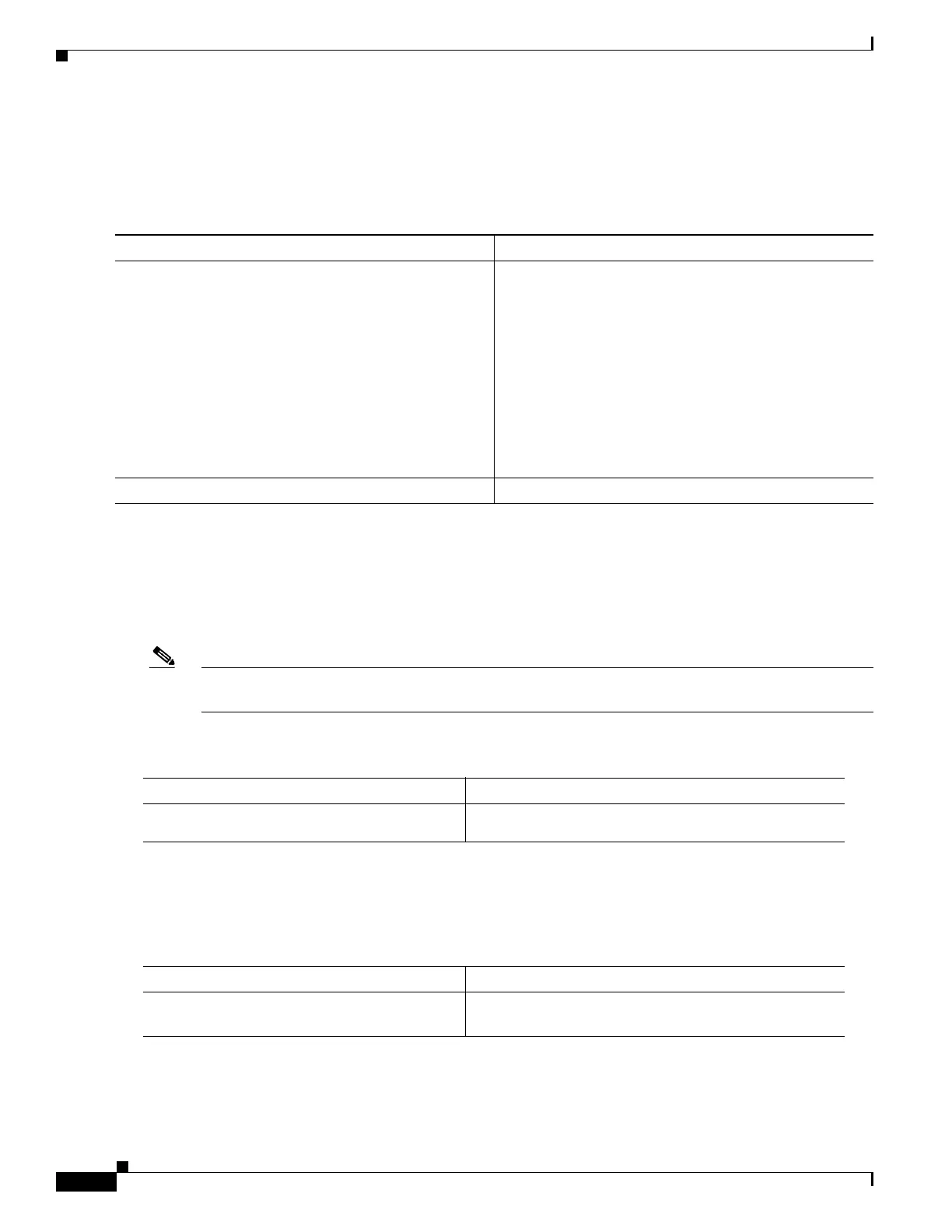33-8
Catalyst 4500 Series Switch, Cisco IOS Software Configuration Guide - Cisco IOS XE 3.9.xE and IOS 15.2(5)Ex
Chapter 33 Configuring UDLD
Configuring UDLD on the Switch
Configuring a UDLD Probe Message Interval Globally
To configure the time between UDLD probe messages on ports that are in advertisement mode and are
currently determined to be bidirectional, perform this task:
Enabling Fast UDLD Error Reporting
By default, fast UDLD error-disables ports with unidirectional links. You can globally enable fast UDLD
to report unidirectional links with a message displayed on the console instead of error-disabling ports
with unidirectional links.
Note When fast UDLD error reporting is enabled, you must manually take the action appropriate for the state
of the link.
To globally enable fast UDLD error reporting, perform this task:
Resetting Disabled LAN Interfaces
To reset all LAN ports that have been errdisabled by UDLD, use this command:
Command Purpose
Step 1
Switch(config)# udld message time interval
Configures the time between UDLD probe messages on
ports that are in advertisement mode and are currently
determined to be bidirectional; valid values are from 1 to
90 seconds.
Note Prior to Cisco IOS Release 12.2(31)SGA, the
time interval is 7 to 90 seconds. With
Cisco IOS Release 12.2(31)SGA, the time
interval is 1 to 90 second.
The no udld message command returns the default value
(15 seconds).
Step 2
Switch# show udld type-slot/interface
Verifies the configuration.
Command Purpose
Switch(config)# udld fast-hello
error-reporting
Enables fast UDLD error reporting.
Command Purpose
Switch(config)# udld reset
Resets all LAN ports that have been errdisabled by
UDLD and Fast UDLD.
