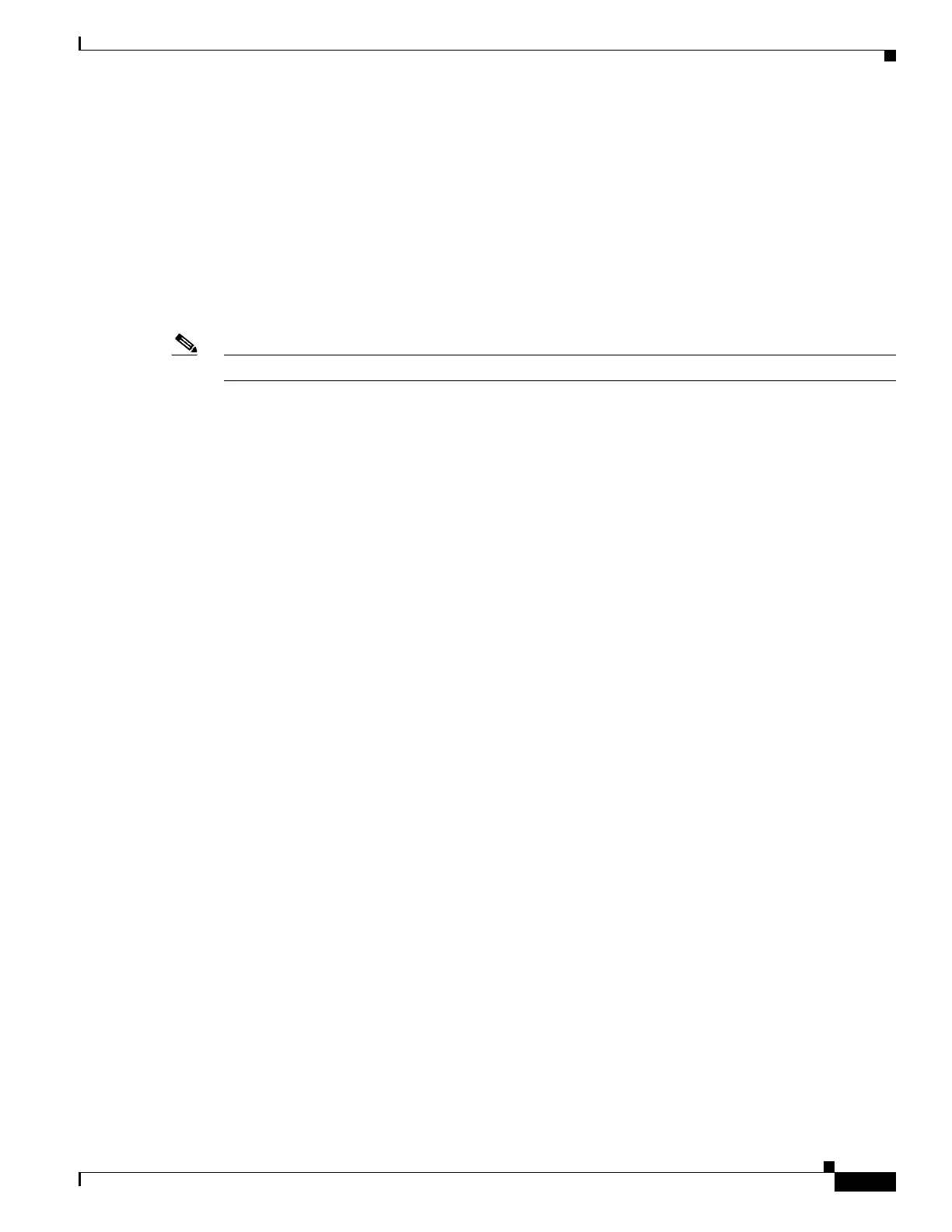55-13
Catalyst 4500 Series Switch, Cisco IOS Software Configuration Guide - Cisco IOS XE 3.9.xE and IOS 15.2(5)Ex
Chapter 55 Configuring Port Security
Configuring Port Security on Access Ports
Example 6: Configuring Sticky Port Security
This example shows how to configure a sticky MAC address on Fast Ethernet interface 5/1 and to verify
the configuration:
Switch# configure terminal
Enter configuration commands, one per line. End with CNTL/Z.
Switch(config)# interface fa5/1
Switch(config-if)# switchport mode access
Switch(config-if)# switchport port-security
Switch(config-if)# switchport port-security mac-address sticky
Switch(config-if)# switchport port-security maximum 5
Switch(config-if)# end
Note Sending traffic to the ports causes the system to configure the port with sticky secure addresses.
Switch# show port-security address
Secure Mac Address Table
------------------------------------------------------------------------
Vlan Mac Address Type Ports Remaining Age
(mins)
---- ----------- ---- ----- -------------
1 0000.0000.0001 SecureSticky Fa5/1 -
1 0000.0000.0002 SecureSticky Fa5/1 -
1 0000.0000.0003 SecureSticky Fa5/1 -
------------------------------------------------------------------------
Total Addresses in System (excluding one mac per port) : 2
Max Addresses limit in System (excluding one mac per port) : 3072
Switch# show running-config interface fastEthernet 5/1
Building configuration...
Current configuration : 344 bytes
!
interface FastEthernet5/1
switchport mode access
switchport port-security
switchport port-security maximum 5
switchport port-security mac-address sticky
switchport port-security mac-address sticky 0000.0000.0001
switchport port-security mac-address sticky 0000.0000.0002
switchport port-security mac-address sticky 0000.0000.0003
end
Switch#
Example 7: Setting a Rate Limit for Bad Packets
The following example shows how to configure rate limit for invalid source packets on Fast Ethernet
interface 5/1:
Switch# configure terminal
Enter configuration commands, one per line. End with CNTL/Z.
Switch(config)# interface fastethernet 5/1
Switch(config-if)# switchport port-security limit rate invalid-source-mac 100
Switch(config-if)# end
Switch#
