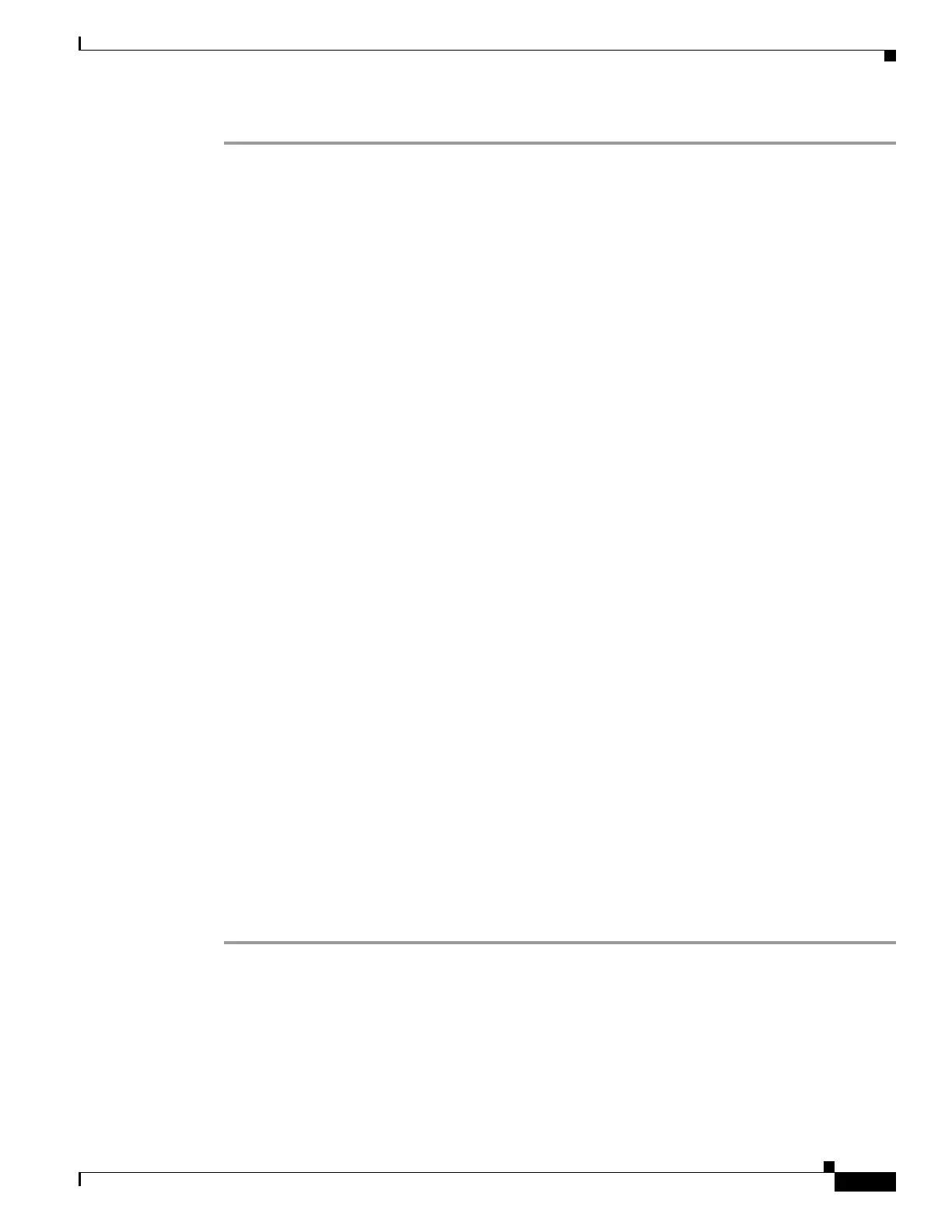7-17
Catalyst 4500 Series Switch, Cisco IOS Software Configuration Guide - Cisco IOS XE 3.9.0E and IOS 15.2(5)E
Chapter 7 Configuring the Cisco IOS In-Service Software Upgrade Process
Performing the ISSU Process
Switch(config-if)# end
Your configuration will appear as follows.
vrf definition mgmtVrf
!
address-family ipv4
exit-address-family
!
address-family ipv6
exit-address-family
!
interface FastEthernet1
vrf forwarding mgmtVrf
ip address 10.1.1.1 255.255.255.0
speed auto
duplex auto
ipv6 address 2000::1/64
Downgrading ISSU from Cisco IOS XE 3.4.0SG/15.1(2)SG to a Prior Release
Because a Cisco IOS XE 3.4.0SG/15.1(2)SG image uses a new CLI format and prior images use earlier
CLI formats, the downgrade procedure include the following:
• Downgrading mgmtVrf from new CLI format to older CLI format, removing any IPv6 addresses on
the interface.
• Downgrading the image on your switch to a prior release.
• Reconfiguring the IPv6 addresses on fa1.
A configuration like the following will appear on a switch running a Cisco IOS XE 3.4.0SG/15.1(2)SG
image:
vrf definition mgmtVrf
!
address-family ipv4
exit-address-family
!
address-family ipv6
exit-address-family
!
interface FastEthernet1
vrf forwarding mgmtVrf
ip address 10.1.1.1 255.255.255.0
speed auto
duplex auto
ipv6 address 2000::1/64
!
Step 1 Perform a downgrade to a release prior to Cisco IOS XE 3.4.0SG/15.1(2)SG.
Switch# config t
Enter configuration commands, one per line. End with CNTL/Z.
Switch(config)# no vrf upgrade-cli multi-af-mode common-policies vrf mgmtVrf
You are about to downgrade to the single-AF VRF syntax commands.
You will lose any IPv6 address configured on interfaces
belonging to downgraded VRFs.
Are you sure ? [yes]:
% ipv6 addresses from all interfaces in VRF mgmtVrf have been removed
