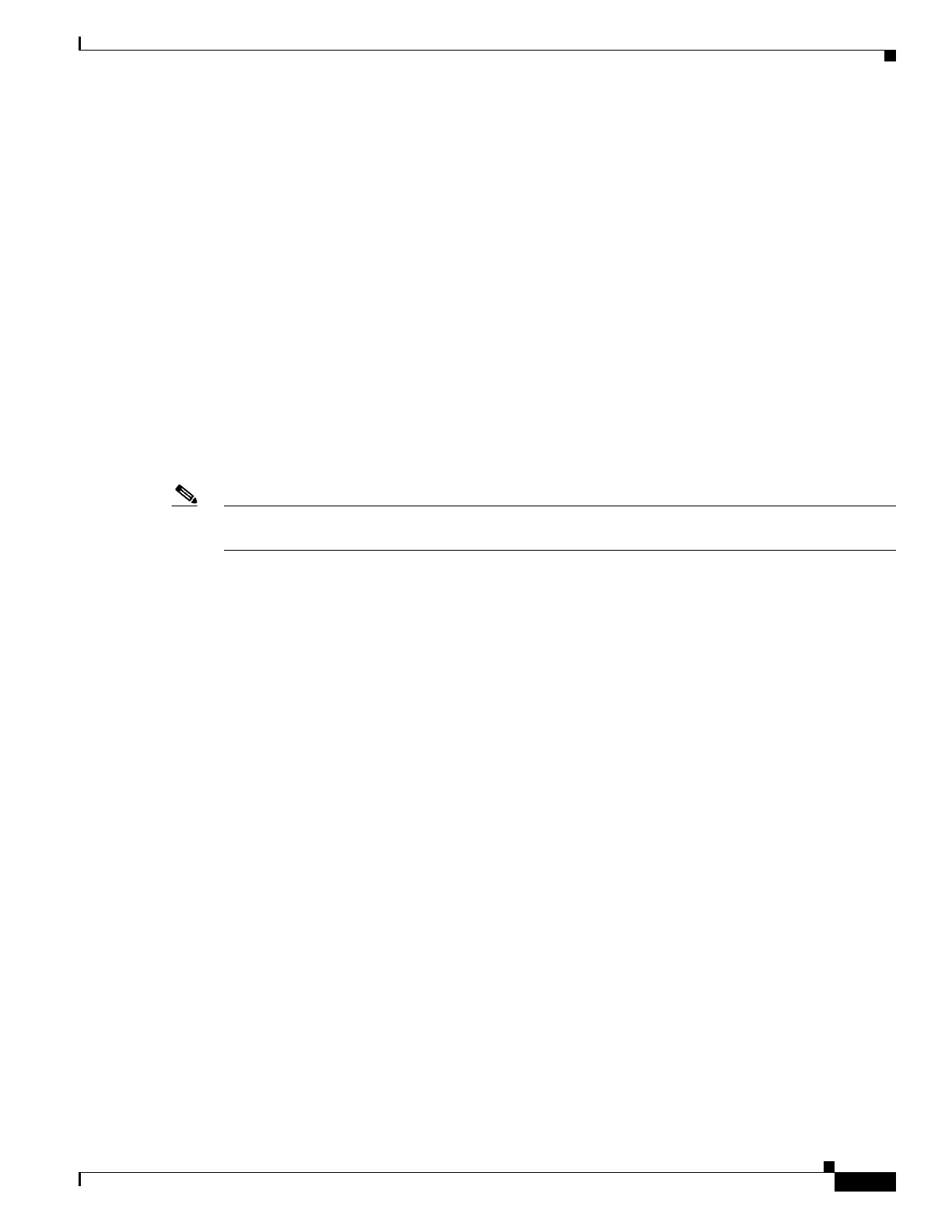17-7
Catalyst 4500 Series Switch, Cisco IOS Software Configuration Guide - Cisco IOS XE 3.9.xE and IOS 15.2(5)Ex
Chapter 17 Configuring VLANs, VTP, and VMPS
VLAN Trunking Protocol
This example shows how to create an Ethernet VLAN in global configuration mode and verify the
configuration:
Switch# configure terminal
Switch(config)# vlan 3
Switch(config-vlan)# end
Switch# show vlan id 3
VLAN Name Status Ports
---- -------------------------------- --------- -------------------------------
3 VLAN0003 active
VLAN Type SAID MTU Parent RingNo BridgeNo Stp BrdgMode Trans1 Trans2
---- ----- ---------- ----- ------ ------ -------- ---- -------- ------ ------
3 enet 100003 1500 - - - - - 0 0
Primary Secondary Type Interfaces
------- --------- ----------------- -------------------------------------------
Switch#
Assigning a Layer 2 LAN Interface to a VLAN
A VLAN created in a management domain remains unused until you assign one or more LAN interfaces
to the VLAN.
Note Make sure you assign LAN interfaces to a VLAN of the proper type. Assign Fast Ethernet, Gigabit
Ethernet, and 10-Gigabit Ethernet interfaces to Ethernet-type VLANs.
To assign one or more LAN interfaces to a VLAN, complete the procedures in the “Configuring Ethernet
Interfaces for Layer 2 Switching” section on page 19-5.
VLAN Trunking Protocol
This section describes the VLAN Trunking Protocol (VTP) on the Catalyst 4500 series switches, and
includes the following major subsections:
• About VTP, page 17-7
• VTP Configuration Guidelines and Restrictions, page 17-12
• VTP Default Configuration, page 17-13
• Configuring VTP, page 17-13
About VTP
VTP is a Layer 2 messaging protocol that maintains VLAN configuration consistency by managing the
addition, deletion, and renaming of VLANs within a VTP domain. A VTP domain (also called a VLAN
management domain) is made up of one or more network devices that share the same VTP domain name
and that are interconnected with trunks. VTP minimizes misconfigurations and configuration
inconsistencies that can result in a number of problems, such as duplicate VLAN names, incorrect
VLAN-type specifications, and security violations.
Before you create VLANs, you must decide whether you want to use VTP in your network. With VTP,
you can make configuration changes centrally on one or more network devices and have those changes
automatically communicated to all the other network devices in the network. For details on configuring
VLANs, see the “VLANs” section on page 17-1
