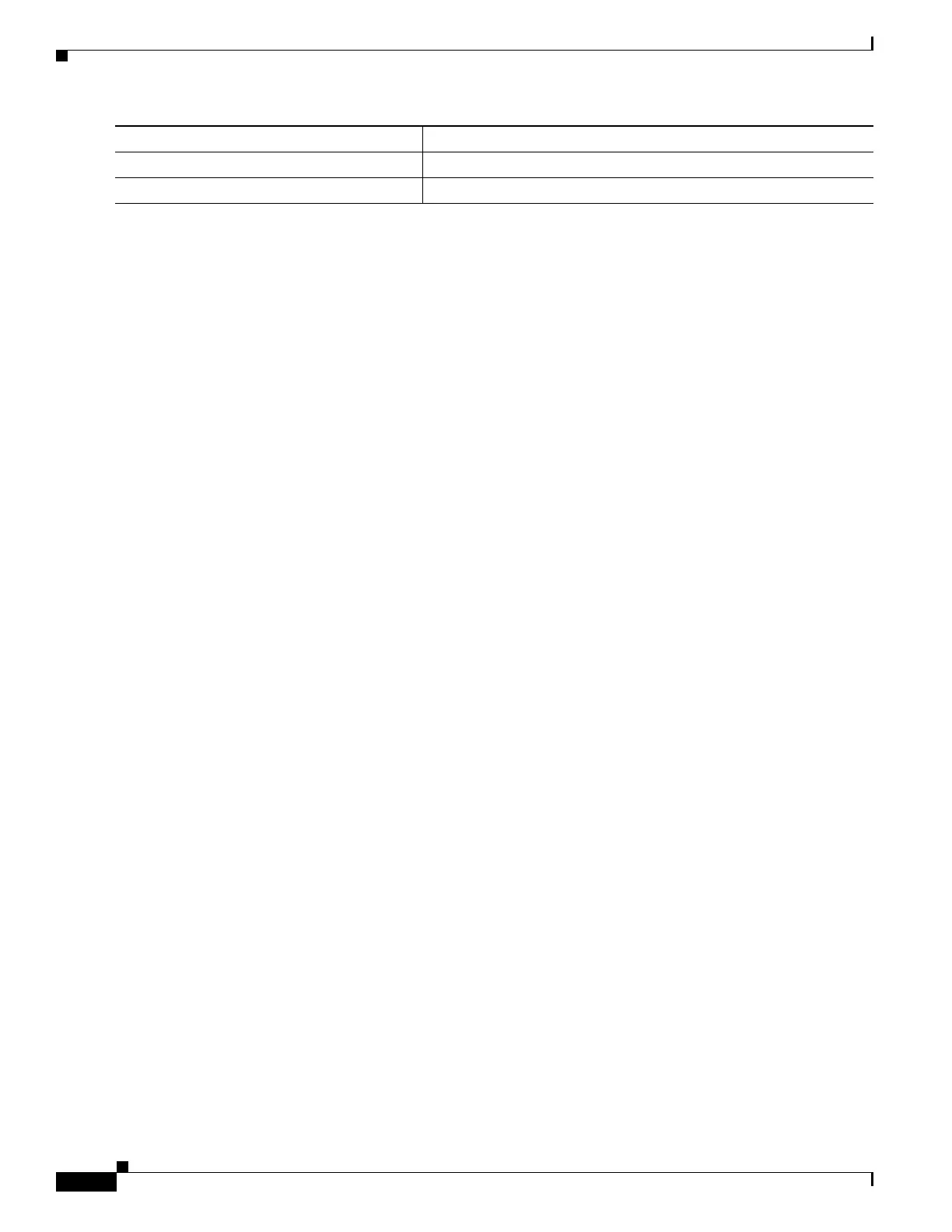44-24
Catalyst 4500 Series Switch, Cisco IOS Software Configuration Guide - Cisco IOS XE 3.9.xE and IOS 15.2(5)Ex
Chapter 44 Configuring Quality of Service
Configuring VSS QoS
The following example shows how to enable marking action using table-map.
Switch(config)# table-map dscp2Cos
Switch(config-tablemap)# map from 8 to 1
Switch(config-tablemap)# exit
Switch(config)# policy-map p1
Switch(config-pmap)# class ipp5
Switch(config-pmap-c)# set cos dscp table dscp2Cos
Switch(config-pmap-c)# end
Switch# show policy-map p1
Policy Map p1
Class ipp5
set cos dscp table dscp2Qos
Switch# show table-map dscp2Cos
Table Map dscp2Cos
from 8 to 1
default copy
Configuring Policer Result-based Conditional Marking
To configure policer result-based conditional marking, setup a single rate or dual rate policer. Refer to
the “How to Implement Policing” section on page 44-52.
This example shows how to configure a two rate three-color policer with explicit actions for each policer
region:
Switch# configure terminal
Switch(config-pmap-c)# policer cir percent 20 pir percent 30
Switch(config-pmap-c-policer)# conform-action set-cos-transmit 3 set-dscp-transmit 10
Switch(config-pmap-c-policer)# exceed-action set-cos-transmit 4 set-dscp-transmit 20
Switch(config-pmap-c-policer)# violate action drop
Switch# show policy-map p1
Policy Map police
Class ipp5
police cir percent 20 pir percent 30
conform-action set-cos-transmit 3
conform-action set-dscp-transmit af11
exceed-action set-cos-transmit 4
exceed-action set-dscp-transmit af22
violate-action drop
Marking Statistics
The marking statistics indicate the number of packets that are marked.
For unconditional marking, the classification entry points to an entry in the marking action table that in
turn indicates the fields in the packet that are marked. Therefore, the classification statistics by itself
indicates the unconditional marking statistics.
Step 9
Switch# show policy-map name
Verifies the configuration of the policy-map.
Step 10
Switch# show table-map name
Verifies the configuration of the table-map.
Command Purpose