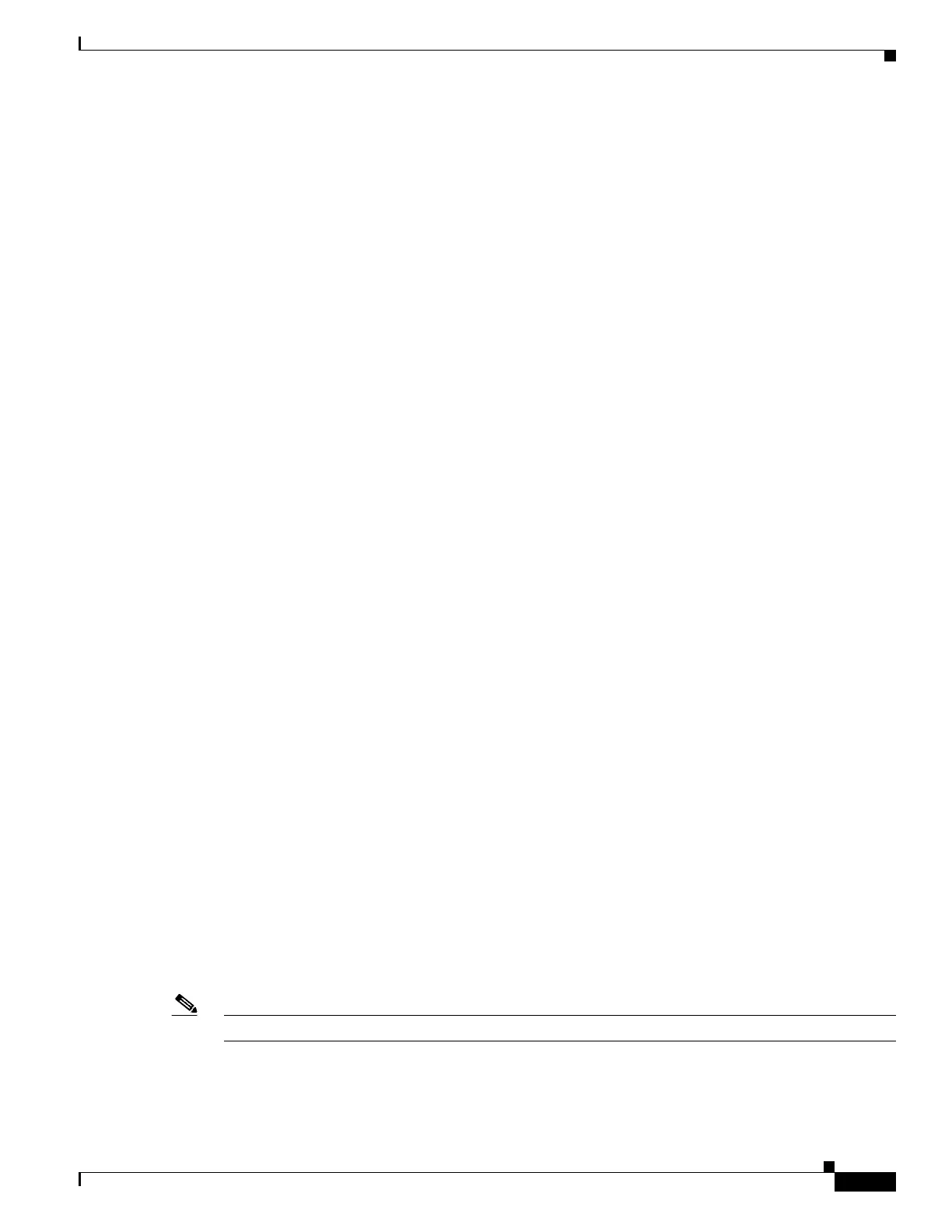21-9
Catalyst 4500 Series Switch, Cisco IOS Software Configuration Guide - Cisco IOS XE 3.9.xE and IOS 15.2(5)Ex
Chapter 21 Configuring SmartPort Macros
Configuring SmartPort Macros
You can delete a global macro-applied configuration on a switch only by entering the no version of each
command that is in the macro. You can delete a macro-applied configuration on an interface by entering
the default interface interface-id interface configuration command.
The no form of the macro name global configuration command deletes only the macro definition. It
does not affect the configuration of those interfaces on which the macro is already applied. You can
delete a macro-applied configuration on an interface by entering the default interface interface-id
interface configuration command. Alternatively, you can create an anti-macro for an existing macro that
contains the no form of all the corresponding commands in the original macro and apply the anti-macro
to the interface.
The following sections describe how to apply and display the attachments on each of the supported
macros:
• cisco-global, page 21-9
• cisco-desktop, page 21-9
• cisco-phone, page 21-10
• cisco-switch, page 21-11
• cisco-router, page 21-11
cisco-global
This example shows how to use the system-defined macro cisco-global:
Switch(config)# macro global apply cisco-global
Changing VTP domain name from gsg-switch to [smartports]
Setting device to VTP TRANSPARENT mode.
Switch(config)# end
Switch# show parser macro name cisco-global
Macro name : cisco-global
Macro type : default global
# Enable dynamic port error recovery for link state failures.
errdisable recovery cause link-flap
errdisable recovery interval 60
# VTP requires Transparent mode for future 802.1x Guest VLAN
# and current Best Practice vtp domain [smartports] vtp mode transparent
# Enable aggressive mode UDLD on all fiber uplinks udld aggressive
# Enable Rapid PVST+ and Loopguard
spanning-tree mode rapid-pvst
spanning-tree loopguard default
spanning-tree extend system-id
cisco-desktop
This example shows how to use the system-defined macro cisco-desktop to assign a value of 35 to the
access VLAN of the Fast Ethernet interface 2/9.
Note This macro requires the $AVID keyword, which is the access VLAN of the port.
Switch(config)# interface fastethernet2/9
Switch(config-if)# macro apply cisco-desktop $AVID 35
Switch(config-if)# end
