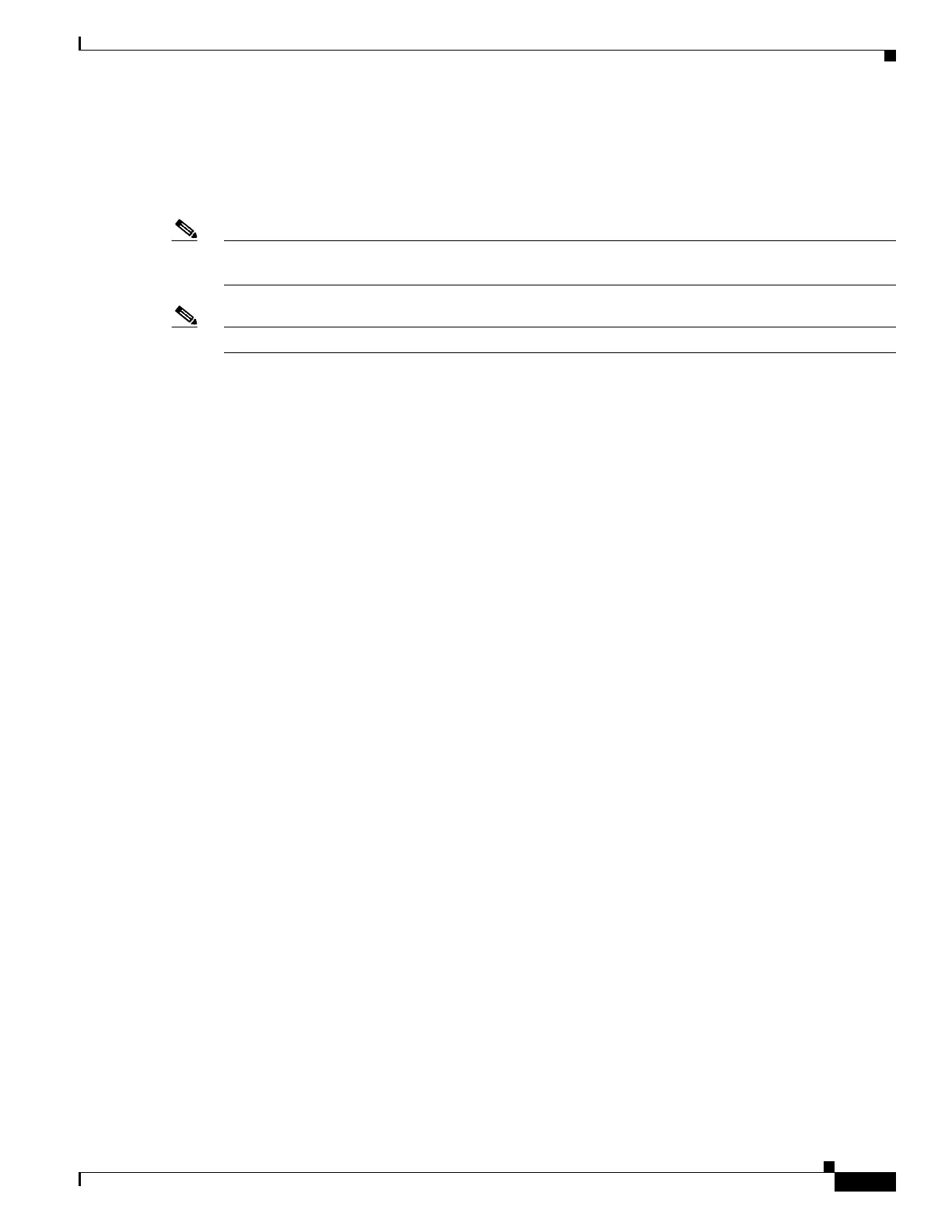10-5
Catalyst 4500 Series Switch, Cisco IOS Software Configuration Guide - Cisco IOS XE 3.9.xE and IOS 15.2(5)Ex
Chapter 10 Checking Port Status and Connectivity
Using Telnet
Switch# show cable-diagnostics tdr interface gi4/13
Interface Speed Local pair Cable length Remote channel Status
Gi4/13 0Mbps 1-2 102 +-2m Unknown Fault
3-6 100 +-2m Unknown Fault
4-5 102 +-2m Unknown Fault
7-8 102 +-2m Unknown Fault
Note After this command is deprecated, use the diagnostic start and the show diagnostic result commands to
run the TDR test and display the test results.
Note TDR is a port test; the port cannot handle traffic for the duration of the test (generally, 1 minute).
TDR Guidelines
The following guidelines apply to the use of TDR:
• If you connect a port undergoing a TDR test to an Auto-MDIX enabled port, the TDR result might
be invalid. In those instances, the port on the WS-X4148-RJ45V should be administratively down
before the start of the TDR test.
• If you connect a port undergoing a TDR test to a 100BASE-T port such as that on the
WS-X4148-RJ45V, the unused pairs (4-5 and 7-8) is reported as faulty because the remote end does
not terminate these pairs.
• Do not change the port configuration while the TDR test is running.
• Due to cable characteristics, you should run the TDR test multiple times to get accurate results.
• Do not change port status (for example, remove the cable at the near or far end) because the results
might be inaccurate.
• TDR works best if the test cable is disconnected from the remote port. Otherwise, it might be
difficult for you to interpret results correctly.
• TDR operates across four wires. Depending on the cable conditions, the status might show one pair
is OPEN or SHORT while all other wire pairs display as faulty. This operation is acceptable because
you should declare a cable faulty provided one pair of wires is either OPEN or SHORT.
• TDR intent is to determine how poorly a cable is functioning rather than to locate a faulty cable.
• When TDR locates a faulty cable, you should still use an offline cable diagnosis tool to better
diagnose the problem.
• TDR results might differ between runs on different Catalyst 4500 modules because of the resolution
difference of TDR implementations. When this occurs, you should refer to offline cable diagnosis
tool.
Using Telnet
You can access the switch command-line interface (CLI) using Telnet. In addition, Telnet allows you to
access other devices in the network. You can have up to eight simultaneous Telnet sessions.
Before you can open a Telnet session to the switch, you must first set the IP address (and in some cases
the default gateway) for the switch. For information about setting the IP address and default gateway,
see Chapter 3, “Configuring the Switch for the First Time.”
