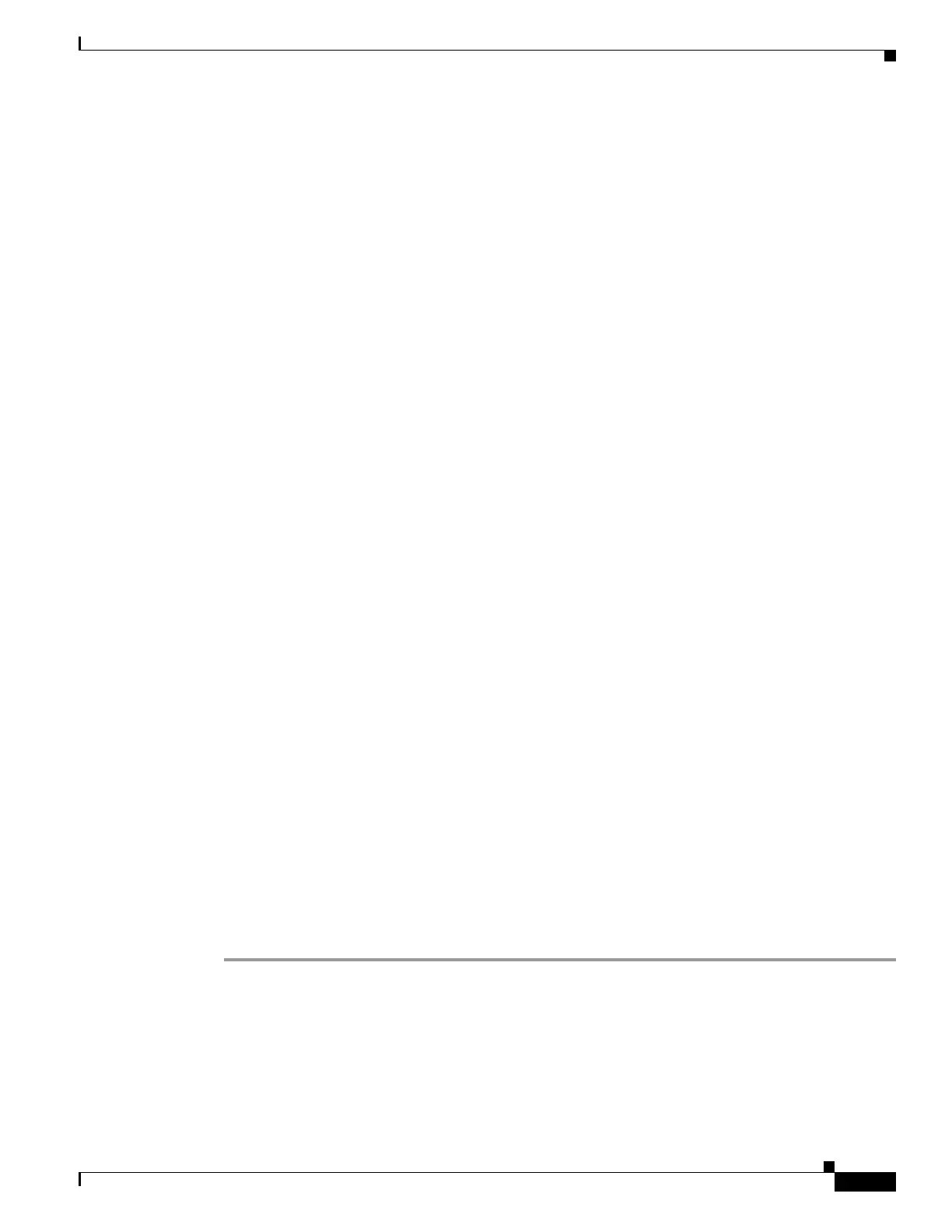44-41
Catalyst 4500 Series Switch, Cisco IOS Software Configuration Guide - Cisco IOS XE 3.9.xE and IOS 15.2(5)Ex
Chapter 44 Configuring Quality of Service
Configuring VSS QoS
The software generated packets are the ones locally sourced by the switch. The type of output software
QoS processing applied to these packets is the same as the one applied to software switched packets. The
only difference in the two is that the software switched packets take input marking of the packet into
account for output classification purpose.
High Priority Packets
High priority packets are marked as one of the following:
• internally with PAK_PRIORITY
• with IP Precedence of 6 (for IP packets)
• with CoS of 6 (for VLAN Tagged packets)
These packets behave as follows:
• They are not dropped because of any policing, AQM, drop thresholds (or any feature that can drop
a packet) configured as per the egress service policy. However, they might be dropped because of
hardware resource constraints (packet buffers, queue full, etc.).
• They are classified and marked as per the marking configuration of the egress service policy that
could be a port or VLAN (refer to the “Policy Associations” section on page 44-73.
• These high priority packets are enqueued to queue on the egress port based on the following criteria:
–
If there is no egress queuing policy on the port, the packet is queued to a control packet queue
that is setup separately from the default queue and has 5 percent of the link bandwidth reserved
for it.
–
If there is an egress queuing policy on the port, the queue is selected based on the classification
criteria applicable to the packet.
Low Priority Packets
Packets that are not considered high priority (as described previously) are considered unimportant.
These include locally sourced pings, telnet, and other protocol packets. They undergo the same treatment
as any other packet that is transiting the given transmit port including egress classification, marking and
queuing.
Applying Flow-based QoS Policy
Flow based QoS enables microflow policing and marking capability to dynamically learn traffic flows.
It also rate limits each unique flow to an individual rate. Flow based QoS is available with the built-in
NetFlow hardware support.
For more overview information, refer to the “Flow-based QoS” section on page 44-10.
The following steps show how to apply Flow based QoS policy to QoS targets:
Step 1 Create a FNF flow record by specifying the key fields that identify unique flows. You can use any FNF
flow records that are associated with the FNF monitor.
Step 2 Create a class-map to specify the set of match criteria. Include the FNF flow record from Step 1 in the
class-map match criteria using the match flow record command. Then, configure the class-map to
match all the match criteria with class-map match-all class_name.
Step 3 Create a policy-map and define actions associated with class-map from Step 2.
