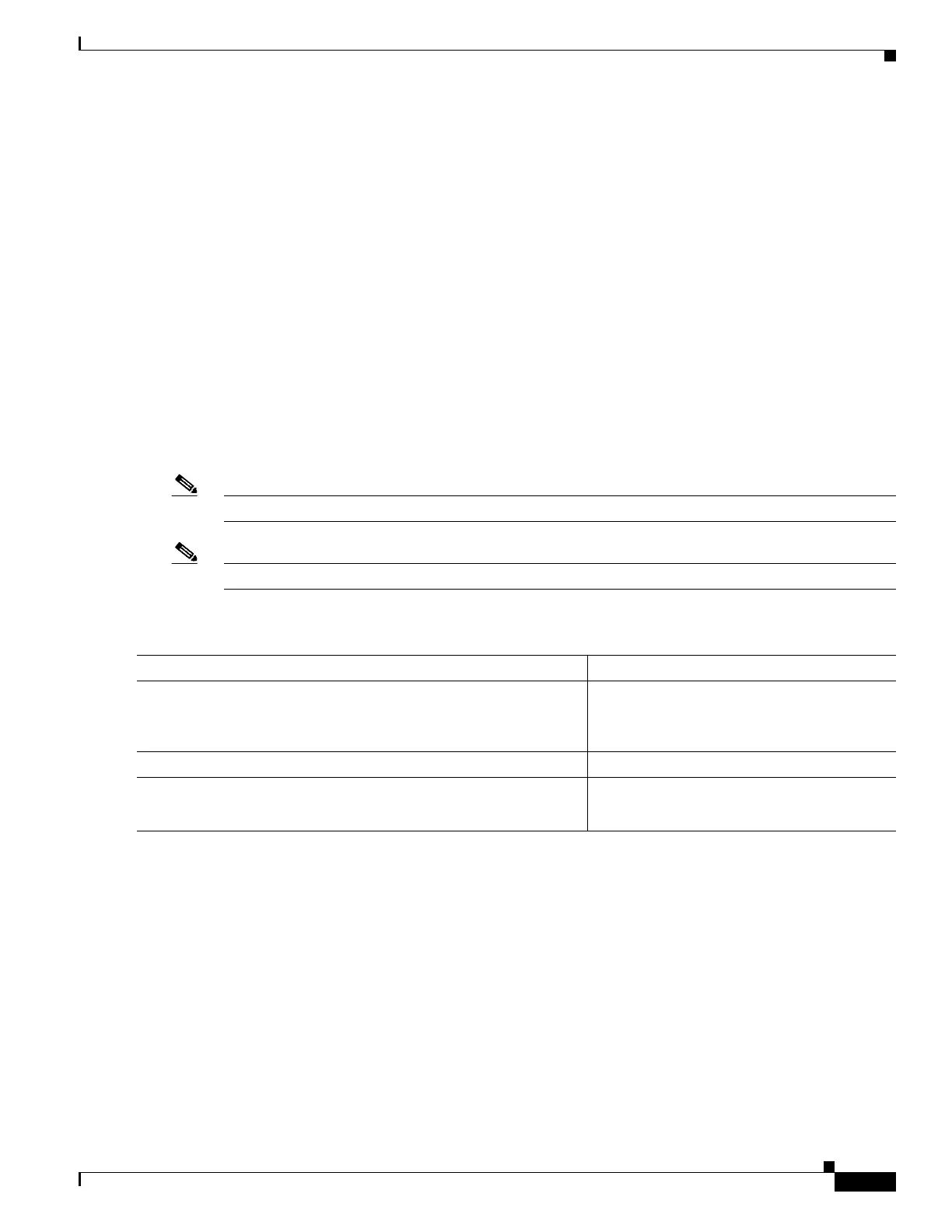27-13
Catalyst 4500 Series Switch, Cisco IOS Software Configuration Guide - Cisco IOS XE 3.9.xE and IOS 15.2(5)Ex
Chapter 27 Configuring EtherChannel and Link State Tracking
Configuring EtherChannel
Port state = Port-channel Ag-Inuse
Ports in the Port-channel:
Index Load Port
-------------------
1 00 Fa5/6
0 00 Fa5/7
Time since last port bundled: 00h:23m:33s Fa5/6
Switch#
Configuring LACP Standalone or Independent Mode
This feature is particularly relevant when a port (A) in a Layer 2 LACP EtherChannel is connected to an
unresponsive port (B) on the peer. When LACP standalone is disabled on the EtherChannel, all traffic
arriving on A is blocked (the default behavior on a switch). In some scenarios, you might want to allow
management traffic on such ports. You can do this by enabling LACP standalone (or independent) mode.
Note This port-channel standalone-disable command only applies to Layer 2 EtherChannels
Note LACP Standalone Disable is enabled by default.
To configure the LACP Standalone or Independent mode, perform this task:
This example shows how to configure the LACP Standalone mode:
Switch# configure terminal
Switch(config)# interface port-channel 1
Switch(config-if)# switchport
Switch(config-if)# exit
Switch(config)# int gi3/1
Switch(config-if)# channel-group 1 mode active
Switch(config-if)# exit
Switch(config)# interface port-channel 1
Switch(config-if)# no port-channel standalone-disable
Ports of Po12 already in suspend (S) mode require a shut/no shut.
Switch(config-if)# end
This example shows how to verify the configuration of port channel interface 1:
Switch# show running-config interface port-channel 1
Command Purpose
Step 1
Switch(config)# no port-channel standalone-disable
Switch(config)# port-channel standalone-disable
Enables the LACP standalone or independent
mode.
Reverts to the default.
Step 2
Switch(config-if)# end
Exits configuration mode.
Step 3
Switch# show running configuration {fastethernet |
gigabitethernet} slot/port port-channel
port_channel_number
Verifies the configuration.
