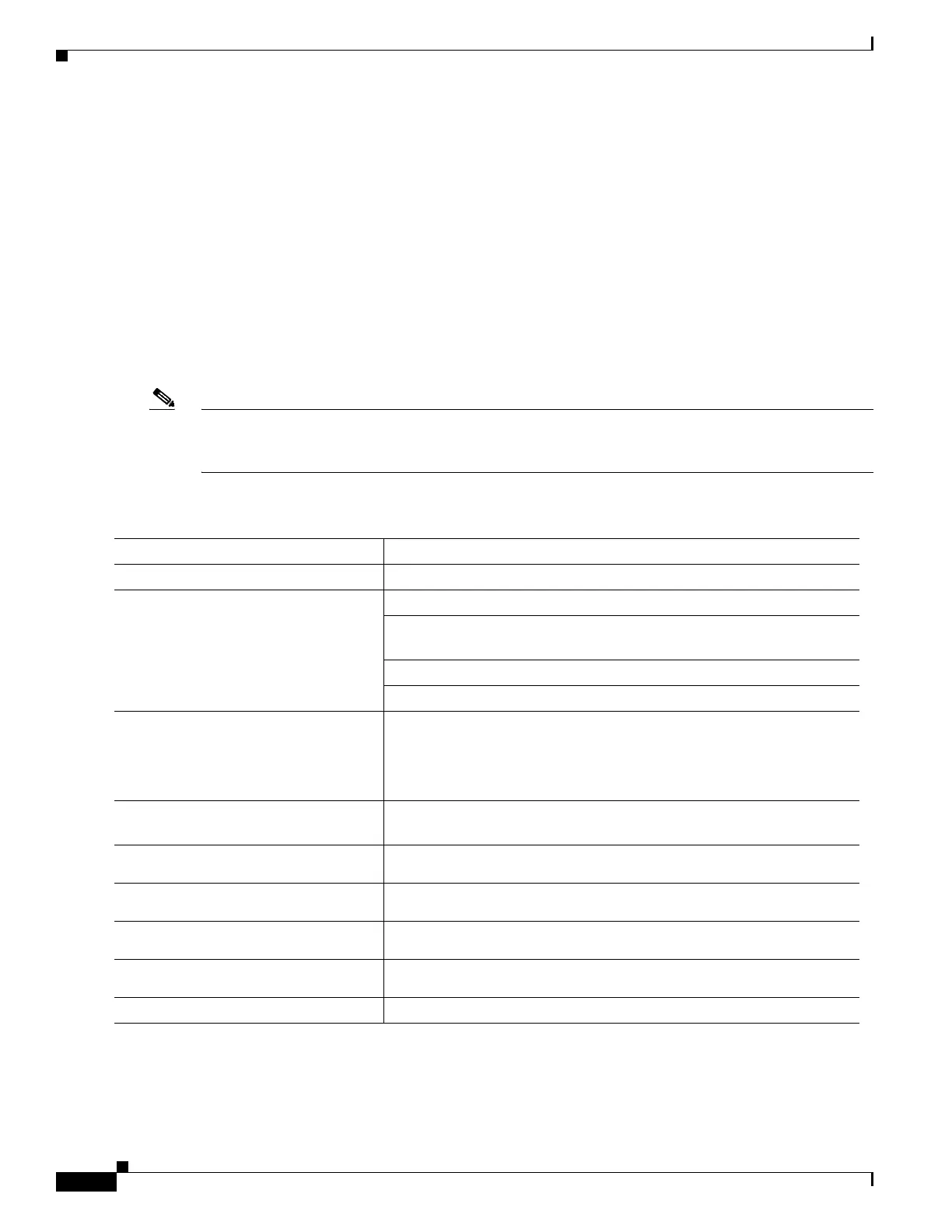49-92
Catalyst 4500 Series Switch, Cisco IOS Software Configuration Guide - Cisco IOS XE 3.9.xE and IOS 15.2(5)Ex
Chapter 49 Configuring 802.1X Port-Based Authentication
Configuring 802.1X Port-Based Authentication
interface GigabitEthernet5/23
switchport mode trunk
authentication port-control auto
dot1x pae authenticator
spanning-tree portfast trunk
end
Switch#
NEAT changes the port configuration on the authenticator switch. So, to perform ISSU from one version that supports NEAT
to another that does not support NEAT, you must first deactivate NEAT on all switch ports for ISSU. Similarly, NEAT cannot
activate when ISSU is in progress. If a supplicant switch tries to authenticate during ISSU, authorization would fail on the port.
Configuring Switch as a Supplicant
Note The Catalyst 4500 series switch does not support supplicant switch functionality. The following
supplicant specific commands are mentioned for a quick reference. For more details, see the
Catalyst 3750 Switch Software Configuration Guide.
To configure a switch as a supplicant, perform this task:
Command Purpose
Step 1
Switch# configure terminal
Enters global configuration mode.
Step 2
Switch(config)# cisp enable
Enables CISP.
Step 3
Switch(config)# dot1x credentials
profile
Creates 802.1x credentials profile. This must be attached to the port that
is configured as supplicant.
Step 4
Switch(config)# sername suppswitch
Creates a username.
Step 5
Switch(config)# password password
Creates a password for the new username.
Step 6
Switch(config)# dot1x supplicant
force-multicast
Forces the switch to send only multicast EAPOL packets when it
receives either unicast or multicast packets.
This also allows NEAT to work on the supplicant switch in all host
modes.
Step 7
Switch(config)# interface
interface-id
Specifies the port to be configured, and enter interface configuration
mode.
Step 8
Switch(config-if)# switchport
trunk encapsulation dot1q
Sets the port to trunk mode.
Step 9
Switch(config-if)# switchport mode
trunk
Configures the interface as a VLAN trunk port.
Step 10
Switch(config-if)# dot1x pae
supplicant
Configures the interface as a port access entity (PAE) supplicant.
Step 11
Switch(config-if)# dot1x
credentials profile-name
Attaches the 802.1x credentials profile to the interface.
Step 12
Switch(config-if)# end
Returns to privileged EXEC mode.
