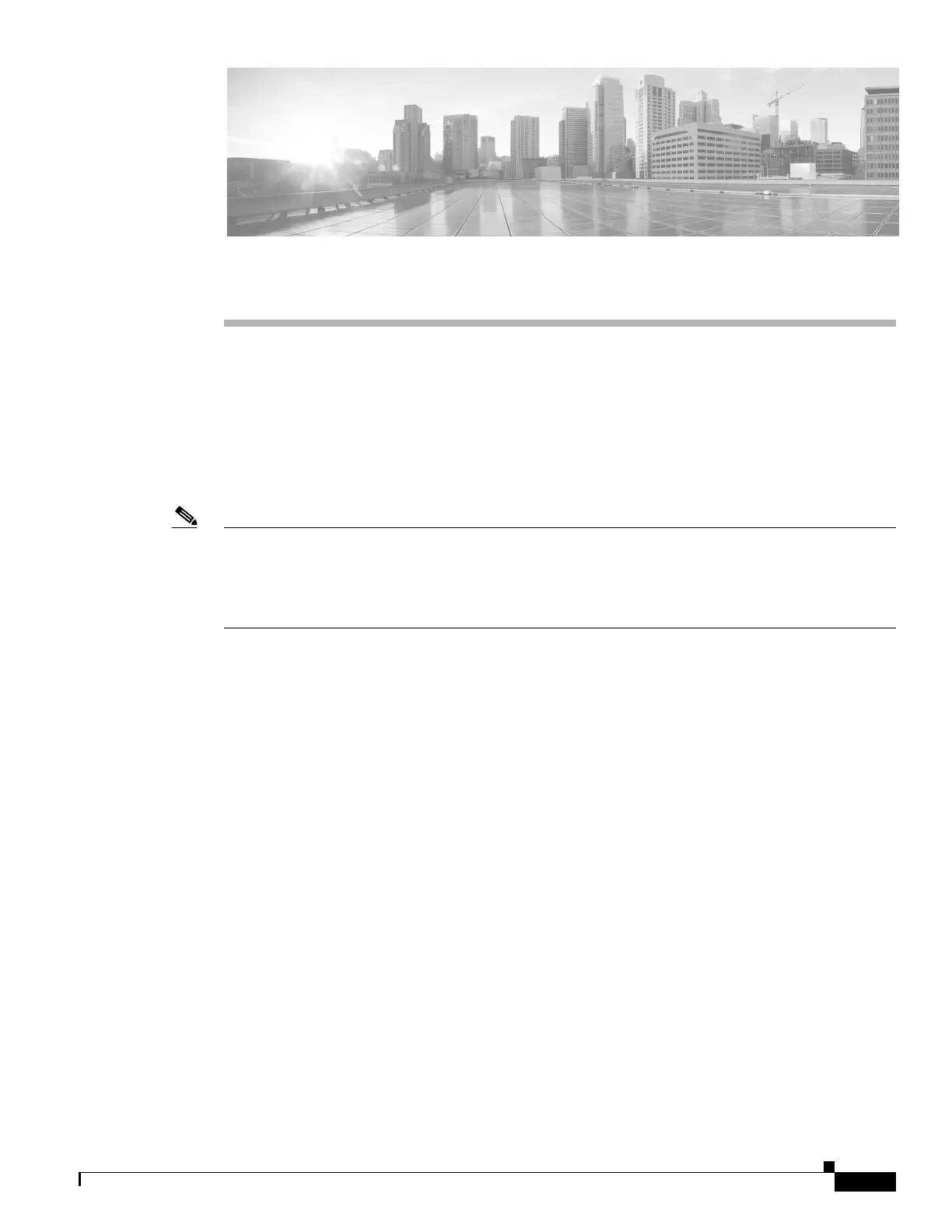CHAPTER
31-1
Catalyst 4500 Series Switch, Cisco IOS Software Configuration Guide - Cisco IOS XE 3.9.xE and IOS 15.2(5)Ex
31
Configuring CDP
This chapter describes how to configure Cisco Discovery Protocol (CDP) on the Catalyst 4500 series
switch. It also provides guidelines, procedures, and configuration examples.
This chapter includes the following major sections:
• About CDP, page 31-1
• Configuring CDP, page 31-1
Note For complete syntax and usage information for the switch commands used in this chapter, see the
Cisco IOS Command Reference Guides for the Catalyst 4500 Series Switch.
If a command is not in the Cisco Catalyst 4500 Series Switch Command Reference , you can locate it in
the Cisco IOS Master Command List, All Releases.
About CDP
CDP is a protocol that runs over Layer 2 (the data link layer) on all Cisco routers, bridges, access servers,
and switches. CDP allows network management applications to discover Cisco devices that are
neighbors of already known devices, in particular, neighbors running lower-layer, transparent
protocols.With CDP, network management applications can learn the device type and the SNMP agent
address of neighboring devices. CDP enables applications to send SNMP queries to neighboring devices.
CDP runs on all LAN and WAN media that support Subnetwork Access Protocol (SNAP).
Each CDP-configured device sends periodic messages to a multicast address. Each device advertises at
least one address at which it can receive SNMP messages. The advertisements also contain the
time-to-live, or holdtime information, which indicates the length of time a receiving device should hold
CDP information before discarding it.
Configuring CDP
The following sections describe how to configure CDP:
• Enabling CDP Globally, page 31-2
• Displaying the CDP Global Configuration, page 31-2
• Enabling CDP on an Interface, page 31-2
