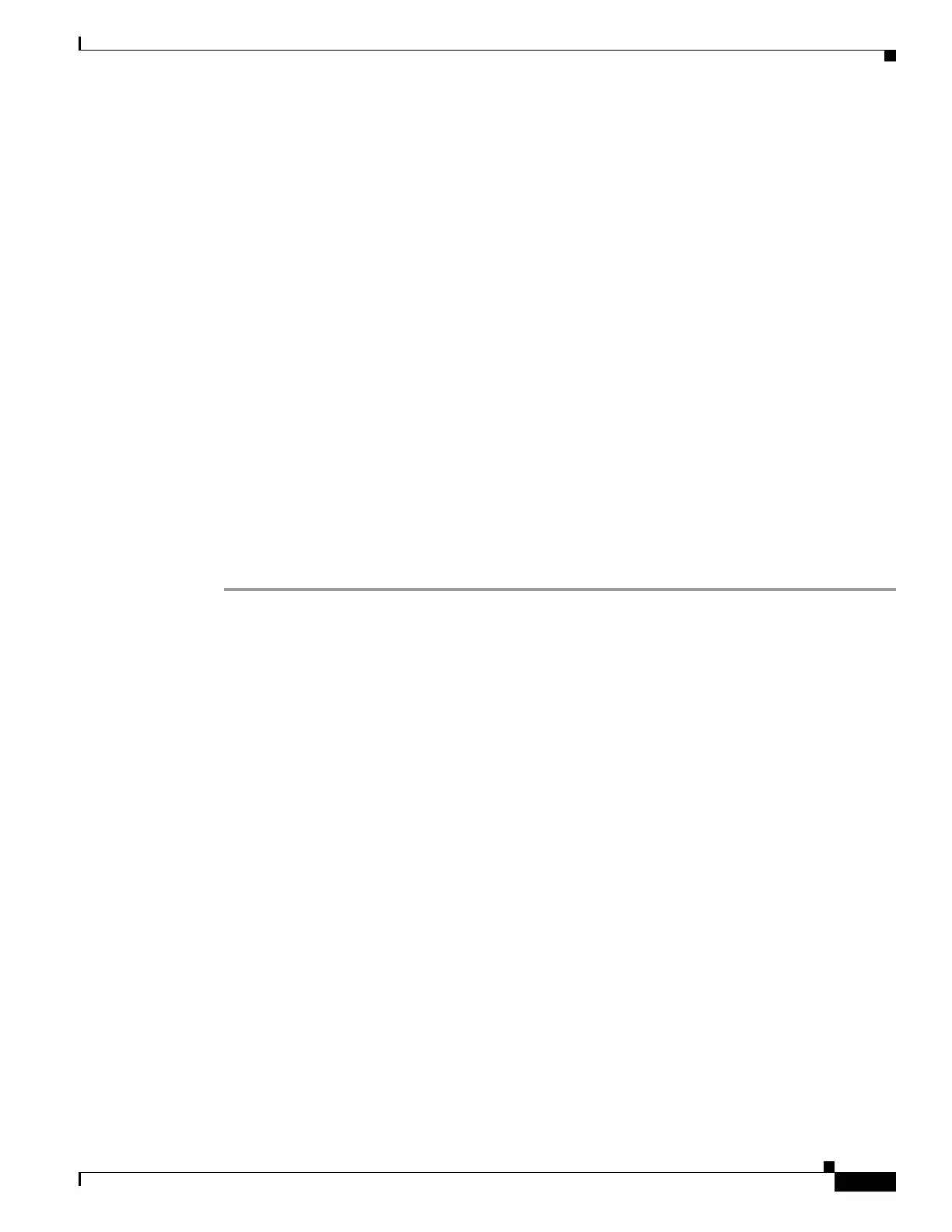13-17
Catalyst 4500 Series Switch, Cisco IOS Software Configuration Guide - Cisco IOS XE 3.9.xE and IOS 15.2(5)Ex
Chapter 13 Configuring Cisco NSF with SSO Supervisor Engine Redundancy
Cisco High Availability Features in Cisco IOS XE 3.1.0SG
.
router eigrp 100
auto-summary
nsf
..
.
Step 2 Enter the show ip protocols command to verify that NSF is enabled on the device:
Switch# show ip protocols
*** IP Routing is NSF aware ***
Routing Protocol is "eigrp 100"
Outgoing update filter list for all interfaces is not set
Incoming update filter list for all interfaces is not set
Default networks flagged in outgoing updates
Default networks accepted from incoming updates
EIGRP metric weight K1=1, K2=0, K3=1, K4=0, K5=0
EIGRP maximum hopcount 100
EIGRP maximum metric variance 1
Redistributing: eigrp 100
EIGRP NSF-aware route hold timer is 240s
EIGRP NSF enabled
NSF signal timer is 20s
NSF converge timer is 120s
Automatic network summarization is in effect
Maximum path: 4
Routing for Networks:
Routing Information Sources:
Gateway Distance Last Update
Distance: internal 90 external 170
Cisco High Availability Features in Cisco IOS XE 3.1.0SG
This section provides a list of High Availability software features that are supported in Cisco IOS XE
3.1.0SG. Links to the feature documentation are included.
Feature guides may contain information about more than one feature. To find information about a
specific feature within a feature guide, see the Feature Information table at the end of the guide.
Feature guides document features that are supported on many different software releases and platforms.
Your Cisco software release or platform may not support all the features documented in a feature guide.
See the Feature Information table at the end of the feature guide for information about which features in
that guide are supported in your software release. Use Cisco Feature Navigator to find information about
platform support and Cisco software image support. To access Cisco Feature Navigator, go to
http://www.cisco.com/go/cfn. An account on Cisco.com is not required.
Enhanced High System Availability
http://www.cisco.com/en/US/docs/ios-xml/ios/ha/configuration/xe-3s/ha-config-stateful-switchover.ht
ml
NSF - Graceful Restart (GR) and Non Stop Routing (NSR) for IS-IS
http://www.cisco.com/en/US/docs/ios-xml/ios/ha/configuration/xe-3s/ha-config-nonstop-forwarding.ht
ml
