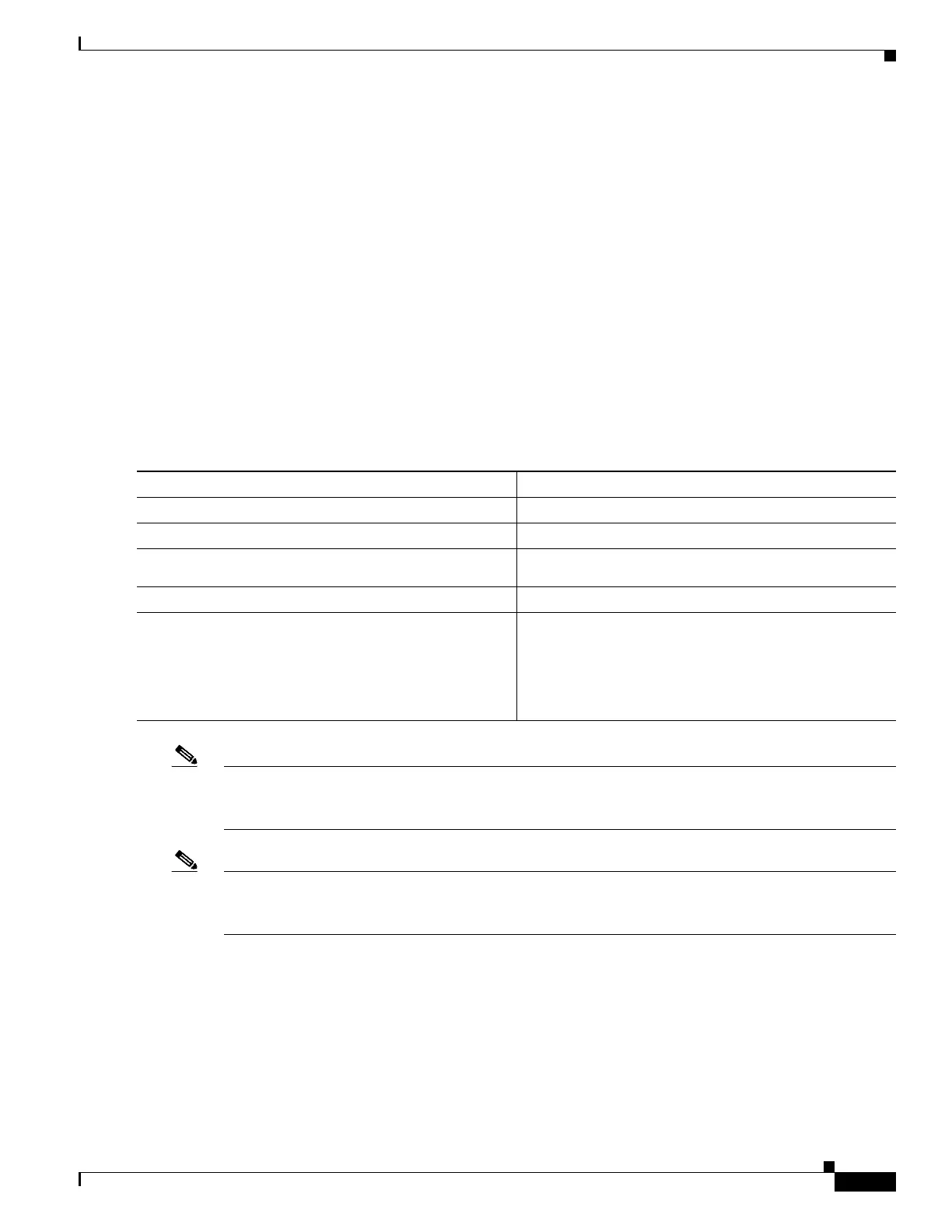11-11
Catalyst 4500 Series Switch, Cisco IOS Software Configuration Guide - Cisco IOS XE 3.9.xE and IOS 15.2(5)Ex
Chapter 11 Configuring Supervisor Engine Redundancy Using RPR and SSO on Supervisor Engine 6-E and Supervisor
Configuring Supervisor Engine Redundancy
• The virtual console is noninteractive. Because the virtual console does not detect the interactive
nature of a command, any command that requires user interaction causes the virtual console to wait
until the RPC timer aborts the command.
The virtual console timer is set to 60 seconds. The virtual console returns to its prompt after 60
seconds. During this time, you cannot abort the command from the key board. You must wait for the
timer to expire before you continue.
• You cannot use virtual console to view debug and syslog messages that are being displayed on the
standby supervisor engine. The virtual console only displays the output of commands that are
executed from the virtual console. Other information that is displayed on the real standby console
does not appear on the virtual console.
Synchronizing the Supervisor Engine Configurations
To manually synchronize the configurations used by the two supervisor engines, perform this task on the
active supervisor engine:
Note Configuration changes made to the active supervisor engine through SNMP are not synchronized to the
redundant supervisor engine. For information on how to handle this situation, see the “Supervisor Engine
Redundancy Guidelines and Restrictions” section on page 11-5.
Note The auto-sync command controls the synchronization of the config-reg, bootvar, and startup/private
configuration files only. The calendar and VLAN database files are always synchronized when they
change. In SSO mode, the running-config is always synchronized.
This example shows how to reenable the default automatic synchronization feature using the auto-sync
standard command to synchronize the startup-config and config-register configuration of the active
supervisor engine with the redundant supervisor engine. Updates for the boot variables are automatic
and cannot be disabled.
Switch(config)# redundancy
Switch(config-red)# main-cpu
Switch(config-r-mc)# auto-sync standard
Switch(config-r-mc)# end
Switch# copy running-config startup-config
Command Purpose
Step 1
Switch(config)# redundancy
Enters redundancy configuration mode.
Step 2
Switch(config-red)# main-cpu
Enters main-cpu configuration submode.
Step 3
Switch(config-r-mc)# auto-sync {startup-config |
config-register | bootvar | standard}
Synchronizes the configuration elements.
Step 4
Switch(config-r-mc)# end
Returns to privileged EXEC mode.
Step 5
Switch# copy running-config startup-config
Synchronizes the running configuration in dynamic
random-access memory (DRAM) to the startup
configuration file in NVRAM.
Note This step is not required to synchronize the
running configuration file in (DRAM).
