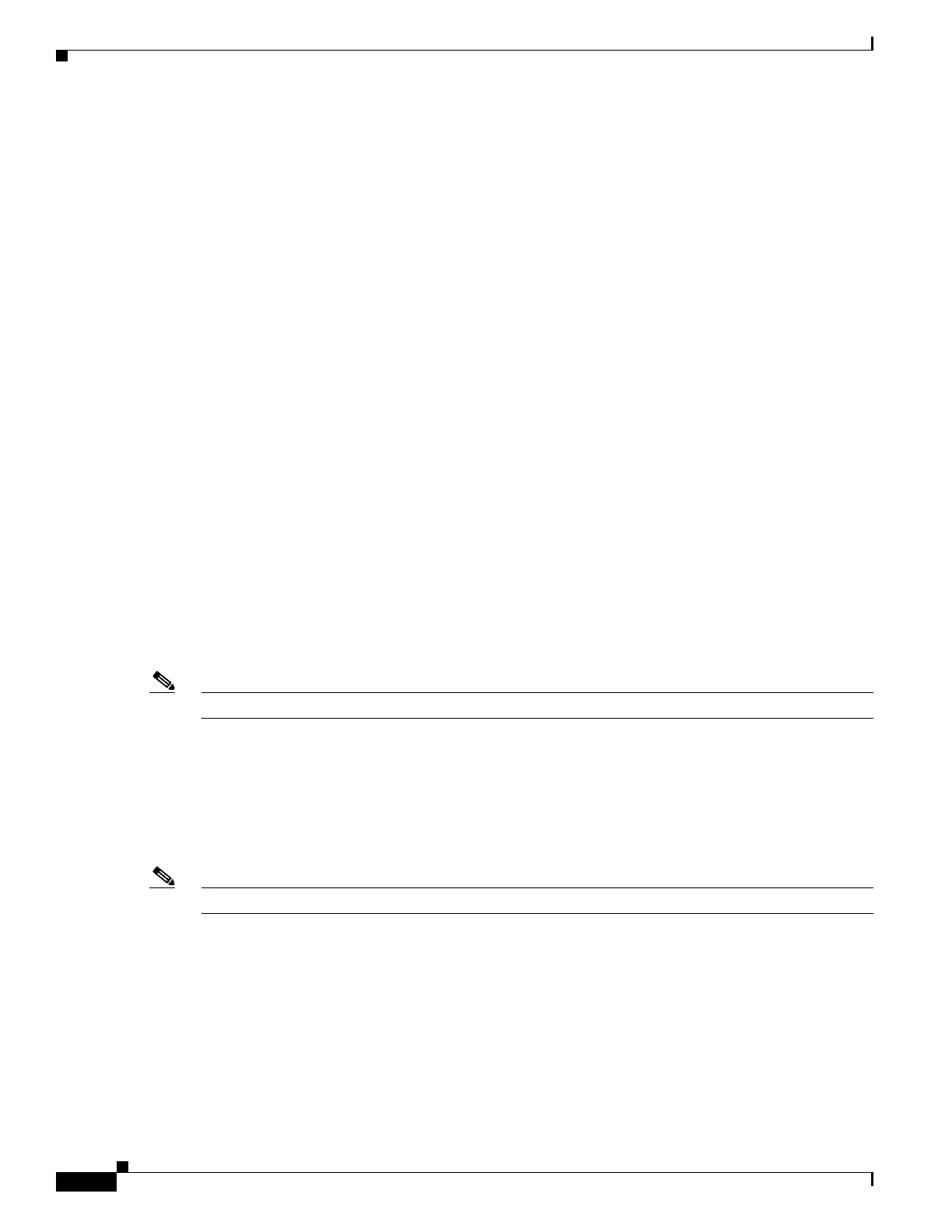80-8
Catalyst 4500 Series Switch, Cisco IOS Software Configuration Guide - Cisco IOS XE 3.9.xE and IOS 15.2(5)Ex
Chapter 80 Performing Diagnostics
Last test pass time ---------> Apr 01 2010 09:25:14
Total failure count ---------> 0
Consecutive failure count ---> 0
___________________________________________________________________________
Switch# show diagnostic result module 1 test supervisor-rx-errors detail
Current bootup diagnostic level: minimal
Test results: (. = Pass, F = Fail, U = Untested)
___________________________________________________________________________
4) supervisor-rx-errors ------------> .
Error code ------------------> 0 (DIAG_SUCCESS)
Total run count -------------> 4
Last test testing type ------> OnDemand
Last test execution time ----> Apr 01 2010 09:25:26
First test failure time -----> n/a
Last test failure time ------> n/a
Last test pass time ---------> Apr 01 2010 09:25:26
Total failure count ---------> 0
Consecutive failure count ---> 0
___________________________________________________________________________
Switch#
Line Card Online Diagnostics
A line card online diagnostic test verifies that all ports on a line card are working correctly. The test can
detect whether the path to the front panel port on the line card is broken. The test cannot indicate where
along the path that the problem occurred.
Note This test is run only for line cards that have stub chips.
Line card online diagnostics runs only once, when the line cards boot. This situation can happen when
you insert a line card or power up a chassis.
Line card online diagnostics are performed by sending a packet from the CPU to every port on the line
card. Because this packet is marked loopback, the CPU expects to see this packet return from the port.
The packet first traverses the ASICs on the supervisor engine card, then travels by using the chassis
backplane and the stub chip on the line cards to the PHYs. The PHY sends it back down the same path.
Note The packet does not reach or exit the front panel port.
Troubleshooting with Online Diagnostics
A faulty line card occurs if any of the following conditions occurs.
• All ports fail
• All ports on a stub chip fail
• Only one port fails
