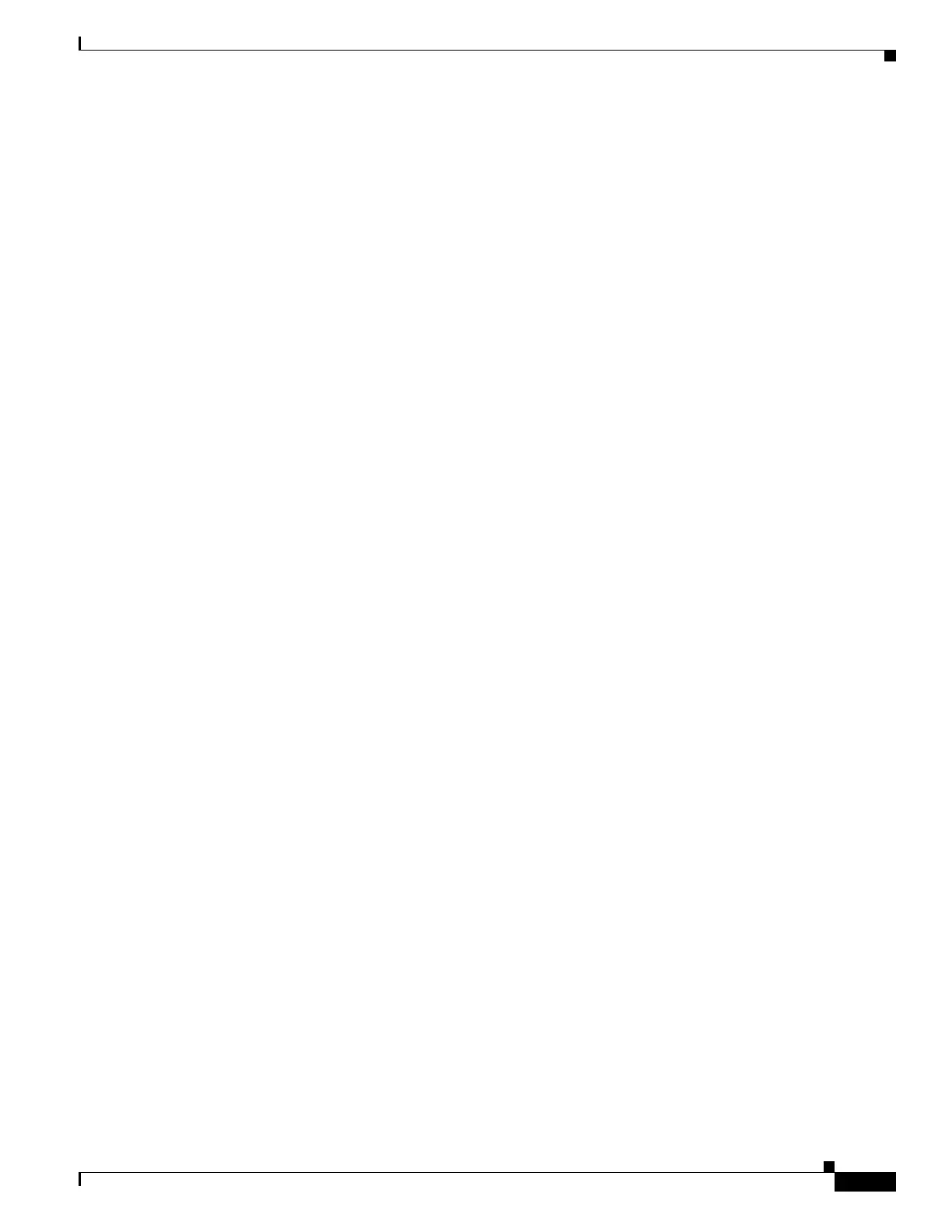59-7
Catalyst 4500 Series Switch, Cisco IOS Software Configuration Guide - Cisco IOS XE 3.9.xE and IOS 15.2(5)Ex
Chapter 59 Configuring the Cisco IOS DHCP Server
Information About Cisco IOS DHCP Server
DHCP Static Mapping
The DHCP Static Mapping feature enables the assignment of static IP addresses (without creating
numerous host pools with manual bindings) by using a customer-created text file that the DHCP server
reads. The benefit of this feature is that it eliminates the need for a long configuration file and reduces
the space required in NVRAM to maintain address pools.
A DHCP database contains the mappings between a client IP address and the hardware address, which
is referred to as a binding. There are two types of bindings: manual bindings that map a single hardware
address to a single IP address, and automatic bindings that dynamically map a hardware address to an IP
address from a pool of IP addresses. Manual (also known as static) bindings can be configured
individually directly on the device or by using the DHCP Static Mapping feature. These static bindings
can be read from a separate static mapping text file. The static mapping text files are read when a device
reloads or the DHCP service restarts. These files are read-only.
The read static bindings are treated just like the manual bindings, in that they are:
• Retained across DHCPRELEASEs from the clients.
• Not timed out.
• Deleted only upon deletion of the pool.
• Provided appropriate exclusions for the contained addresses, which are created at the time of the
read.
Just like automatic bindings, manual (or static) bindings from the static mapping text file are also
displayed by using the show ip dhcp binding command.
To create a static mapping text file, input your addresses in the text file that is stored in the DHCP
database for the DHCP server to read. There is no limit to the number of addresses that can be stored in
the file. The file format has the following elements:
• Database version number
• End-of-file designator
• Hardware type
• Hardware address
• IP address
• Lease expiration
• Time the file was created
The following is a sample static mapping text file:
*time* Jan 21 2005 03:52 PM
*version* 2
!IP address Type Hardware address Lease expiration
10.0.0.4 /24 1 0090.bff6.081e Infinite
10.0.0.5 /28 id 00b7.0813.88f1.66 Infinite
10.0.0.2 /21 1 0090.bff6.081d Infinite
*end*
