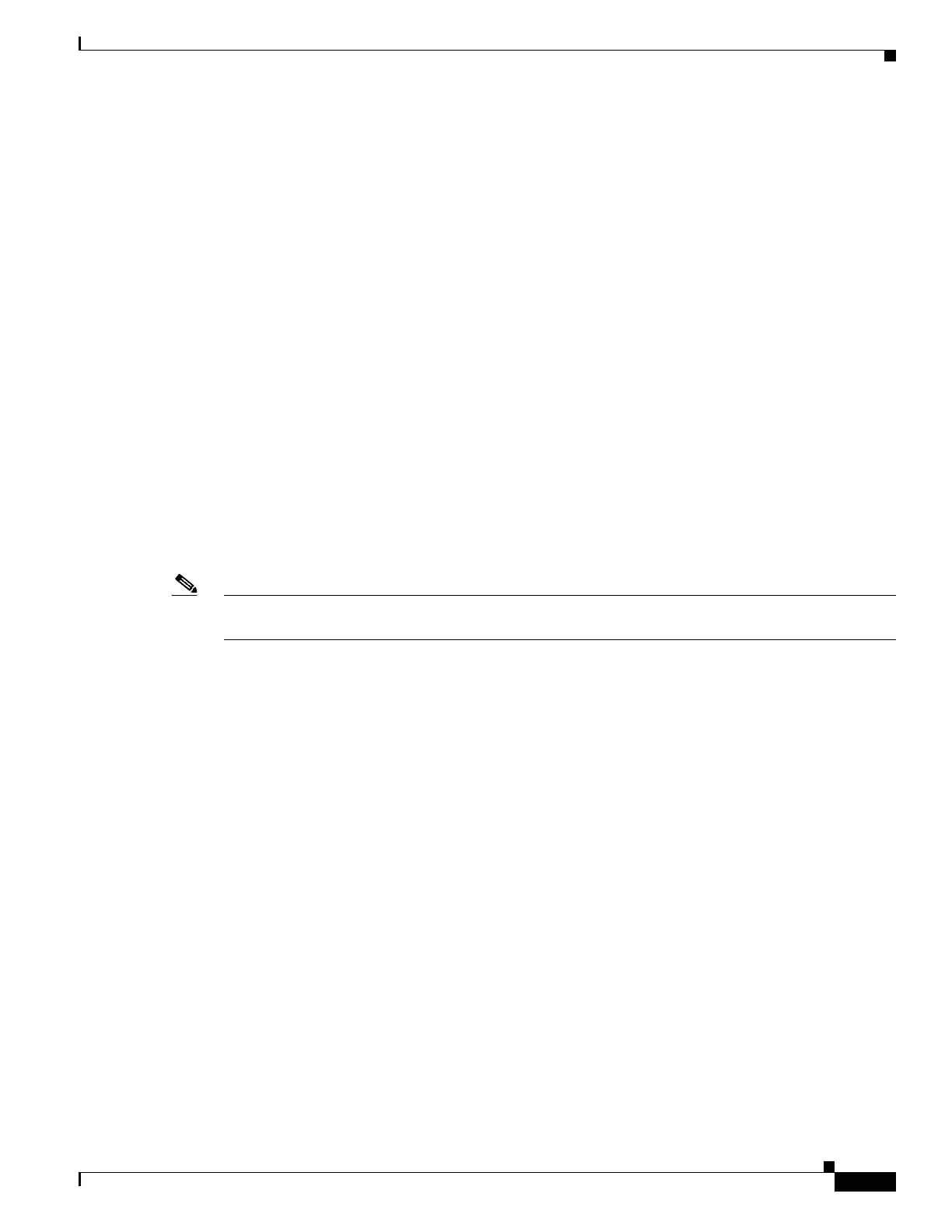44-97
Catalyst 4500 Series Switch, Cisco IOS Software Configuration Guide - Cisco IOS XE 3.9.xE and IOS 15.2(5)Ex
Chapter 44 Configuring Quality of Service
Configuring Auto-QoS on a Standalone Supervisor Engine 6-E/6L-E or Supervisor Engine 7-E/7L-E/8-E
The following example shows how to enable auto-QoS compact and configure the auto qos voip
cisco-phone interface configuration command and then display configuration details:
Switch# configure terminal
Switch(config)# auto qos global compact
Switch(config)# interface GigabitEthernet1/2
Switch(config-if)# auto qos voip cisco-phone
Switch(config-if)# show auto-qos
GigabitEthernet1/2
auto qos voip cisco-phone
Effects of Auto-QoS and Auto-Qos Compact on Running Configuration
The auto-QoS interface configuration commands and the generated global configurations are added to
the running configuration. When you save this configuration, all generated commands and any
user-entered configuration that was not overridden, is saved to memory.
If auto-QoS compact is enabled, only the list of auto-QoS commands you have entered are displayed in
the running configuration. The generated global and interface configurations are hidden from the
running configuration. When you save this configuration, only the auto-QoS commands you have
entered are saved (and not the hidden configuration). When you reload the switch, the system detects
and re-executes the saved auto-QoS commands, re-sets the values, and generates an auto-QoS SRND4.0
complaint configuration set.
Note Do not make changes to the auto-QoS-generated commands when auto-QoS compact is enabled, because
user-modifications are overridden when the switch reloads.
