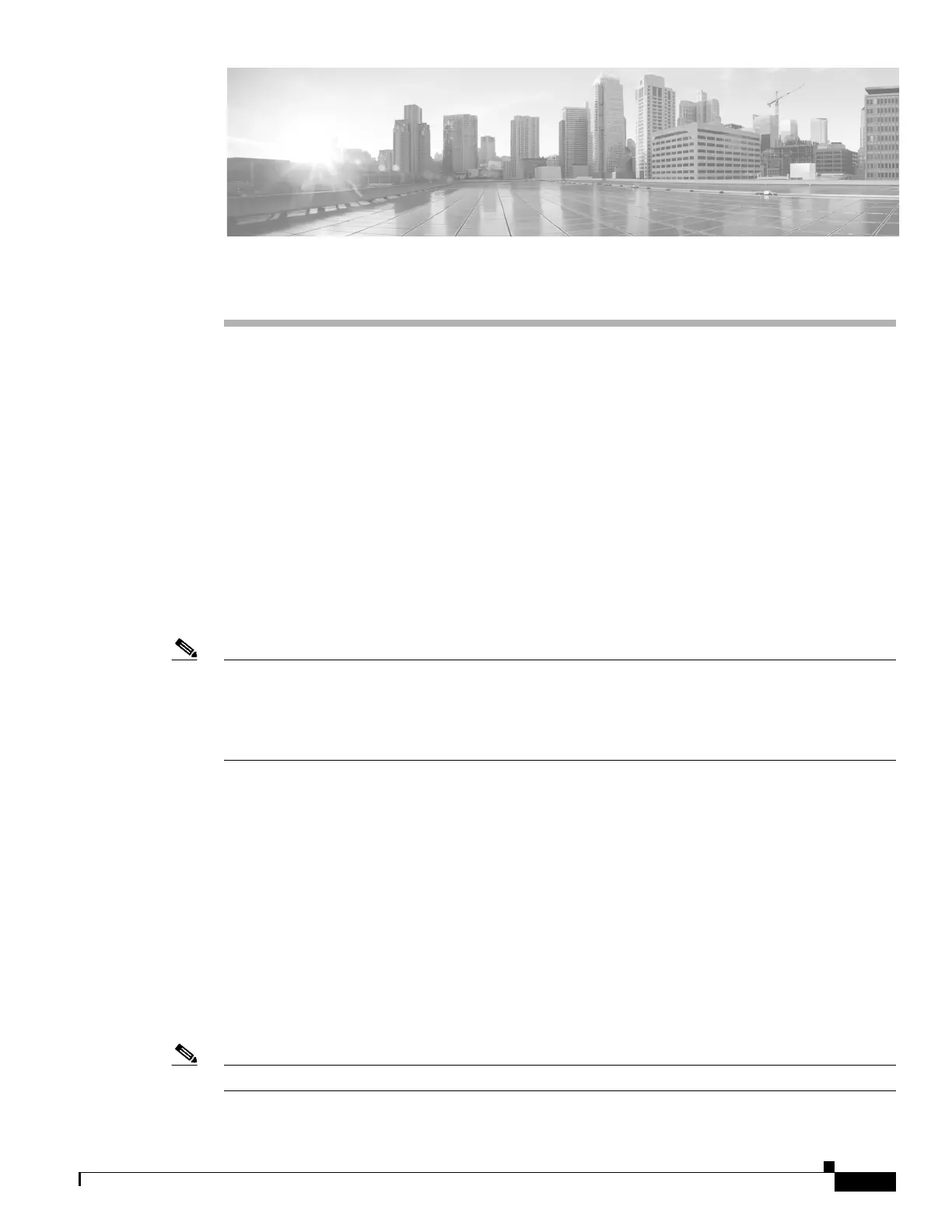CHAPTER
35-1
Catalyst 4500 Series Switch, Cisco IOS Software Configuration Guide - Cisco IOS XE 3.9.xE and IOS 15.2(5)Ex
35
Configuring Layer 3 Interfaces
This chapter describes the Layer 3 interfaces on a Catalyst 4500 series switch. It also provides
guidelines, procedures, and configuration examples.
This chapter includes the following major sections:
• About Layer 3 Interfaces, page 35-1
• Configuration Guidelines, page 35-5
• Configuring Logical Layer 3 VLAN Interfaces, page 35-6
• Configuring Logical Layer 3 GRE Tunnel Interfaces, page 35-6
• Configuring VLANs as Layer 3 Interfaces, page 35-8
• Configuring Physical Layer 3 Interfaces, page 35-12
• Configuring EIGRP Stub Routing, page 35-13
Note For complete syntax and usage information for the switch commands used in this chapter, see the
Cisco IOS Command Reference Guides for the Catalyst 4500 Series Switch.
If a command is not in the Cisco Catalyst 4500 Series Switch Command Reference , you can locate it in
the Cisco IOS Master Command List, All Releases.
About Layer 3 Interfaces
The Catalyst 4500 series switch supports Layer 3 interfaces with the Cisco IOS IP and IP routing
protocols. Layer 3, the network layer, is primarily responsible for the routing of data in packets across
logical internetwork paths.
Layer 2, the data link layer, contains the protocols that control the physical layer (Layer 1) and how data
is framed before being transmitted on the medium. The Layer 2 function of filtering and forwarding data
in frames between two segments on a LAN is known as bridging.
The Catalyst 4500 series switch supports two types of Layer 3 interfaces. The logical Layer 3 VLAN
interfaces integrate the functions of routing and bridging. The physical Layer 3 interfaces allow the
Catalyst 4500 series switch to be configured like a traditional router.
Note On a Catalyst 4500 series switch, a physical Layer 3 interface has MAC address learning enabled.
