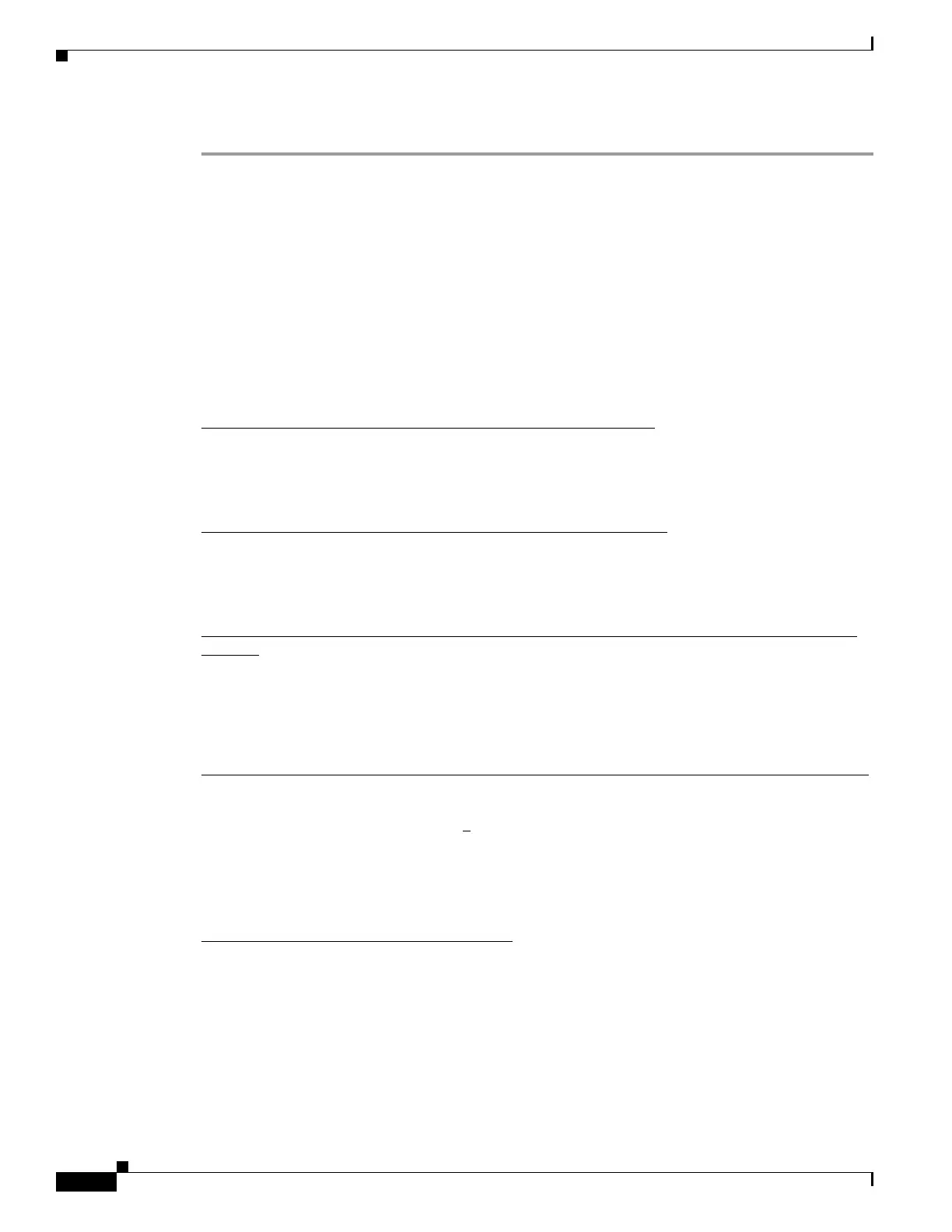44-42
Catalyst 4500 Series Switch, Cisco IOS Software Configuration Guide - Cisco IOS XE 3.9.xE and IOS 15.2(5)Ex
Chapter 44 Configuring Quality of Service
Configuring VSS QoS
Step 4 Attach the policy to one or more QoS targets.
Examples
The following examples illustrate how to configure Flow based QoS policy and apply microflow policers
on individual flows.
Example 1
This example assumes there are multiple users (identified by source IP address) on the subnet
192.168.10.*. The configuration below shows how to configure a flow based QoS policy that uses micro
policing to limit the per-user traffic with the source address in the range of 192.168.10.*. The microflow
policer is configured with a CIR of 1Mbps, “conform action” as transmit, and “exceed action” as drop.
Step 1: Define an ACL to match traffic with specified source address.
Switch(config)# ip access-list extended UserGroup1
Switch(config-ext-nacl)# permit ip 192.168.10.0 0.0.0.255 any
Switch(config-ext-nacl)# exit
Switch(config)#
Step 2: Define a flow record to create flows with source address as key.
Switch(config)# flow record r1
Switch(config-flow-record)# match ipv4 source address
Switch(config-flow-record)# exit
Switch(config)#
Step 3: Configure classmap to match on the UserGroup1 and specify flow record definition for flow
creation.
Switch(config)# class-map match-all c1
Switch(config-cmap)# match access-group name UserGroup1
Switch(config-cmap)# match flow record r1
Switch(config-cmap)# exit
Switch(config)#
Step 4: Configure flow based QoS policy-map with microflow policing action for the matching traffic.
Switch(config)# policy-map p1
Switch(config-pmap)# class c1
Switch(config-pmap-c)# police cir 1m
Switch(config-pmap-c-police)# conform-action transmit
Switch(config-pmap-c-police)# exceed-action drop
Switch(config-pmap-c-police)# exit
Switch(config-pmap-c)# exit
Switch(config-pmap)# exit
Step 5: Attach flow QoS policy to the interface.
Switch(config)# interface gigabitEthernet3/1
Switch(config-if)# service-policy input p1
Switch(config-if)#
Use the show commands (described in the policy and marking sections of this chapter) to display the
policy-map configuration and interface specific policy-map statistics.
