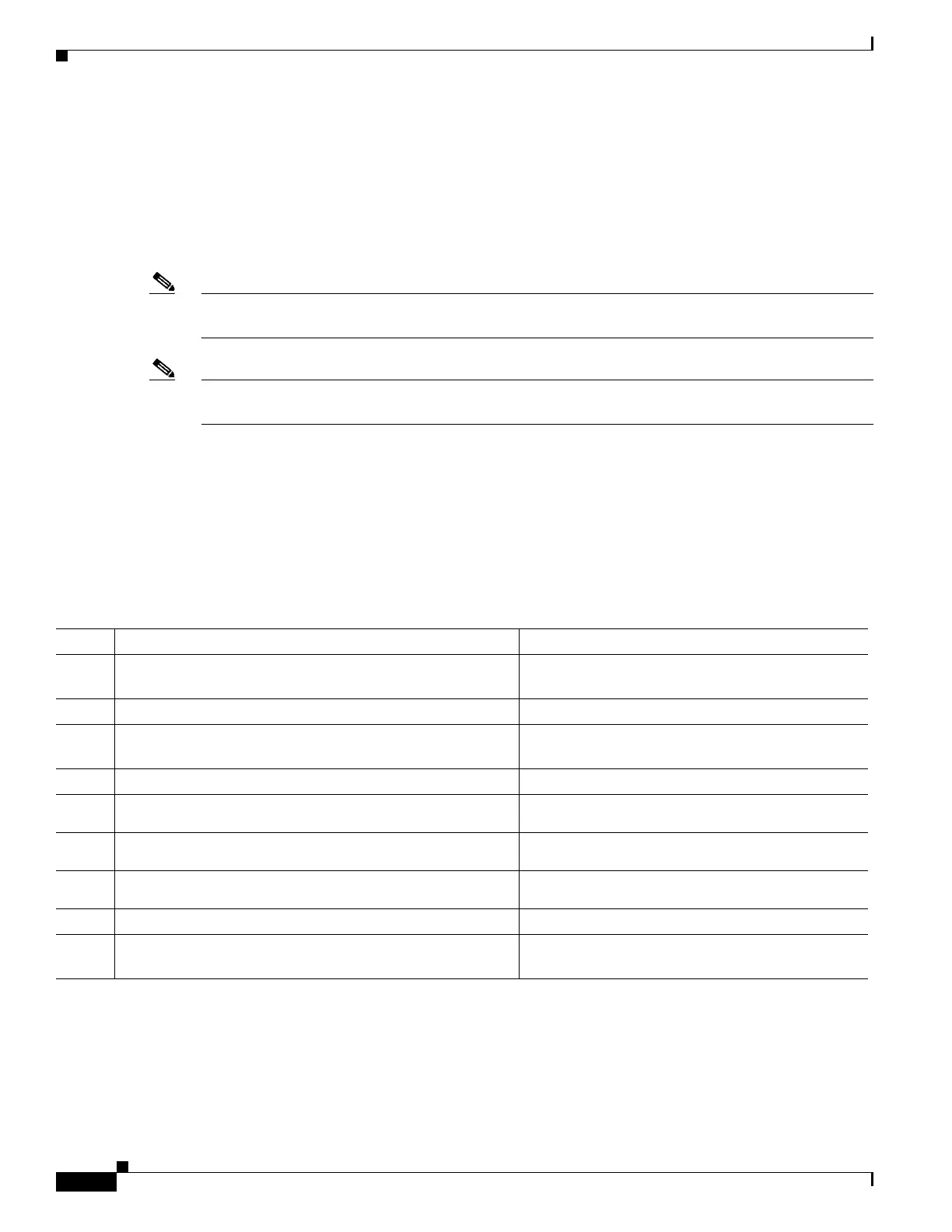53-4
Catalyst 4500 Series Switch, Cisco IOS Software Configuration Guide - Cisco IOS XE 3.9.xE and IOS 15.2(5)Ex
Chapter 53 Configuring Wired Guest Access
How to Configure Wired Guest Access
The Session Manager is responsible for creating and managing wired sessions in the eEdge framework.
It assigns an audit-session-id at session creation and stores client identity data in a session entry in the
database. It also manages the authentication of connecting endpoints where authentication is specified
under a control policy.
Based on requests, the WCM is responsible for the CAPWAP tunneling of wired clients at an NGWC
switch. The WCM also provides identical handling of tunneled wireless and wired guest sessions at the
controller.
Note A new tunnel is established only if it does not exist between the access switch and the relevant controller.
If a tunnel exists, a client is added to it.
Note The Vendor-specific attribute (VSA) for activating CAPWAP tunneling using user profiles is
“subscriber:capwap-tunnel-profile-name= name”.
How to Configure Wired Guest Access
Configuring Guest LAN
To configure a guest LAN, follow these steps:
Configuring a CAPWAP Tunnel in a Service Template
Perform the following task to configure a Control And Provisioning of Wireless Access Points
(CAPWAP) tunnel in a service template and to activate a tunnel service when Layer 2 authentication
failure occurs.
Command Purpose
Step 1
Switch>enable
Enables privileged EXEC mode. Enter your
password if prompted.
Step 2
Switch#configure terminal
Enters global configuration mode.
Step 3
Switch(config)#guest-lan profile-name [lan-id]
Configures the wireless guest LAN network and
enters guest LAN configuration mode.
Step 4
Switch(config-guest-lan)#shutdown
Disables the guest LAN.
Step 5
Switch(config-guest-lan)#client {association limit
[max-connections] | vlan [vlan-id]}
Enables guest LAN configuration for clients.
Step 6
Switch(config-guest-lan)#security web-auth
[parameter-map parameter-name]
Configures a security policy for a guest LAN.
Step 7
Switch(config-guest-lan)#mobility anchor [ip-address
| mac-addressI]
Configures mobility for a guest LAN.
Step 8
Switch(config-guest-lan)#no shutdown
Enables the guest LAN.
Step 9
Switch(config-guest-lan)#end
Exits guest LAN configuration mode and enters
privileged EXEC mode.
