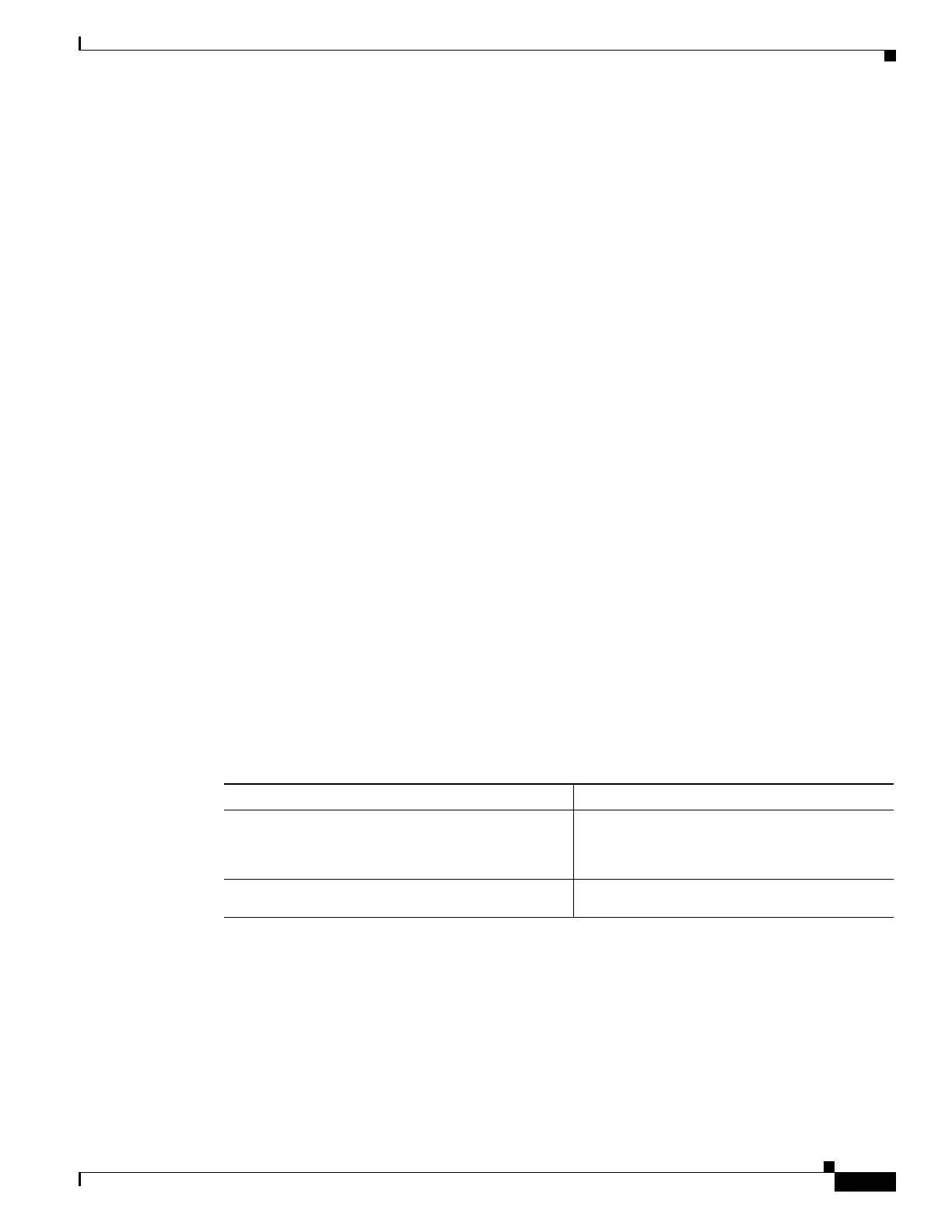73-9
Catalyst 4500 Series Switch, Cisco IOS Software Configuration Guide - Cisco IOS XE 3.9.xE and IOS 15.2(5)Ex
Chapter 73 Configuring NetFlow-lite
Clear Commands
Switch# show netflow-lite monitor 1 vlan 2
VlanID-2:
Netflow-lite Monitor-1:
Active: TRUE
Sampler: sampler1
Exporter: exporter1
Average Packet Size: 0
Statistics:
Packets exported: 0
Packets observed: 0
Packets dropped: 0
Average Packet Size observed: 64
Average Packet Size used: 64
The following example shows how to display the total number of export packets sent:
Switch# show netflow-lite e1
Netflow-lite Exporter e1:
Description: Exporter
Network Protocol Configuration:
Destination IP address: 192.168.1.1
VRF label: cisc
Source IP Address: 10.1.1.5
DSCP: 0x1
TTL: 30
COS: 1
Transport Protocol Configuration:
Transport Protocol: UDP
Destination Port: 1234
Source Port: 65535
Export Protocol Configuration:
Export Protocol: netflow-v9
Exporter Statistics:
Export packets sent: 36
Clear Commands
To clear statistics of a packet sampler at a monitor, use the following commands, as needed:
Command Purpose
Switch# clear netflow-lite monitor monitor_id
statistics interface interface name
Switch# clear netflow-lite monitor monitor_id
statistics vlan vlan_id
Clear the statistics of a packet sampler at a
datasource
Switch# clear netflow-lite exporter exporter_
name statistics
Clear the collector statistics
