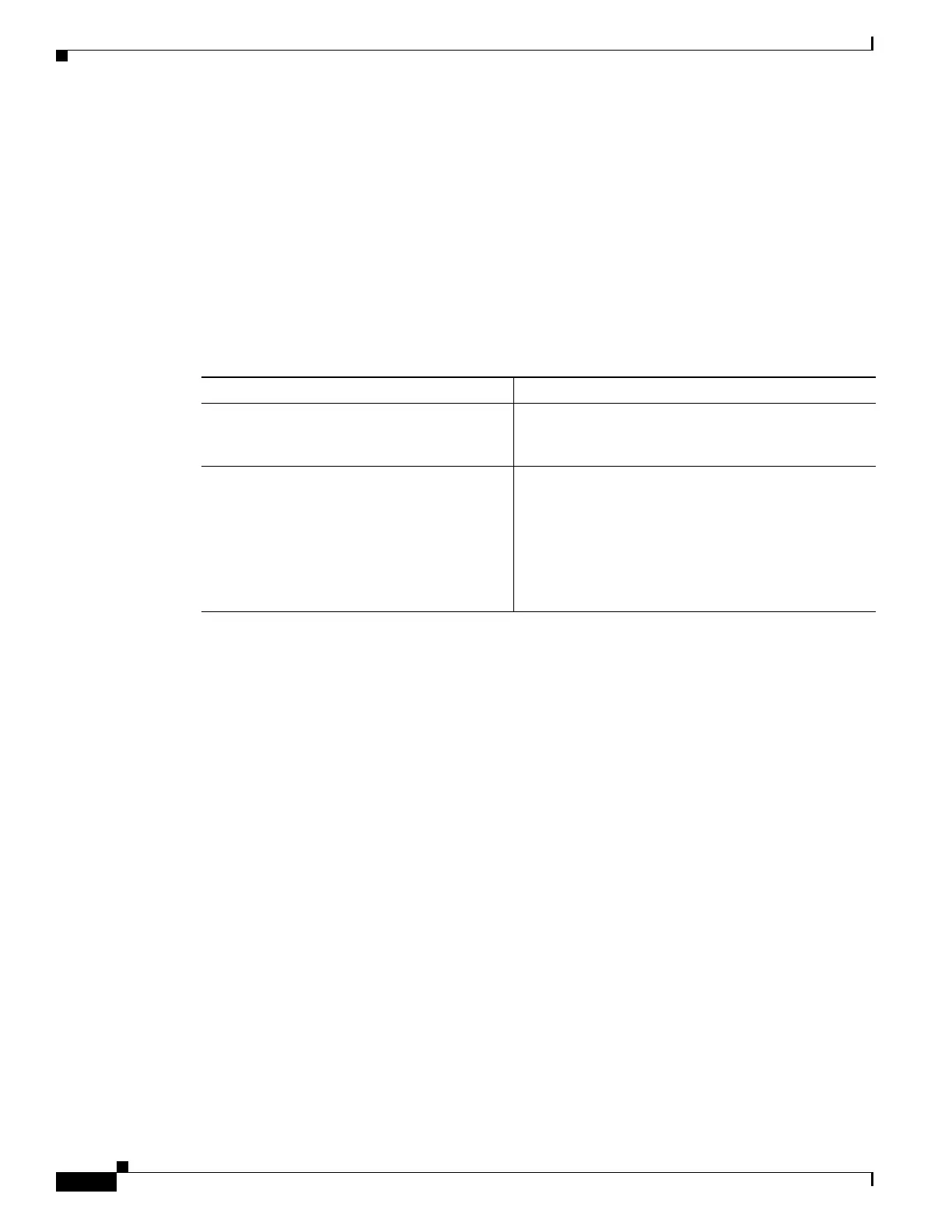77-12
Catalyst 4500 Series Switch, Cisco IOS Software Configuration Guide - Cisco IOS XE 3.9.xE and IOS 15.2(5)Ex
Chapter 77 Configuring Call Home
Configuring Call Home
This example shows how to send the inventory call-home message:
Switch# call-home send alert-group inventory
Sending a Request for an Analysis and Report
You can use the call-home request command to submit information about your system to Cisco in order
to receive helpful information specific to your system. You can request a variety of reports, including
security alerts, known bugs, best practices, and command references.
To submit a request for report and analysis information from the Cisco Output Interpreter tool, perform
one of these tasks:
When manually sending a Call Home report and analysis request, note the following guidelines:
• If you specify a profile name value, the request is sent to the profile. If you do not specify a profile
name, the request is sent to the Cisco TAC profile. The recipient profile does not need to be enabled
for the Call Home request. The profile should specify the e-mail address where the transport gateway
is configured so that the request message can be forwarded to the Cisco TAC and you can receive
the reply from the Smart Call Home service.
• The ccoid user-id value is the registered identifier of the Smart Call Home user. If you specify a
user-id, the response is sent to the e-mail address of the registered user. If do not specify a user-id,
the response is sent to the contact e-mail address of the device.
• Based on the keyword specifying the type of report requested, the following information is returned:
–
config-sanity—Information on best practices as related to the current running configuration
–
bugs-list—Known bugs in the running version and in the currently applied features
–
command-reference—Reference links to all commands in the running configuration
–
product-advisory—Product Security Incident Response Team (PSIRT) notices, End of Life
(EOL) or End of Sales (EOS) notices, or field notices (FN) that may affect devices in your
network
This example shows a request for analysis of a user-specified show command:
Switch# call-home request output-analysis "show diagnostic result module all" profile TG
Command Purpose
Switch# call-home request
output-analysis “show-command”
[profile name] [ccoid user-id]
Sends the output of the specified show command for
analysis. The show command must be contained in
quotes (“”).
Switch# call-home request {config-sanity
| bugs-list | command-reference |
product-advisory}
[profile name] [ccoid user-id]
Sends the output of a predetermined set of commands
for analysis such as show running-config all, show
version, or show module commands. In addition, the
call-home request product-advisory command
includes all inventory alert group commands.
The keyword specified after the call home request
command specifies the type of report required.
