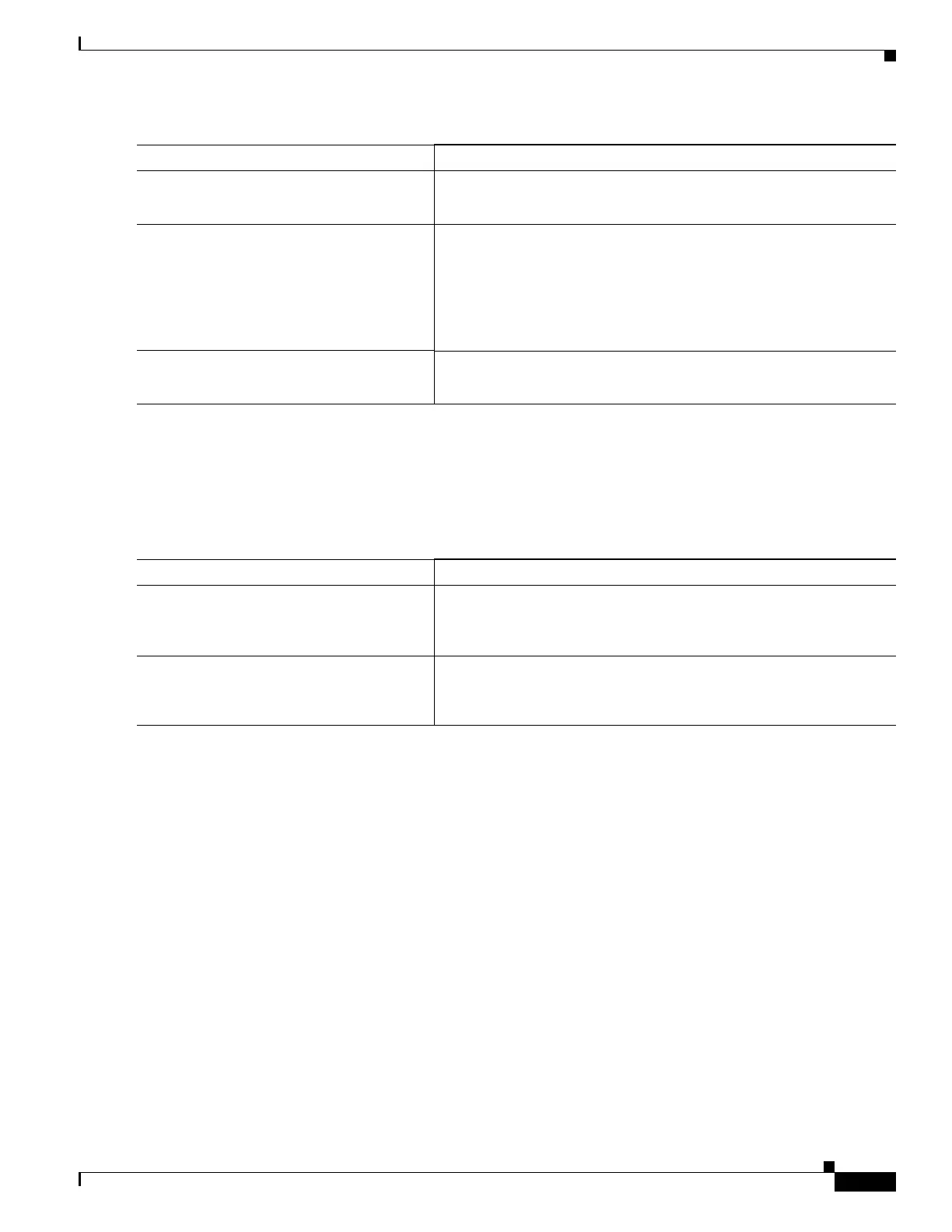49-121
Catalyst 4500 Series Switch, Cisco IOS Software Configuration Guide - Cisco IOS XE 3.9.xE and IOS 15.2(5)Ex
Chapter 49 Configuring 802.1X Port-Based Authentication
Configuring Device Sensor
Verifying the Device Sensor Configuration
To verify the sensor cache entries for all devices, follow these steps, beginning in privileged EXEC mode:
This is an example of the show device-sensor cache mac mac-address privileged EXEC command output:
Switch# show device-sensor cache mac 0024.14dc.df4d
Device: 0024.14dc.df4d on port GigabitEthernet1/0/24
--------------------------------------------------
Proto Type:Name Len Value
cdp 26:power-available-type 16 00 1A 00 10 00 00 00 01 00 00 00 00 FF FF FF FF
cdp 22:mgmt-address-type 17 00 16 00 11 00 00 00 01 01 01 CC 00 04 09 1B 65
0E
cdp 11:duplex-type 5 00 0B 00 05 01
cdp 9:vtp-mgmt-domain-type 4 00 09 00 04
cdp 4:capabilities-type 8 00 04 00 08 00 00 00 28
cdp 1:device-name 14 00 01 00 0E 73 75 70 70 6C 69 63 61 6E 74
lldp 0:end-of-lldpdu 2 00 00
lldp 8:management-address 14 10 0C 05 01 09 1B 65 0E 03 00 00 00 01 00
lldp 7:system-capabilities 6 0E 04 00 14 00 04
lldp 4:port-description 23 08 15 47 69 67 61 62 69 74 45 74 68 65 72 6E 65
74 31 2F 30 2F 32 34
lldp 5:system-name 12 0A 0A 73 75 70 70 6C 69 63 61 6E 74
dhcp 82:relay-agent-info 20 52 12 01 06 00 04 00 18 01 18 02 08 00 06 00 24
14 DC DF 80
dhcp 12:host-name 12 0C 0A 73 75 70 70 6C 69 63 61 6E 74
dhcp 61:client-identifier 32 3D 1E 00 63 69 73 63 6F 2D 30 30 32 34 2E 31 34
Command Purpose
Step 1
configure terminal
Switch# configure terminal
Enters global configuration mode.
Step 2
device-sensor notify all-changes
Switch(config)# device-sensor notify
all-changes
Enables client notifications and accounting events for all TLV
changes, that is, where either a new TLV is received or a previously
received TLV is received with a new value in the context of a given
session.
Note Use the default device-sensor notify or the device-sensor notify
new-tlvs command to return to the default TLV.
Step 3
end
Switch(config)# end
Returns to privileged EXEC mode.
Command Purpose
Step 1
show device-sensor cache mac
mac-address
Displays sensor cache entries (the list of protocol TLVs or options
received from a device) for a specific device.
• mac-address is the MAC address of the endpoint
Step 2
show device-sensor cache all
Switch(config)# device-sensor notify
all-changes
Displays sensor cache entries for all devices.
