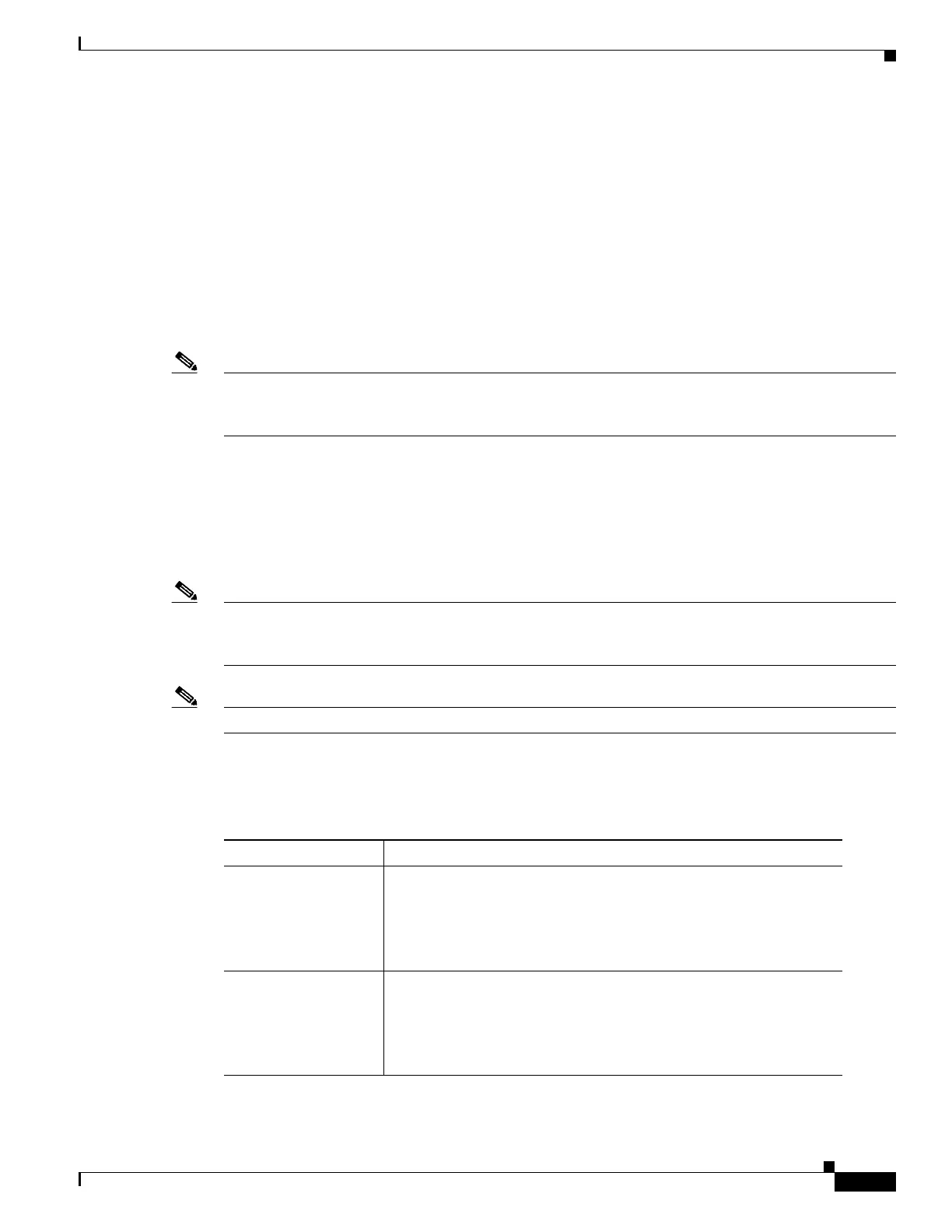57-17
Catalyst 4500 Series Switch, Cisco IOS Software Configuration Guide - Cisco IOS XE 3.9.xE and IOS 15.2(5)Ex
Chapter 57 Configuring Control Plane Policing and Layer 2 Control Packet QoS
Configuring Layer 2 Control Packet QoS
Disabling Layer 2 Control Packet QoS
The no qos control-packet command disables QoS for all packet types.
The following example shows how to disable QoS for CDP packets after QoS is enabled for all packet
types:
Switch# show running-configuration | include qos control-packets
qos control-packets bpdu-range
qos control-packets cdp-vtp
qos control-packets lldp
qos control-packets eapol
qos control-packets sstp
qos control-packets protocol-tunnel
Note When all control packets (CDP/VTP, bpdu-range, SSTP, LLDP, and protocol-tunnel), are enabled only
qos control-packets is nevgen’d. Individual protocol names mentioned in the previous output are
nvegen’d only if the some of the control packets are configured.
Switch# config terminal
Switch(config)# no qos control-packets cdp-vtp
Switch(config)# end
Switch# show running-configuration | include qos control-packets
qos control-packets bpdu-range
qos control-packets lldp
qos control-packets sstp
qos control-packets protocol-tunnel
Note When you unconfigure this feature for a specified protocol type, the user-configured policies handling
that protocol type immediately become ineffective. To save TCAM resources, remove the policies as
well as MACLs and class maps (auto-generated or user-defined).
Note TCAM resources are not consumed when the interface is in a down state.
Table 57-2 displays the auto-generated MACLs and class maps that are created when you enable the
feature on the corresponding packet type.
Table 57-2 Packet Types and Auto-Generated MACL/Class Maps
Packet Type Auto-Generated MACL/Class Map
BPDU-range mac access-list extended system-control-packet-bpdu-range
permit any 0180.c200.0000 0000.0000.000c
class-map match-any system-control-packet-bpdu-range
match access-group name system-control-packet-bpdu-range
SSTP mac access-list extended system-control-packet-sstp
permit any host 0100.0ccc.cccd
class-map match-any system-control-packet-sstp
match access-group name system-control-packet-sstp
