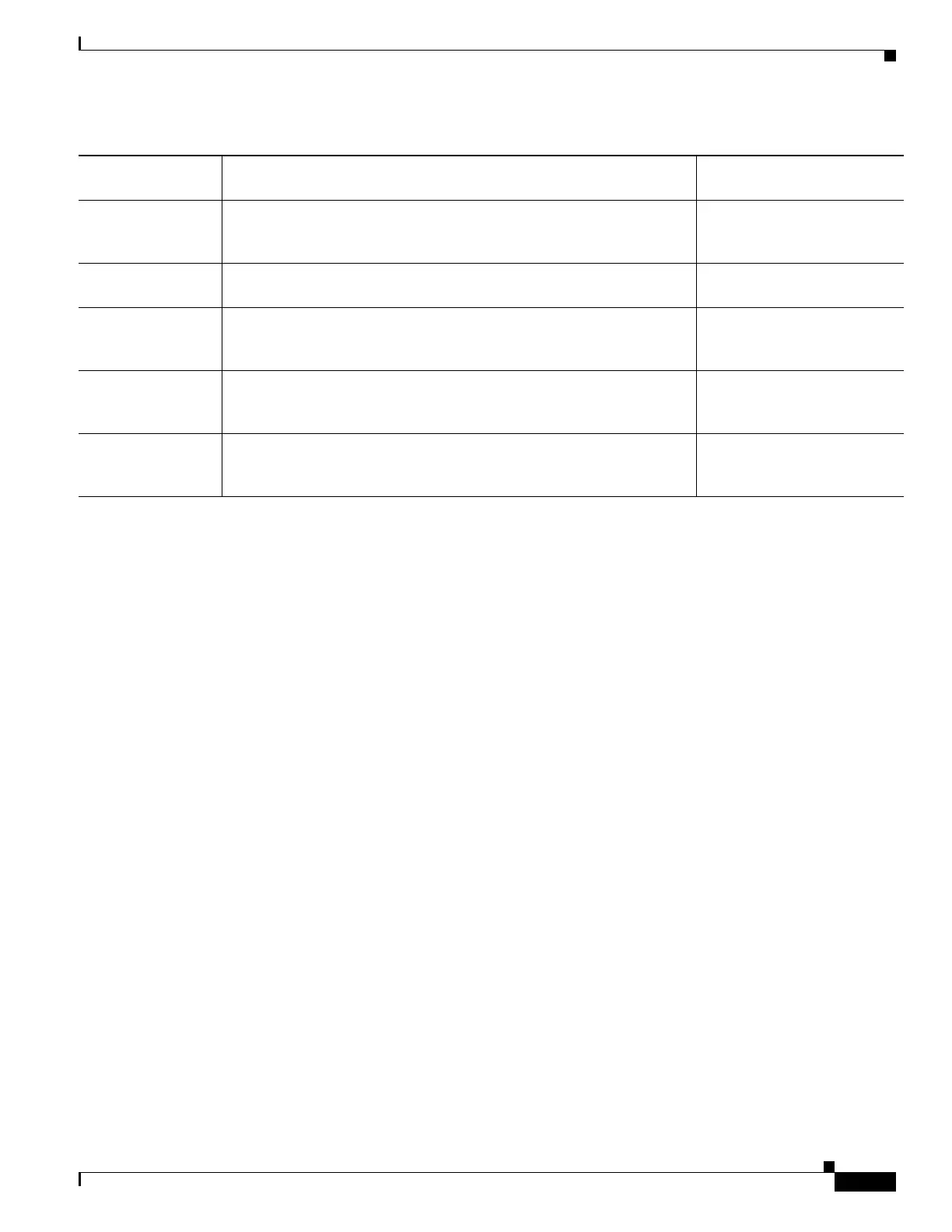77-25
Catalyst 4500 Series Switch, Cisco IOS Software Configuration Guide - Cisco IOS XE 3.9.xE and IOS 15.2(5)Ex
Chapter 77 Configuring Call Home
Message Contents
Syslog Alert Notification in Long-Text Format Example
TimeStamp : 2009-02-06 12:57 GMT+00:00
Message Name : syslog
Message Type : Call Home
Message Group : reactive
Severity Level : 2
Source ID : Cat4500/4900
Device ID : WS-C4510R@C@1234567
Customer ID :
Contract ID :
Site ID :
Server ID : WS-C4510R@C@1234567
Event Description : *Feb 6 12:57:54.121: %CLEAR-5-COUNTERS: Clear counter on all
interfaces by console
System Name : Router
Contact Email : abc@example.com
Contact Phone :
Street Address :
Affected Chassis : WS-C4510R
Affected Chassis Serial Number : 1234567
Affected Chassis Part No : 12-3456-78
Affected Chassis Hardware Version : 1.1
Supervisor Software Version : 12.2(20090204:112419)
Command Output Name : show logging
Attachment Type : command output
MIME Type : text/plain
Command Output Text :
Syslog logging: enabled (0 messages dropped, 1 messages rate-limited, 0 flushes, 0
overruns, xml disabled, filtering disabled)
No Active Message Discriminator.
No Inactive Message Discriminator.
Affected FRU s/n Serial number of affected FRU CallHome/Device/Cisco_Cha
ssis/Cisco_Card/SerialNumbe
r
Affected FRU part
number
Part number of affected FRU CallHome/Device/Cisco_Cha
ssis/Cisco_Card/PartNumber
FRU slot Slot number of FRU generating the event message CallHome/Device/Cisco_Cha
ssis/Cisco_Card/LocationWit
hinContainer
FRU hardware
version
Hardware version of affected FRU CallHome/Device/Cisco_Cha
ssis/Cisco_Card/HardwareVer
sion
FRU software
version
Software version(s) running on affected FRU CallHome/Device/Cisco_Cha
ssis/Cisco_Card/SoftwareIde
ntity/VersionString
Table 77-7 Inserted Fields for an Inventory Event Message (continued)
Data Item
(Plain Text and XML)
Description
(Plain Text and XML)
XML Tag
(XML Only)
