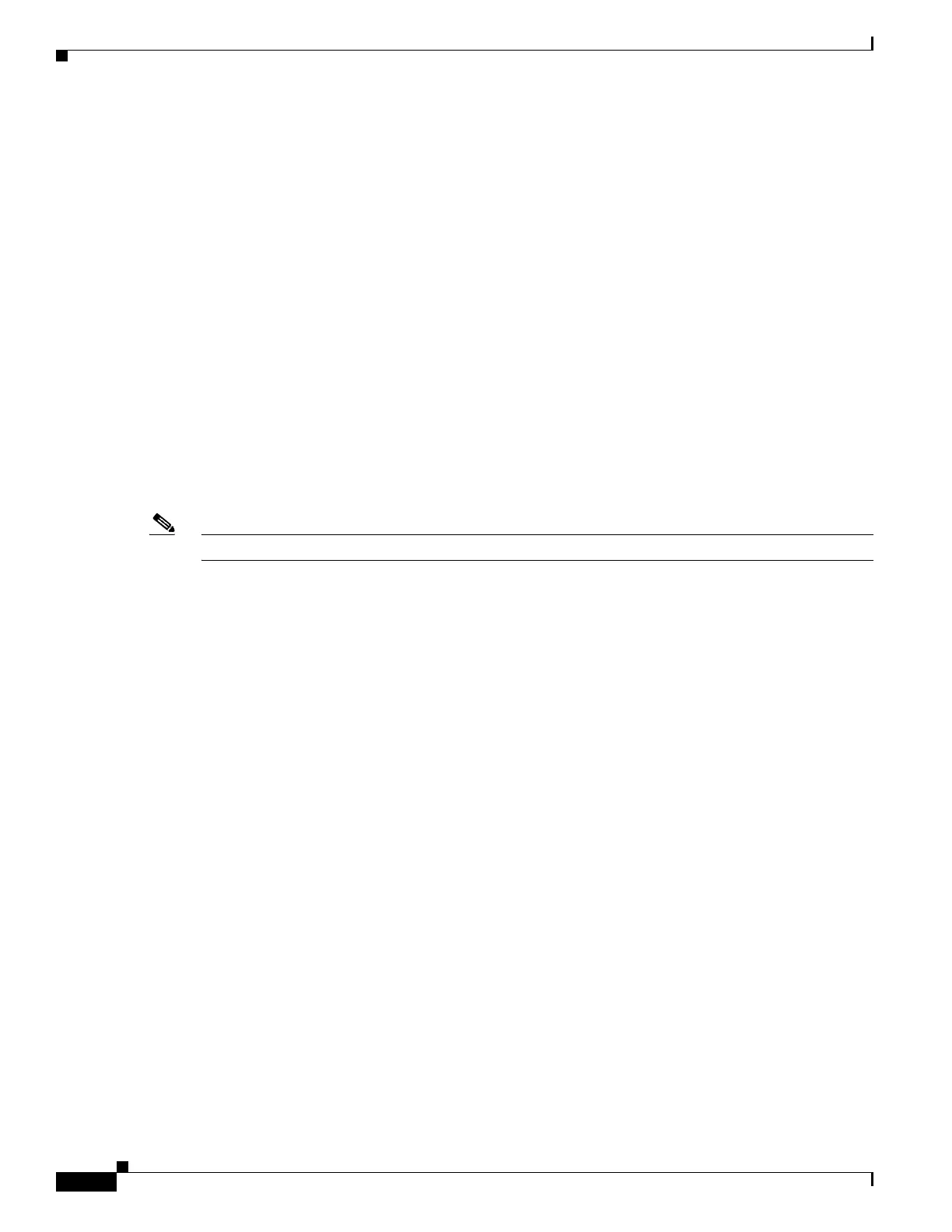6-28
Catalyst 4500 Series Switch, Cisco IOS Software Configuration Guide - Cisco IOS XE 3.9.xE and IOS 15.2(5)Ex
Chapter 6 Programmability
Sample Configuration and Reference Information
Sample Configuration and Reference Information
This chapter provides sample configuration for the following :
• DHCP Server Settings on Linux, page 6-28
• Configuring DHCP Option 43 (for Microsoft Windows), page 6-32
• Microsoft Windows DHCP Server Configuration, page 6-33
• Autoboot Process Output, page 6-37
DHCP Server Settings on Linux
The following is sample configuration that is saved in the dhcpd.conf file. Use it as a point of reference
when you configure DHCP server settings on Linux.
This sample output covers a scenario where different files are sent to multiple devices of the same vendor
specific class, but each one of the devices has a different MAC address.
Comments throughout the sample configuration provide guidelines for important steps (sentence starting
with #).
Note You must restart the DHCP service every time you make a change in the dhcpd.conf file.
Depending on whether you are using HTTP or TFTP to download files, refer to the corresponding sample
configuration file:
• Using HTTP, page 6-28
• Using TFTP, page 6-30
Using HTTP
allow booting;
allow bootp;
ddns-update-style none;
#DEFINE AN OPTION SPACE. "EXAMPLE" IS USED HERE. IT IS A VARIABLE YOU CAN SET.
#MAINTAIN code 1,2 AND 3 CONSISTENTLY SINCE THE VALUES CORRESPOND TO CONFIG,SCRIPT AND
#OVA FILES RESEPCTIVELY.
option space EXAMPLE;
option EXAMPLE.startup-config code 1=text;
option EXAMPLE.user-script code 2=text;
option EXAMPLE.user-ova code 3=text;
#ENTER THESE DETAILS AS APPLICABLE TO YOUR NETWORK. TO DOWNLOAD USING HTTP, ENTER THE
#DNS SERVER DETAILS
option domain-name "example-httpserver-url.com";
option domain-name-servers 198.51.100.3;
option subnet-mask 255.255.255.0;
option broadcast-address 192.0.2.255;
#DEFINE A CLASS FOR THE VENDOR-SPECIFIC IDENTIFIER NAME THAT THE DEVICE HAS.
#EXAMPLE:FOR SUP8E/8LE IT IS "WS-X45-SUP8L-E"
#FOR CATALYST 4500-X IT IS "WS-4500X-16"
#ALSO DEFINE THE ROUTER,HTTP SERVER IDENTIFIER,NEXT SERVER IP DETAILS - AS APPLICABLE
#TO YOUR NETWORK
