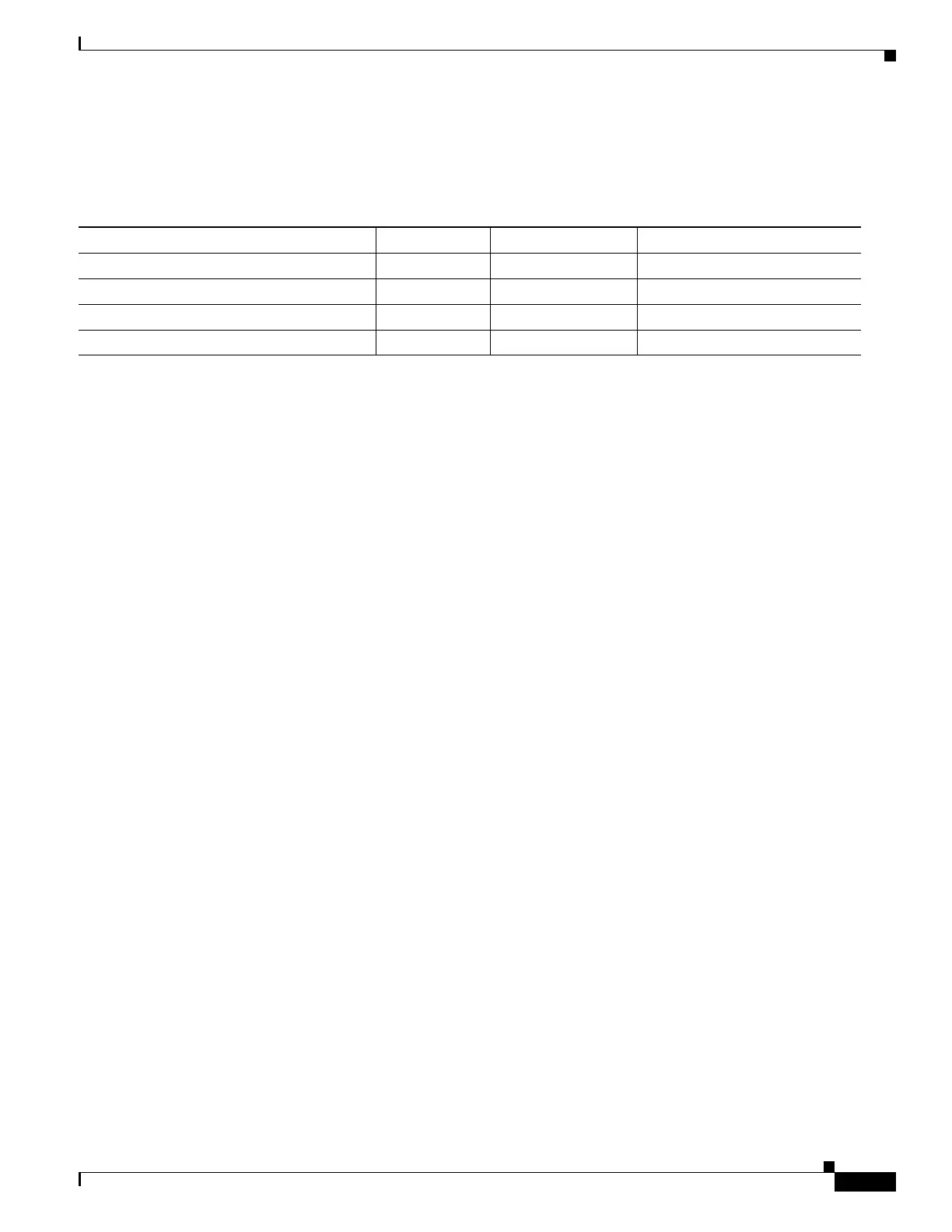41-3
Catalyst 4500 Series Switch, Cisco IOS Software Configuration Guide - Cisco IOS XE 3.9.xE and IOS 15.2(5)Ex
Chapter 41 Configuring Campus Fabric
Campus Fabric Configuration Guidelines
Supported Platforms in Campus Fabric
Campus Fabric Configuration Guidelines
Consider the following guidelines and limitations when configuring campus fabric elements:
• Configure no more than 3 control-plane devices in each fabric domain.
• Configure no more than 2 border devices in each fabric domain.
• Each fabric edge device supports up to 2000 endpoints.
• Each control-plane device supports up to 5000 fabric edge device registrations.
• Configure no more than 32 virtual contexts in each fabric domain.
• Ensure that you use 10-Gigabit-Ethernet supervisor uplinks when configuring underlay
connectivity.
Limitations and Restrictions
• You can configure Cisco Catalyst 4500-E series switches as edge devices only.
• Campus Fabric is not supported in Virtual Switching System (VSS) mode and in VSS wireless
mode.
• Virtual Extensible LAN (VXLAN) encapsulation is supported on the Supervisor uplink modules
only. Ensure that you use supervisor uplink modules for underlay connections between fabric
elements.
• Campus Fabric is supported only on Cisco Catalyst 4500-E series switches, on Supervisor Engine
8-E.
• IPv6 hosts are not supported in the fabric domain.
• Policy-based routing (PBR) and Web Cache Communication Protocol (WCCP) are not supported
within the fabric domain.
• Cisco TrustSec SGT Exchange Protocol (SXP) cannot be used to propagate SGTs across devices
within the fabric domain.
• On the edge device, Cisco TrustSec links are not supported only on uplink interfaces connected to
the underlay.
• Layer 3 source group tags cannot be applied to uplink interfaces connected to the underlay.
Ta b l e 4 1- 1
Platform Support Fabric Edge Fabric Control-Plane Fabric Border
Cisco Catalyst 4500-E Series Switches Yes No No
Cisco Catalyst 6800 Series Switches No Yes Yes
Cisco Catalyst 3850 Series Switches Yes Yes Yes
Cisco Nexus 7700 Series Switches No Yes Yes
