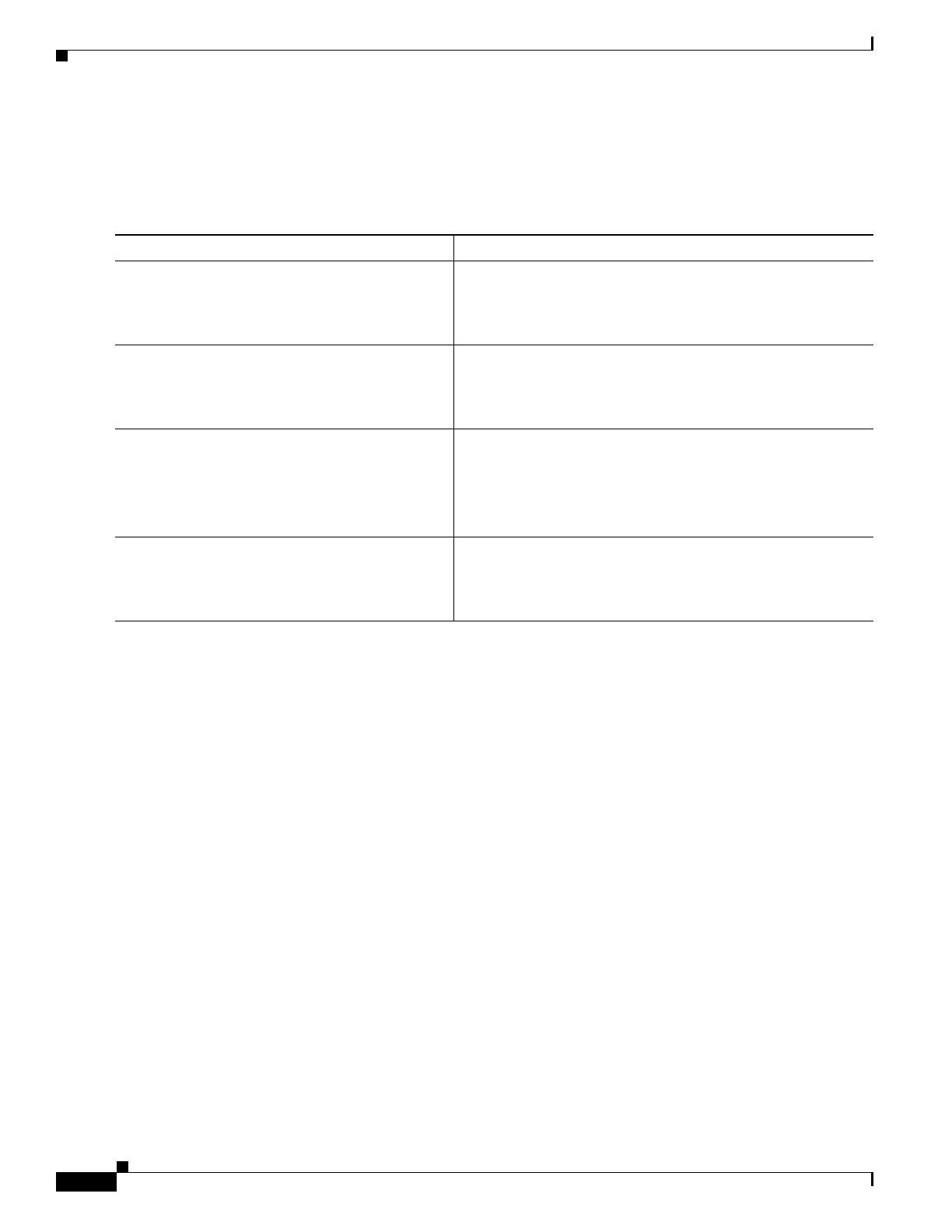6-12
Catalyst 4500 Series Switch, Cisco IOS Software Configuration Guide - Cisco IOS XE 3.9.xE and IOS 15.2(5)Ex
Chapter 6 Programmability
Configuring Programmability Components
Enabling the NETCONF Interface
This task is mandatory if you want to use the NETCONF interface and have opted for the standard
configuration method:
See Examples for NETCONF RPCs, page 6-14.
Command or Action Purpose
Step 1
enable
Example:
Switch# enable
Enables privileged EXEC mode. Enter your password if
prompted.
Step 2
configure terminal
Example:
Switch# configure terminal
Enters the global configuration mode.
Step 3
netconf-yang
Example:
Switch(config)# netconf-yang
Enables the NETCONF interface on your network device.
After you have completed this step, you can manage network
devices through a model based interface. The complete
activation of model-based interface processes may require up to
90 seconds.
Step 4
end
Example:
Switch# end
Exits global configuration mode and enters privileged EXEC
mode.
