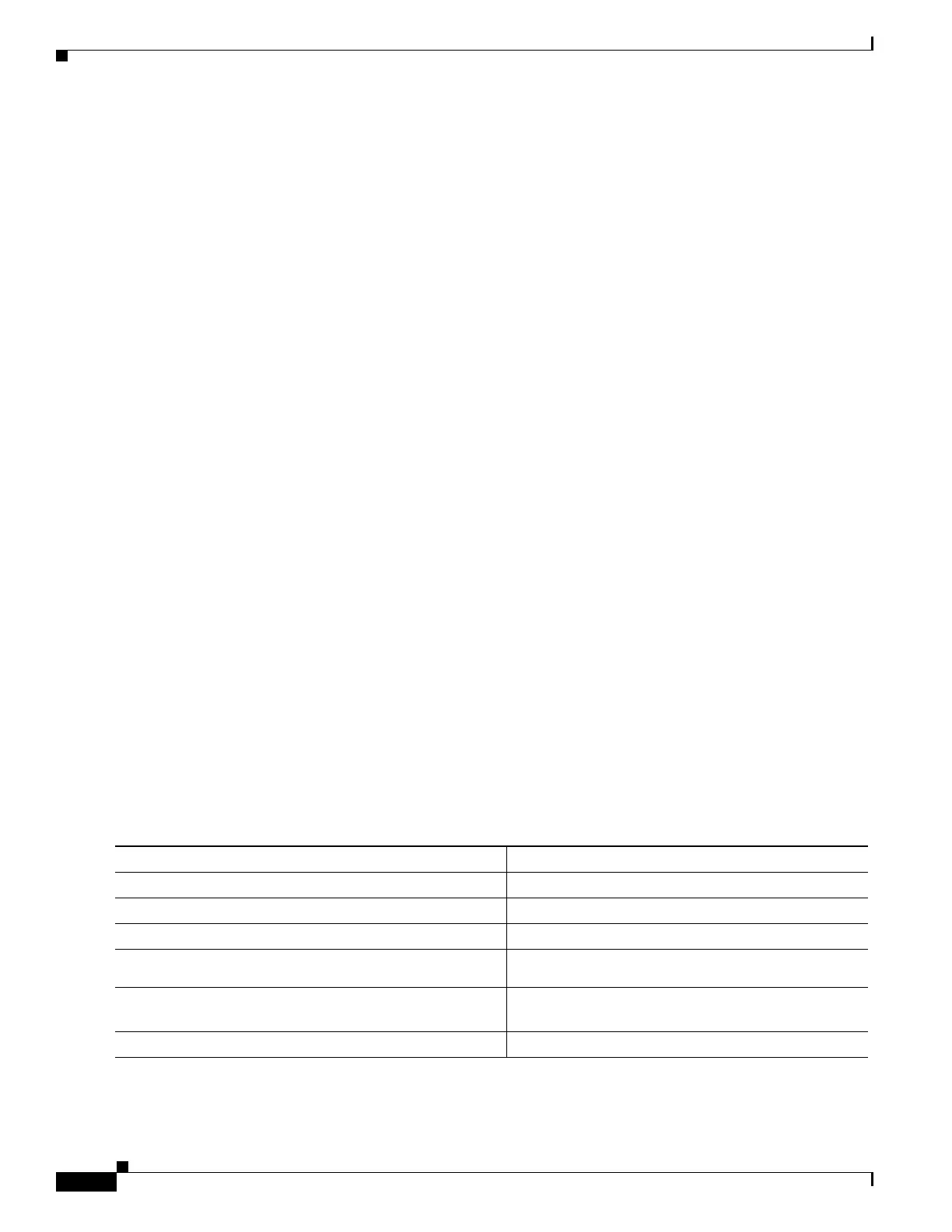23-32
Catalyst 4500 Series Switch, Cisco IOS Software Configuration Guide - Cisco IOS XE 3.9.xE and IOS 15.2(5)Ex
Chapter 23 Configuring STP and MST
Configuring MST
Switch(config-if)# spanning-tree mst 1 port-priority 240
Switch(config-if)# ^Z
Switch# show spanning-tree mst 1 interface fastethernet 4/4
FastEthernet4/4 of MST01 is backup blocking
Edge port:no (default) port guard :none (default)
Link type:point-to-point (auto) bpdu filter:disable (default)
Boundary :internal bpdu guard :disable (default)
Bpdus (MRecords) sent 125, received 1782
Instance Role Sts Cost Prio.Nbr Vlans mapped
-------- ---- --- --------- -------- -------------------------------
1 Back BLK 1234567 240.196 1-10
Switch#
Restarting Protocol Migration
RSTP and MST have built-in compatibility mechanisms that allow them to interact properly with other
regions or other versions of IEEE spanning-tree. For example, an RSTP bridge connected to a legacy
bridge can send 802.1D BPDUs on one of its ports. Similarly, when an MST bridge receives a legacy
BPDU or an MST BPDU associated with a different region, it is also to detect that a port is at the
boundary of a region.
Unfortunately, these mechanisms cannot always revert to the most efficient mode. For example, an RSTP
bridge designated for a legacy 802.1D stays in 802.1D mode even after the legacy bridge has been
removed from the link. Similarly, an MST port still assumes that it is a boundary port when the bridge(s)
to which it is connected have joined the same region. To force a Catalyst 4500 series switch to
renegotiate with the neighbors (that is, to restart protocol migration), you must enter the clear
spanning-tree detected-protocols command, as follows:
Switch# clear spanning-tree detected-protocols fastethernet 4/4
Switch#
Displaying MST Configurations
To display MST configurations, perform this task:
Command Purpose
Step 1
Switch# show spanning-tree mst configuration
Displays the active region configuration information.
Step 2
Switch# show spanning-tree mst [detail]
Displays detailed MST protocol information.
Step 3
Switch# show spanning-tree mst instance-id [detail]
Displays information about a specific MST instance.
Step 4
Switch# show spanning-tree mst interface interface
[detail]
Displays information for a given port.
Step 5
Switch# show spanning-tree mst instance-id
interface interface [detail]
Displays MST information for a given port and a given
instance.
Step 6
Switch# show spanning-tree vlan vlan_ID
Displays VLAN information in MST mode.
