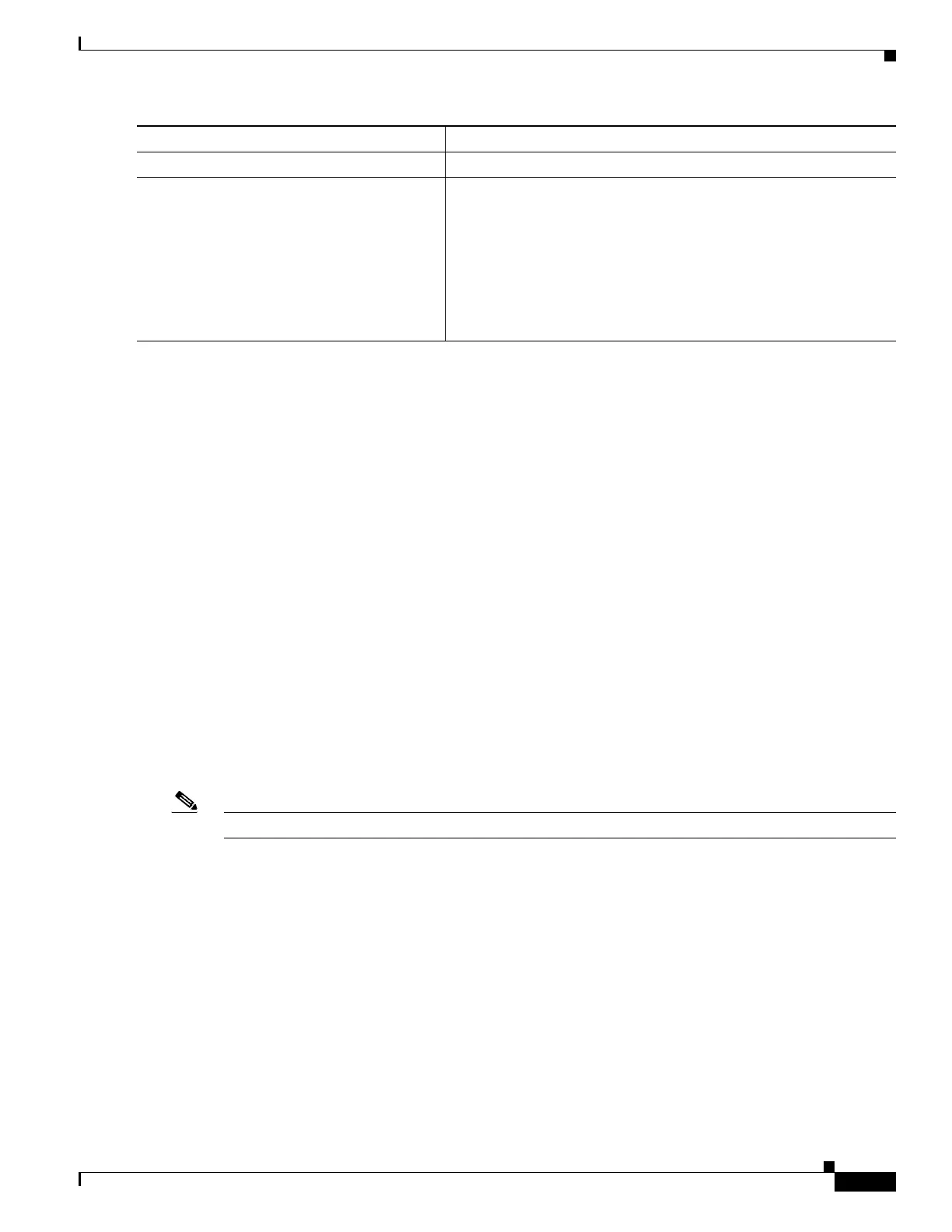44-47
Catalyst 4500 Series Switch, Cisco IOS Software Configuration Guide - Cisco IOS XE 3.9.xE and IOS 15.2(5)Ex
Chapter 44 Configuring Quality of Service
Configuring QoS on a Standalone Supervisor Engine 6-E/6L-E or Supervisor Engine 7-E/7L-E/8-E
This is a global configuration command. You can override it with the per port, per class, queue-limit
command.
For a standalone supervisor engine, you must reboot the engine after applying this command.
For redundant supervisors in SSO mode, you must enter the redundancy reload shelf command enforce
reboot to both the supervisors. For redundancy supervisors in RPR mode, you must execute two
consecutive switchovers to enforce the system queue limit on both the supervisors.
This example shows how to set the queue limit globally to 1024 on a standalone supervisor engine:
Switch> enable
Switch# configure terminal
Switch(config)# hw-module system max-queue-limit 1024
Switch(config)# exit
Switch# reload (for standalone supervisors)
Switch# redundancy reload shelf (for redundancy supervisors in SSO mode)
or
Switch# redundancy force-switchover (followed by another redundancy force-switchover, for
redundancy supervisors in RPR mode)
Configuring QoS on a Standalone Supervisor Engine 6-E/6L-E or
Supervisor Engine 7-E/7L-E/8-E
Note HQoS is not supported on the Catalyst 4500 series switch.
Topics include:
• MQC-based QoS Configuration, page 44-48
• Platform-supported Classification Criteria and QoS Features, page 44-48
• Platform Hardware Capabilities, page 44-49
• Prerequisites for Applying a QoS Service Policy, page 44-49
• Restrictions for Applying a QoS Service Policy, page 44-50
• Classification, page 44-50
• Policing, page 44-51
• Marking Network Traffic, page 44-52
• Shaping, Sharing (Bandwidth), Priority Queuing, Queue-limiting and DBL, page 44-59
Step 3
Switch(config)# exit
Returns to privileged EXEC mode.
Step 4
Switch# reload
or
Switch# redundancy reload shelf
Switch# redundancy force-switchover
Reloads standalone supervisor engine.
Reloads redundancy supervisor engine in SSO mode.
Reloads redundancy supervisor engine in RPR mode.
This command must be followed by another redundancy
force-switchover.
Command Purpose
