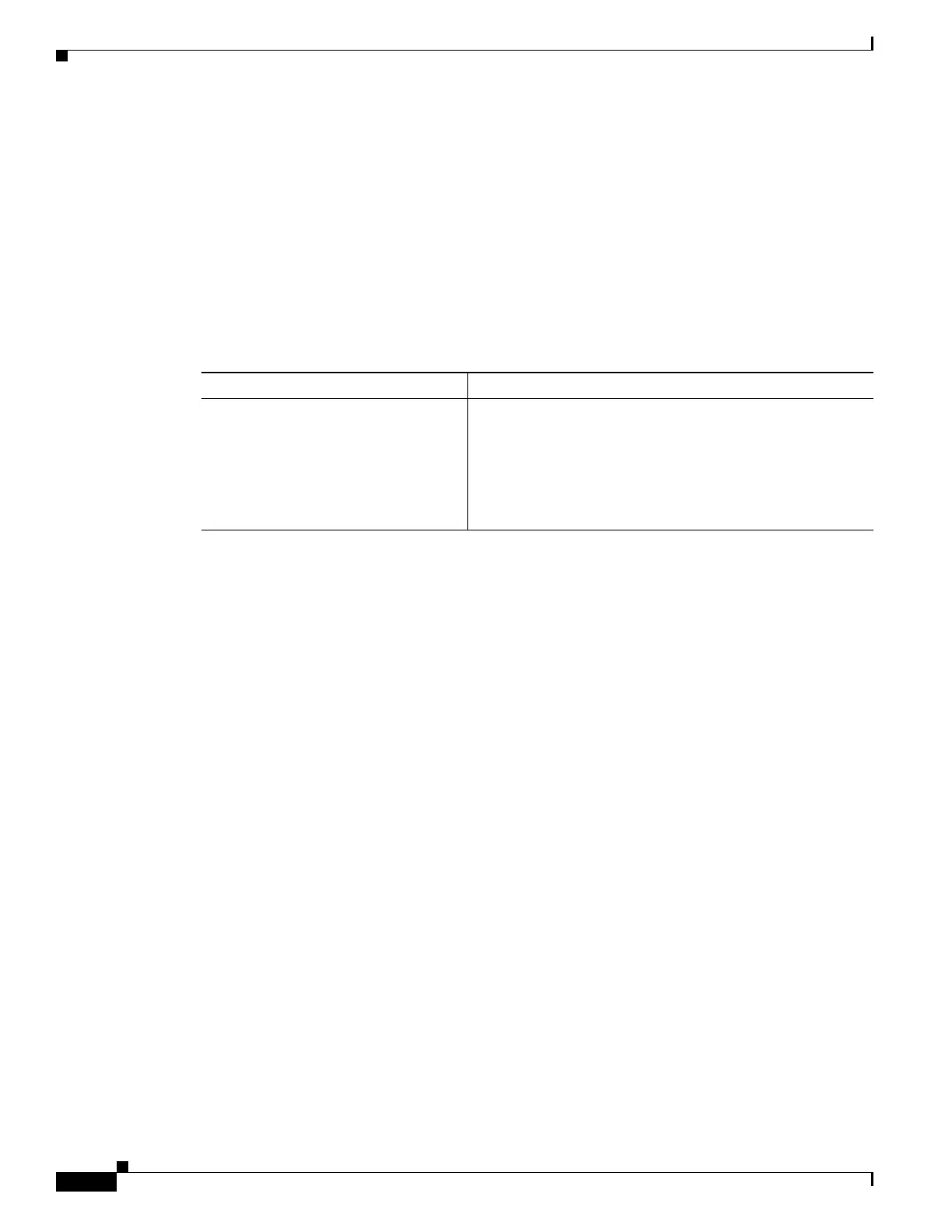80-4
Catalyst 4500 Series Switch, Cisco IOS Software Configuration Guide - Cisco IOS XE 3.9.xE and IOS 15.2(5)Ex
Chapter 80 Performing Diagnostics
This example shows how to stop a diagnostic test on module 6:
Switch# diagnostic stop module 6
Diagnostic[module 6]: Diagnostic is not active.
The message indicates no active diagnostic on module 6
Displaying Online Diagnostic Tests and Test Results
You can display the configured online diagnostic tests and check the results of the tests with the show
diagnostic command.
To display the configured diagnostic tests, perform this task:
This example shows how to display the online diagnostics configured on module 1:
Switch# show diagnostic content module 6
module 6:
Diagnostics test suite attributes:
M/C/* - Minimal bootup level test / Complete bootup level test / NA
B/* - Basic ondemand test / NA
P/V/* - Per port test / Per device test / NA
D/N/* - Disruptive test / Non-disruptive test / NA
S/* - Only applicable to standby unit / NA
X/* - Not a health monitoring test / NA
F/* - Fixed monitoring interval test / NA
E/* - Always enabled monitoring test / NA
A/I - Monitoring is active / Monitoring is inactive
cable-tdr/* - Interface cable diags / NA
o/* - Ongoing test, always active / NA
Test Interval Thre-
ID Test Name Attributes day hh:mm:ss.ms shold
==== ================================== ============ =============== =====
1) linecard-online-diag ------------> M**D****I** not configured n/a
2) online-diag-tdr -----------------> **PD****Icable- not configured n/a
3) stub-rx-errors ------------------> ***N****A** 000 00:01:00.00 n/a
4) supervisor-rx-errors ------------> ***N****A** 000 00:01:00.00 n/a
This example shows how to display the test description for a given test on a module:
Switch# show diagnostic description module 6 test 1
linecard-online-diag :
Linecard online-diagnostics run after the system boots up but
before it starts passing traffic. Each linecard port is placed in
loopback, and a few packets are injected into the switching fabric
from the cpu to the port. If the packets are successfully
Command Purpose
Switch# show diagnostic {bootup |
cns | content [module num] |
description [module num] | events
[module num] [event-type
event-type] | ondemand | result
[module num] [detail] | schedule
[module num] | simulation |
status}
Displays the test results of online diagnostics and lists
supported test suites.
