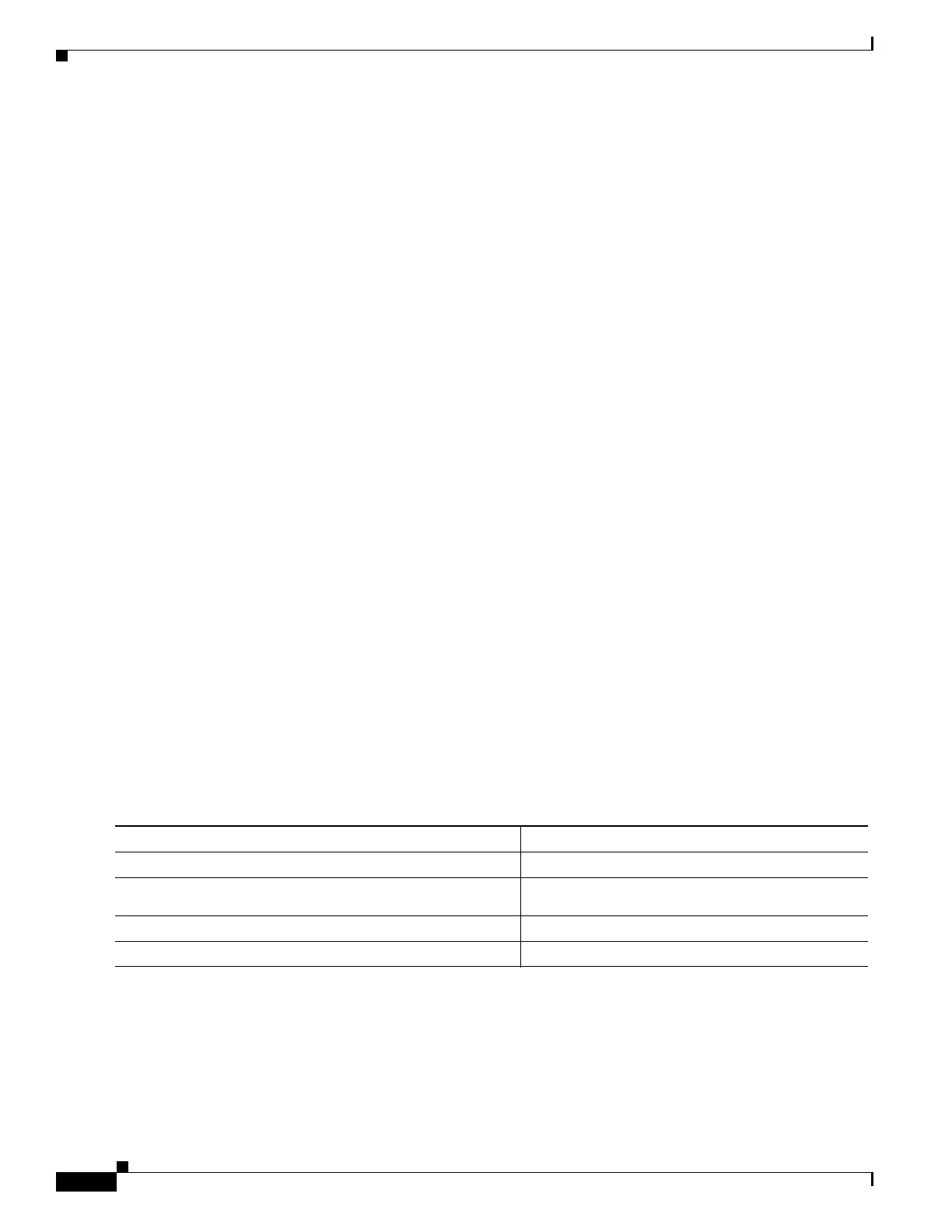23-30
Catalyst 4500 Series Switch, Cisco IOS Software Configuration Guide - Cisco IOS XE 3.9.xE and IOS 15.2(5)Ex
Chapter 23 Configuring STP and MST
Configuring MST
Name [cisco]
Revision 2
Instance Vlans mapped
-------- ---------------------------------------------------------------------
0 1001-4094
2 1-1000
-------------------------------------------------------------------------------
Switch(config-mst)# no instance 2
Switch(config-mst)# show pending
Pending MST configuration
Name [cisco]
Revision 2
Instance Vlans mapped
-------- ---------------------------------------------------------------------
0 1-4094
-------------------------------------------------------------------------------
Switch(config-mst)# instance 1 vlan 2000-3000
Switch(config-mst)# no instance 1 vlan 1500
Switch(config-mst)# show pending
Pending MST configuration
Name [cisco]
Revision 2
Instance Vlans mapped
-------- ---------------------------------------------------------------------
0 1-1999,2500,3001-4094
1 2000-2499,2501-3000
-------------------------------------------------------------------------------
Switch(config-mst)# end
Switch(config)# no spanning-tree mst configuration
Switch(config)# end
Switch# show spanning-tree mst configuration
Name []
Revision 0
Instance Vlans mapped
-------- ---------------------------------------------------------------------
0 1-4094
-------------------------------------------------------------------------------
Configuring MST Instance Parameters
To configure MST instance parameters, perform this task:
This example shows how to configure MST instance parameters:
Switch(config)# spanning-tree mst 1 priority ?
<0-61440> bridge priority in increments of 4096
Switch(config)# spanning-tree mst 1 priority 1
% Bridge Priority must be in increments of 4096.
% Allowed values are:
Command Purpose
Step 1
Switch(config)# spanning-tree mst X priority Y
Configures the priority for an MST instance.
Step 2
Switch(config)# spanning-tree mst X root [primary |
secondary]
Configures the bridge as root for an MST instance.
Step 3
Switch(config)# Ctrl-Z
Exits configuration mode.
Step 4
Switch# show spanning-tree mst
Verifies the configuration.
