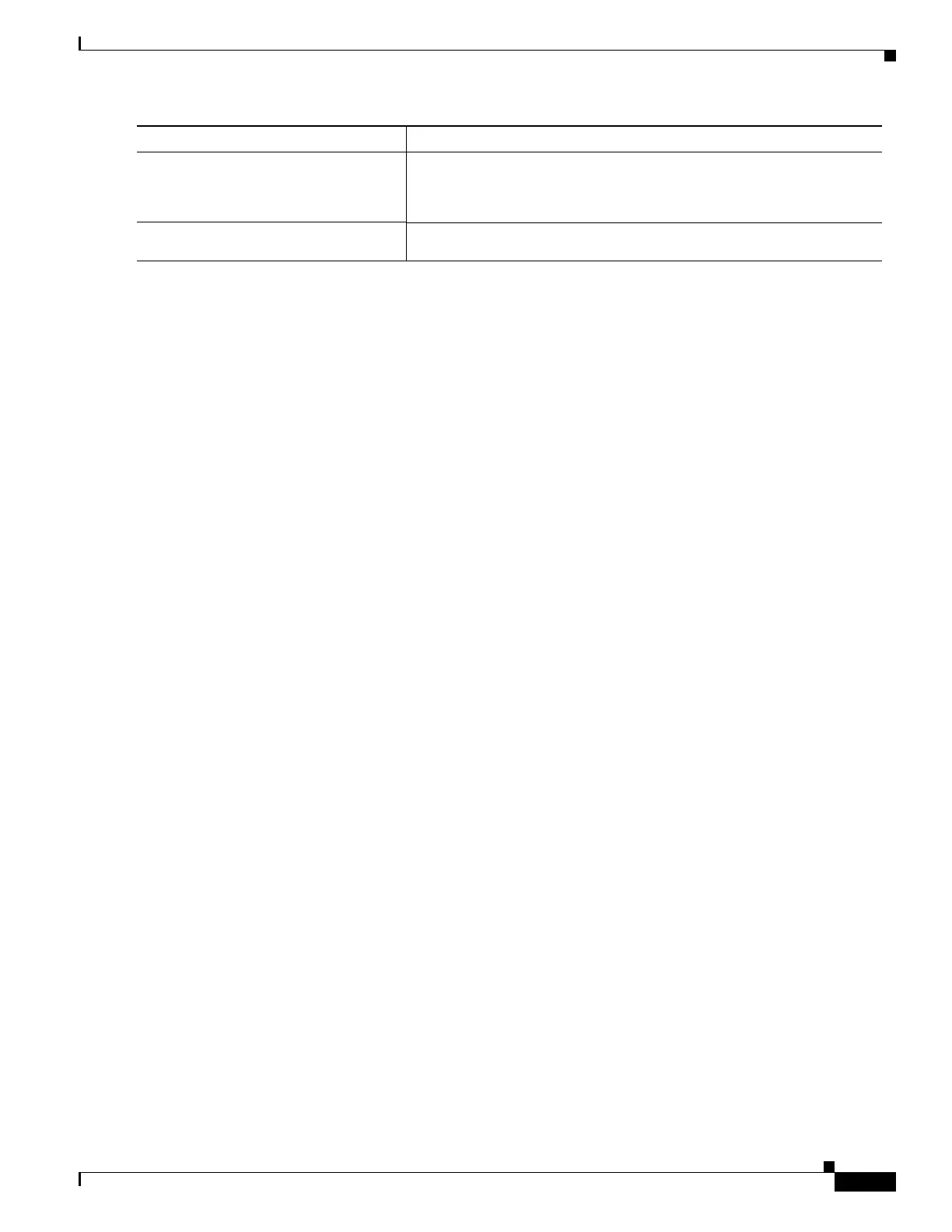49-93
Catalyst 4500 Series Switch, Cisco IOS Software Configuration Guide - Cisco IOS XE 3.9.xE and IOS 15.2(5)Ex
Chapter 49 Configuring 802.1X Port-Based Authentication
Configuring 802.1X Port-Based Authentication
This example shows how to configure a switch as a supplicant:
Switch# configure terminal
Switch(config)# cisp enable
Switch(config)# dot1x credentials test
Switch(config)# username suppswitch
Switch(config)#
password myswitch
Switch(config)# dot1x supplicant force-multicast
Switch(config)# interface gigabitethernet1/0/1
Switch(config-if)# switchport trunk encapsulation dot1q
Switch(config-if)# switchport mode trunk
Switch(config-if)# dot1x pae supplicant
Switch(config-if)# dot1x credentials test
Switch(config-if)# end
The following macro is applied to the authenticator switch port after the supplicant switch is deauthenticated due to a link-down
or a reauthenticating event:
no switchport nonegotiate
switchport mode access
no switchport trunk native vlan $AVID
no spanning-tree portfast trunk
switchport access vlan $AVID
spanning-tree bpduguard enable
spanning-tree portfast
Configuring NEAT with ASP
You can also use an AutoSmart Ports user-defined macro rather than a switch VSA to configure the authenticator switch. For
more information, see the Chapter 22, “Configuring Cisco IOS Auto Smartport Macros.”
Configuration Guidelines
• If BPDU Guard was enabled prior to supplicant switch authentication, it is re-enabled after the supplicant switch
unauthenticates.
• You can configure NEAT ports and non-NEAT ports with the same configuration. When the supplicant switch
authenticates, the port mode is changed from access to trunk based on the switch vendor-specific attributes
(device-traffic-class=switch).
• To enable NEAT, you must configure the vendor-specific attributes (VSA) attribute as switch. Configuring the trunk with
an 802.1X configuration and enabling CISP globally will not enable NEAT.
• VSA device-traffic-class=switch assists the authenticator switch in identifying the supplicant as a switch-device. This
identification changes the authenticator switch port mode from access to trunk and enables 802.1X trunk encapsulation.
The access VLAN, if any, is converted to a native trunk VLAN. VSA does not change any of the port configurations on
the supplicant.
Step 13
Switch# show running-config
interface
interface
Verifies your configuration.
Note it is the only command that tells you that the smart macro has
been applied after the supplicant switch has been authenticated.
Step 14
Switch# copy running-config
startup-config
(Optional) Saves your entries in the configuration file.
Command Purpose
