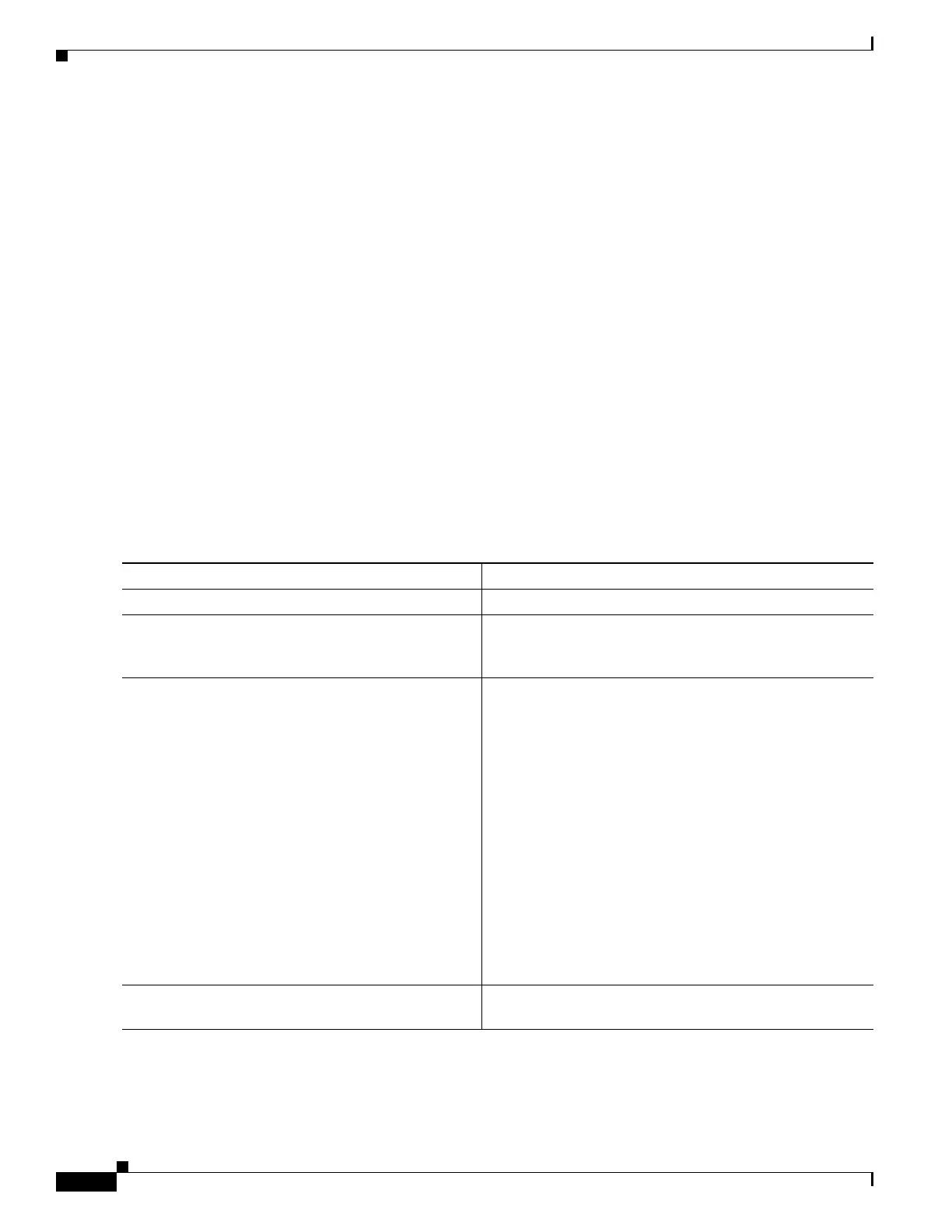75-24
Catalyst 4500 Series Switch, Cisco IOS Software Configuration Guide - Cisco IOS XE 3.9.xE and IOS 15.2(5)Ex
Chapter 75 Configuring Ethernet OAM and CFM
Configuring Ethernet CFM
Operations List : Empty
Schedule Period(sec): 60
Request size : 0
CoS : 0
Start Time : Start Time already passed
SNMP RowStatus : Active
Switch#
Configuring CFM on C-VLAN (Inner VLAN)
IEEE 802.1ag CFM brings in a support that allows customers to provision maintenance intermediate
points (MIPs) and Up maintenance endpoints (MEPs) on the C-VLAN (inner VLAN) component of
QinQ ports to provide visibility on the C-VLAN. C-VLANs are now supported on 802.1q tunnel ports.
This allows monitoring or troubleshooting when QinQ is enabled on the provider edge (PE) device.
For more information about this feature and the supported commands, see:
http://www.cisco.com/en/US/docs/ios/cether/configuration/guide/ce_cfm-ieee_cvlan.html
The switch supports 802.1q-tunnel-port mode.
To configure Ethernet CFM CVLAN Up MEPs, perform this task:
Command Purpose
Step 1
Switch# configure terminal
Enters global configuration mode.
Step 2
Switch(config)# ethernet cfm domain
domain-name level level-id
Define a CFM domain, set the domain level, and enter
ethernet-cfm configuration mode for the domain. The
maintenance level number range is 0 to 7.
Step 3
Switch(config-ecfm)# service {ma-name |
ma-number | vpn-id} vlan svlan-id inner-vlan
cvlan-id
Define a customer service maintenance association name
or number or VPN ID to be associated with the domain,
define a CVLAN service, and enter ethernet-cfm-service
configuration mode.
• ma-name—a string of no more than 100 characters that
identifies the MAID.
• ma-number—a value from 0 to 65535.
• vpn-id vpn—enter a VPN ID as the ma-name.
• vlan svlan-id—VLAN range is from 1 to 4094. This
identifies the outer VLAN (service provider vlan id)
that CFM frames go out with.
• inner-vlan cvlan-id—VLAN range is from 1 to 4094.
This identifies the inner VLAN (customer VLAN) that
is monitored through CFM.
Step 4
Switch(config-ecfm-arv)# continuity-check
Enables sending and receiving of continuity check
messages.
