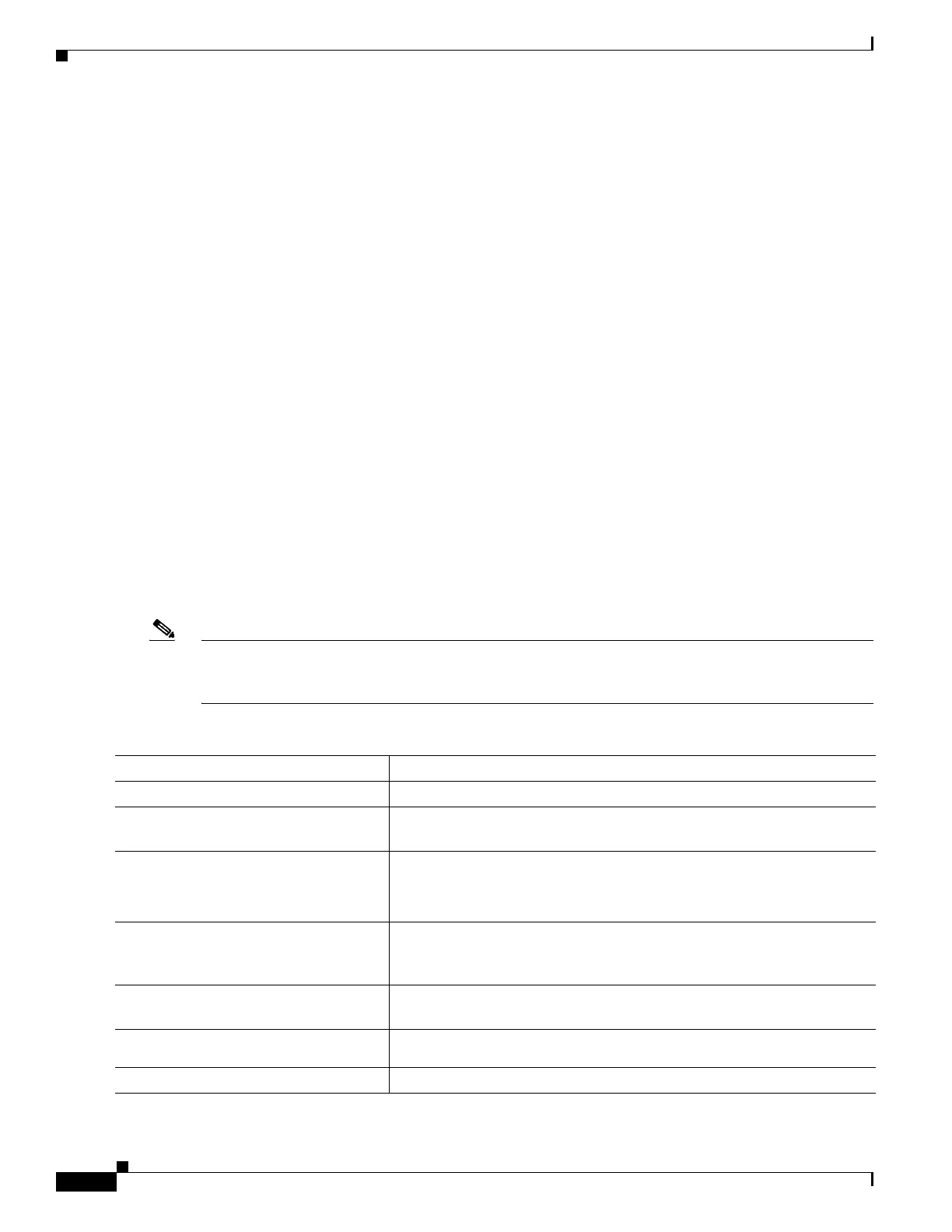83-14
Catalyst 4500 Series Switch, Cisco IOS Software Configuration Guide - Cisco IOS XE 3.9.xE and IOS 15.2(5)Ex
Chapter 83 Configuring Easy Virtual Network
Configuring Easy Virtual Networks
encapsulation dot1Q 101 vnet tag 101
ip vrf forwarding Red
ip address 10.122.5.31 255.255.255.254 vrf definition green
ip pim query-interval 333 msec vnet tag 102
ip pim sparse-mode
logging event subif-link-status
interface TenGigabitEthernet1/1/1.102
description Subinterface for Green VRF
encapsulation dot1Q 102
ip vrf forwarding Green
ip address 10.122.5.31 255.255.255.254
ip pim query-interval 333 msec
ip pim sparse-mode
logging event subif-link-status
SQoS and EVN
Quality of Service (QoS) configurations are applied to the main physical interface on an EVN trunk. The
QoS policy affects all traffic that flows out the physical interface in all the VRFs at the same time. In
other words, QoS and network virtualization are mutually independent. For example, traffic marked with
the DSCP value specified for voice will be put into the voice queue if the packet is from the red VRF,
blue VRF, or green VRF. The traffic for all the VRFs is queued together.
Configuring Easy Virtual Networks
Note We recommend that you draw your network topology, indicating the interfaces on each router that belong
to the EVNs. The diagram facilitates tracking the interfaces you are configuring as edge interfaces and
the interfaces you are configuring as trunk interfaces.
Command Purpose
Step 1
Switch# configure terminal
Enters global configuration mode.
Step 2
Switch(config)# vrf definition vrf
name
Configures a VRF routing table instance and enters VRF configuration
mode.
Step 3
Switch(config-vrf)# vnet tag number
Specifies the global numeric tag for the VRF.
Configure the same tag number for the virtual network on each edge and
trunk interface.
Step 4
Switch(config-vrf)# description
string
(Optional) Describes a VRF to help a network administrator review the
configuration files. to it.You can specify up to 3 control-plane IP
addresses for the edge device.
Step 5
Switch(config-vrf)# adddress-family
ipv4
Enters address family configuration mode to configure a routing session
using standard IP version 4 address prefixes.
Step 6
Switch(config-vrf-af)#
exit-address-family
Exits address family configuration mode.
Step 7
Switch(config-vrf)# exit
Exits to global configuration mode.