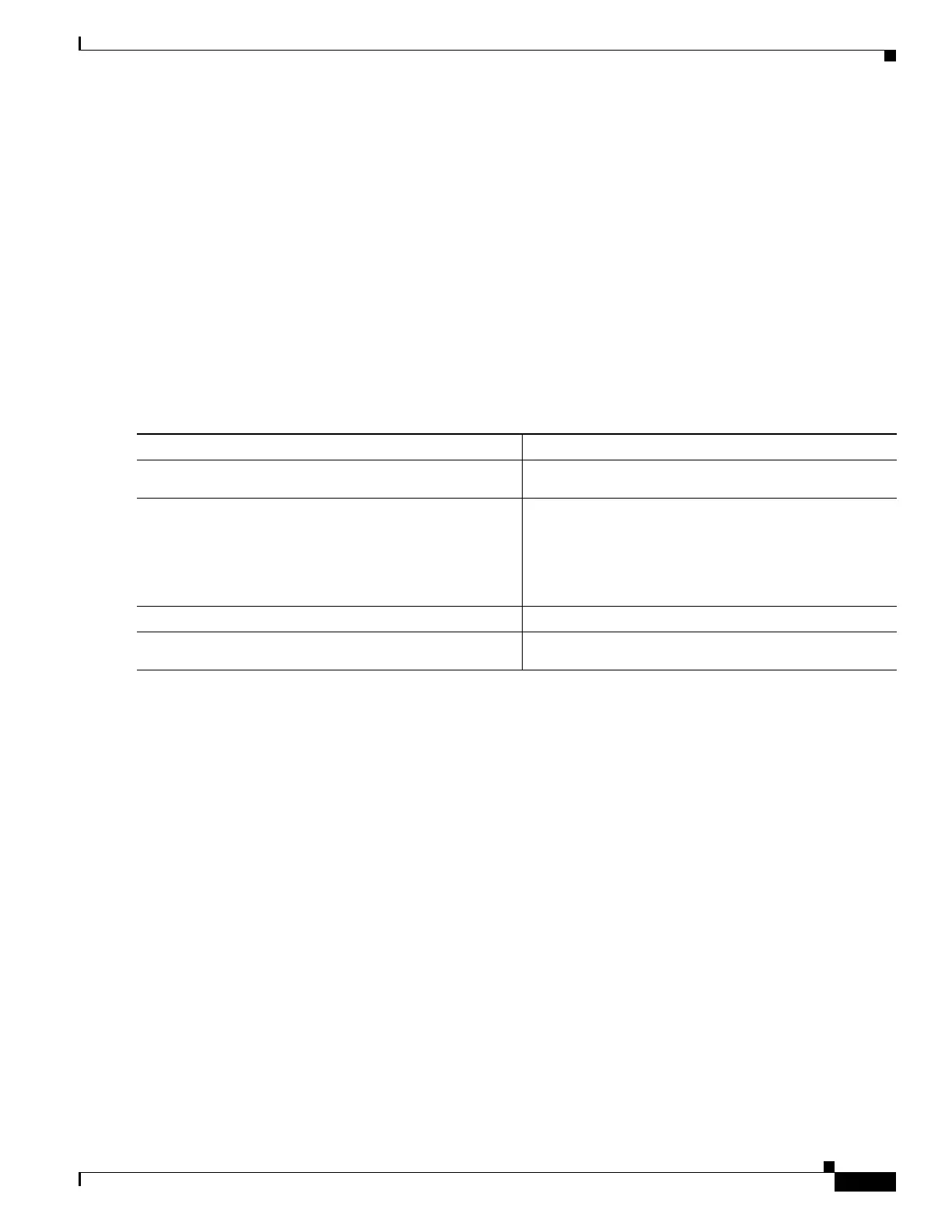28-13
Catalyst 4500 Series Switch, Cisco IOS Software Configuration Guide - Cisco IOS XE 3.9.xE and IOS 15.2(5)Ex
Chapter 28 Configuring IGMP Snooping and Filtering, and MVR
Configuring IGMP Snooping
When the spanning tree protocol is running in a VLAN, a spanning tree topology change notification
(TCN) is issued by the root switch in the VLAN. A Catalyst 4500 series switch that receives a TCN in
a VLAN for which IGMP snooping has been enabled immediately enters into multicast flooding mode
for a period of time until the topology restabilizes and the new locations of all multicast receivers are
learned.
While in multicast flooding mode, IP multicast traffic is delivered to all ports in the VLAN, and not
restricted to those ports on which multicast group members have been detected.
Starting with Cisco IOS Release 12.1(11b)EW, you can manually prevent IP multicast traffic from being
flooded to a switch port by using the no ip igmp snooping tcn flood command on that port.
For trunk ports, the configuration applies to all VLANs.
By default, multicast flooding is enabled. Use the no keyword to disable flooding, and use default to
restore the default behavior (flooding is enabled).
To disable multicast flooding on an interface, perform this task:
This example shows how to disable multicast flooding on interface Fast Ethernet 2/11:
Switch(config)# interface fastethernet 2/11
Switch(config-if)# no ip igmp snooping tcn flood
Switch(config-if)# end
Switch#
IGMP Snooping Switch Configuration
By default, flooding mode persists until the switch receives two IGMP general queries. You can change
this period of time by using the ip igmp snooping tcn flood query count n command, where n is a
number between 1 and 10.
This command operates at the global configuration level.
The default number of queries is 2. The no and default keywords restore the default.
Command Purpose
Step 1
Switch(config)# interface {fastethernet |
gigabitethernet | tengigabitethernet} slot/port
Selects the interface to configure.
Step 2
Switch(config-if)# no ip igmp snooping tcn flood
Disables multicast flooding on the interface when TCNs
are received by the switch.
To enable multicast flooding on the interface, enter this
command:
default ip igmp snooping tcn flood
Step 3
Switch(config)# end
Exits configuration mode.
Step 4
Switch# show running interface {fastethernet |
gigabitethernet | tengigabitethernet} slot/port
Verifies the configuration.
