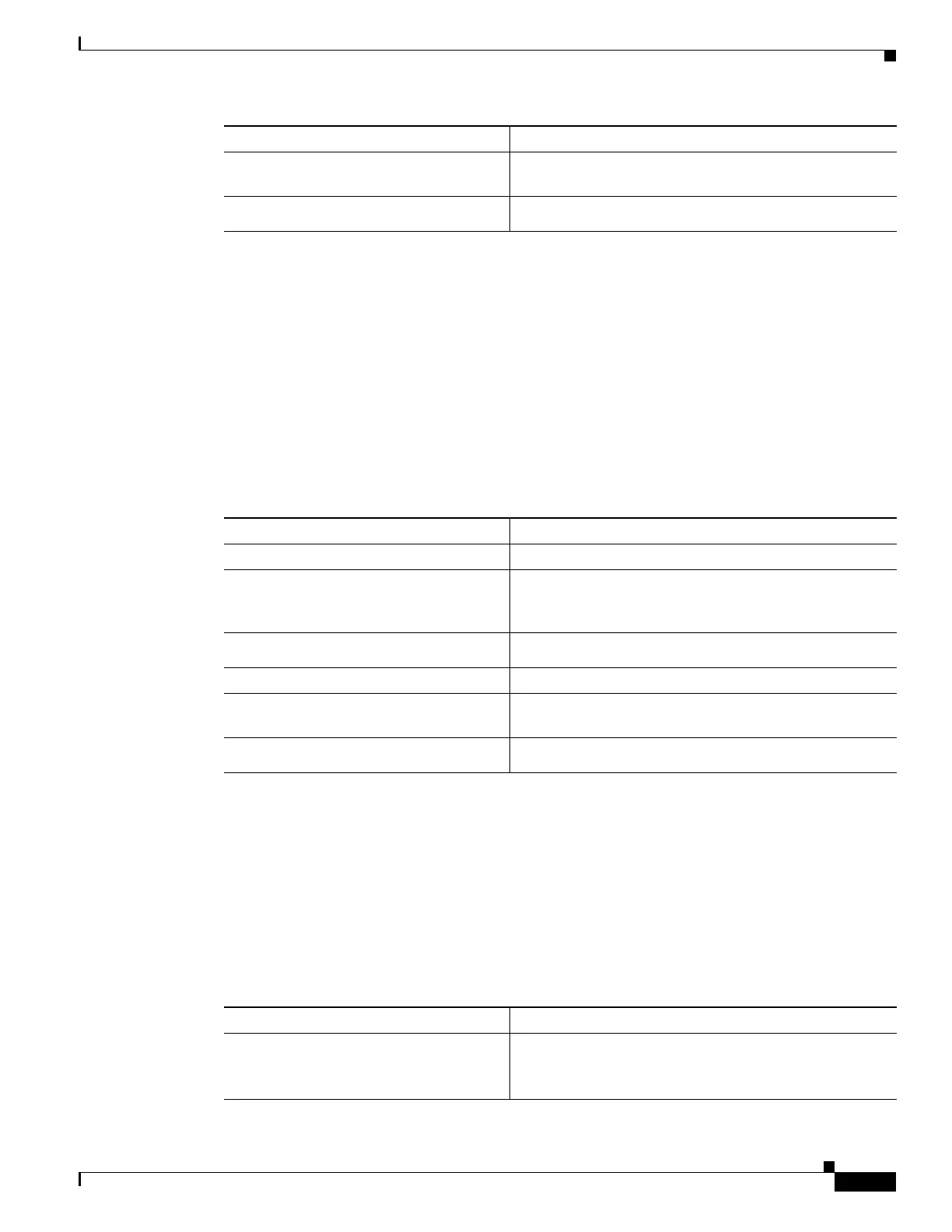43-23
Catalyst 4500 Series Switch, Cisco IOS Software Configuration Guide - Cisco IOS XE 3.9.xE and IOS 15.2(5)Ex
Chapter 43 Configuring VRF-lite
Configuring VRF-lite for IPv6
This example shows how to configure VRFs:
Switch(config)# vrf definition red
Switch(config-vrf)# rd 100:1
Switch(config-vrf)# address family ipv6
Switch(config-vrf-af)# route-target both 200:1
Switch(config-vrf)# exit-address-family
Switch(config-vrf)# interface Ethernet0/1
Switch(config-if)# vrf forwarding red
Switch(config-if)# ipv6 address 5000::72B/64
Associate Interfaces to the Defined VRFs
To associate interface to the defined VRFs, perform this task:
This example shows how to associate an interface to VRFs:
Switch(config-vrf)# interface ethernet0/1
Switch(config-if)# vrf forwarding red
Switch(config-if)# ipv6 address 5000::72B/64
Populate VRF with Routes via Routing Protocols
Static Route
Step 11
Switch# show ip vrf [brief | detail
| interfaces] [vrf-name]
Verifies the configuration. Displays information about the
configured VRFs.
Step 12
Switch# copy running-config
startup-config
(Optional) Saves your entries in the configuration file.
Command Purpose
Command Purpose
Step 1
Switch(config)# vrf configuration
Enters vrf configuration mode.
Step 1
Switch(config-vrf)# interface
interface-id
Enters interface configuration mode and specifies the
Layer 3 interface to be associated with the VRF. The
interface can be a routed port or SVI.
Step 2
Switch(config-if)# vrf forwarding
vrf-name
Associates the VRF with the Layer 3 interface.
Step 3
Switch(config-if)# end
Returns to privileged EXEC mode.
Step 4
Switch# show ipv6 vrf [brief |
detail | interfaces] [vrf-name]
Verifies the configuration. Displays information about the
configured VRFs.
Step 5
Switch# copy running-config
startup-config
(Optional) Saves your entries in the configuration file.
Command Purpose
Step 1
ipv6 route [vrf vrf-name]
ipv6-prefix/prefix-length
{ipv6-address | interface-type
interface-number [ipv6-address]}
To configure static routes specific to VRF.
