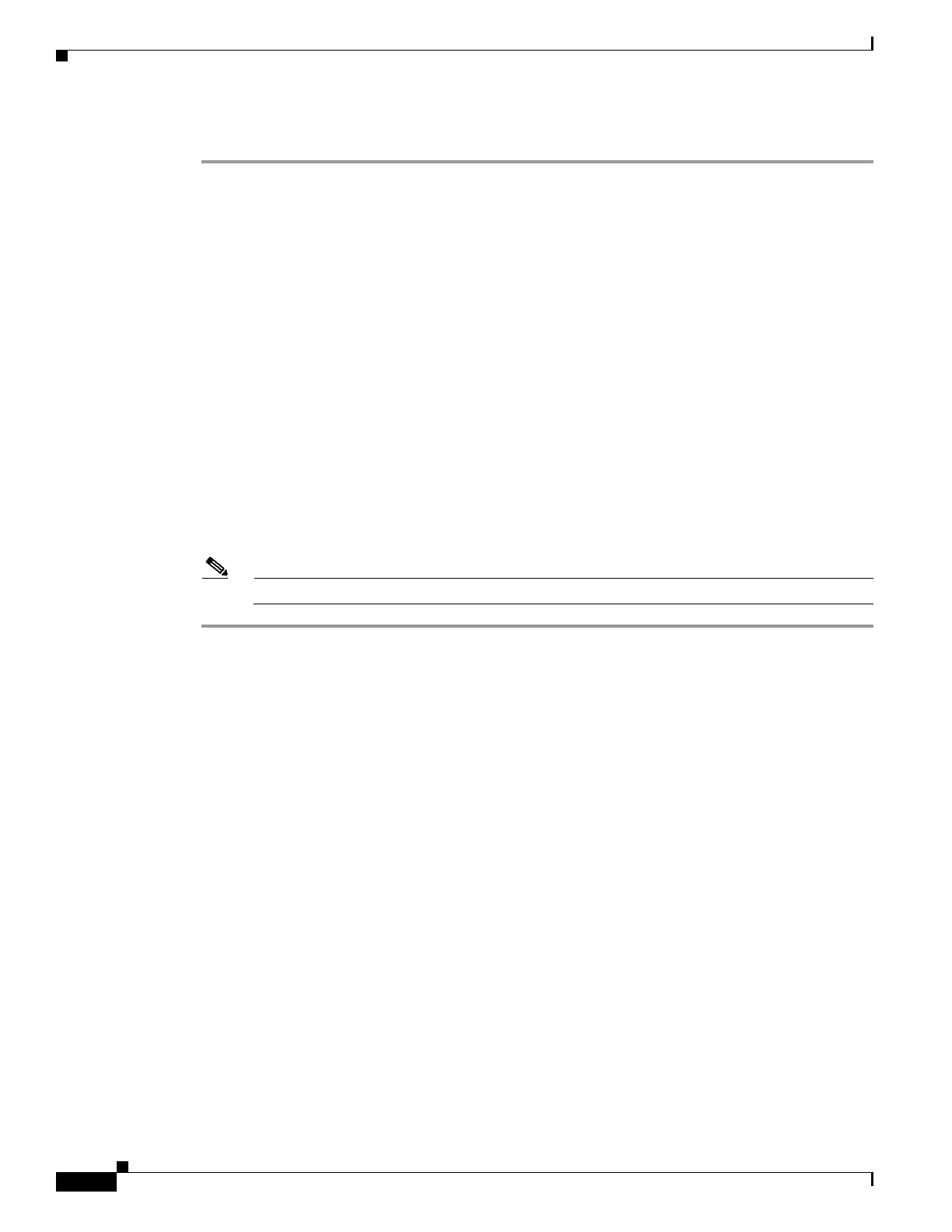82-2
Catalyst 4500 Series Switch, Cisco IOS Software Configuration Guide - Cisco IOS XE 3.9.xE and IOS 15.2(5)Ex
Chapter 82 Configuring MIB Support
Downloading and Compiling MIBs
To access the Cisco IOS MIB tools site, follow these steps:
Step 1 Go to the Cisco Products and Services page:
http://tools.cisco.com/ITDIT/MIBS/servlet/index
Step 2 Click MIB Locator to launch the application.
The MIB Locator application allows you to find a MIB in the following three ways.
• From the MIB Locator page, you can:
–
Click the drop-down menu and select the desired Cisco IOS software release.
–
From the Platform Family menu, select the appropriate feature set: CAT4500-SUP2-PLUS,
CAT4500-SUP2-PLUS-TS, CAT4500-SUP3, CAT4500-SUP4, CAT4500-SUP5,
CAT4500-SUP5-10gGE2, and CAT4948. If you select the platform first, the system displays
only those releases and feature sets that apply to the Cisco 4500 series switch.
–
From the Feature Set menu, select Service Provider W/VIP.
• From the MIB Locator page, you can search by image name. For example, enter the following and
click the Submit button:
c7200-js56i-mz.12.0-1
• From the MIB Locator page, you can search for the MIB from the list of MIBs in the menu. You can
select one, or for multiple selections, hold down the CTRL key, then click the Submit button.
Note After you make a selection, follow the links and instructions.
Downloading and Compiling MIBs
The following sections provide information about how to download and compile MIBs for the
Cisco 4500 series switch:
• Guidelines for Working with MIBs, page 82-2
• Downloading MIBs, page 82-3
• Compiling MIBs, page 82-4
Guidelines for Working with MIBs
While working with MIBs, consider the following guidelines:
• Mismatches on datatype definitions might cause compiler errors or warning messages. Although
Cisco MIB datatype definitions are not mismatched, some standard RFC MIBs do mismatch. For
example:
MIB A defines: SomeDatatype ::= INTEGER(0..100)
MIB B defines: SomeDatatype ::= INTEGER(1..50)
This example is considered to be a trivial error and the MIB loads successfully with a warning
message.
