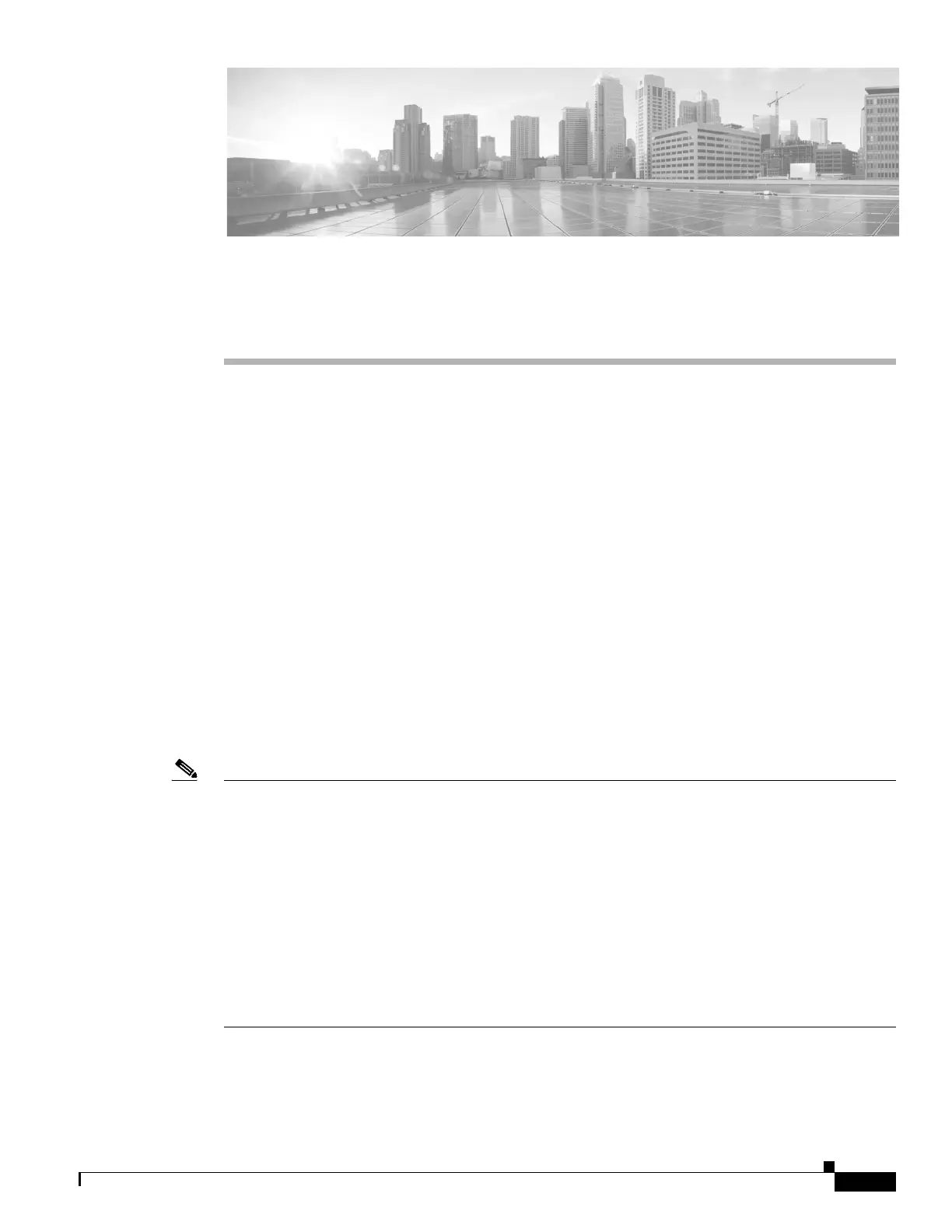CHAPTER
16-1
Catalyst 4500 Series Switch, Cisco IOS Software Configuration Guide - Cisco IOS XE 3.9.xE and IOS 15.2(5)Ex
16
Configuring the Catalyst 4500 Series Switch with
Cisco Network Assistant
This chapter describes how to install Network Assistant on the workstation and configure the Catalyst
4500 (or 4900) series switch to communicate with Network Assistant. (The term Catalyst 4500 series
switch will be used to refer to both switch types in this chapter.) It also describes how to create
communities and clusters, which are two technologies used by Network Assistant to manage a group of
network devices, including the Catalyst 4500 series switch.
This chapter contains these topics:
• About Network Assistant, page 16-2
• Network Assistant-Related Parameters and Their Defaults, page 16-2
• Network Assistant CLI Commands, page 16-3
• Configuring Your Switch for Network Assistant, page 16-4
• Managing a Network Using Community, page 16-6
• Converting a Cluster into a Community, page 16-10
• Managing a Network Using Cluster, page 16-11
• Configuring Network Assistant in Community or Cluster Mode, page 16-13
Note The Network Assistant is not bundled with an online software image on Cisco.com. You can download
the Network Assistant at this location:
http://www.cisco.com/en/US/products/ps5931/index.html
For information on software and hardware requirements, installing Network Assistant, launching
Network Assistant, and connecting Network Assistant to a device refer to Getting Started with Cisco
Network Assistant, available at the URL:
http://www.cisco.com/en/US/products/ps5931/prod_installation_guides_list.html.
For complete syntax and usage information for the switch commands used in this chapter, see the
Cisco IOS Command Reference Guides for the Catalyst 4500 Series Switch.
If a command is not in the Cisco Catalyst 4500 Series Switch Command Reference , you can locate it in
the Cisco IOS Master Command List, All Releases.
