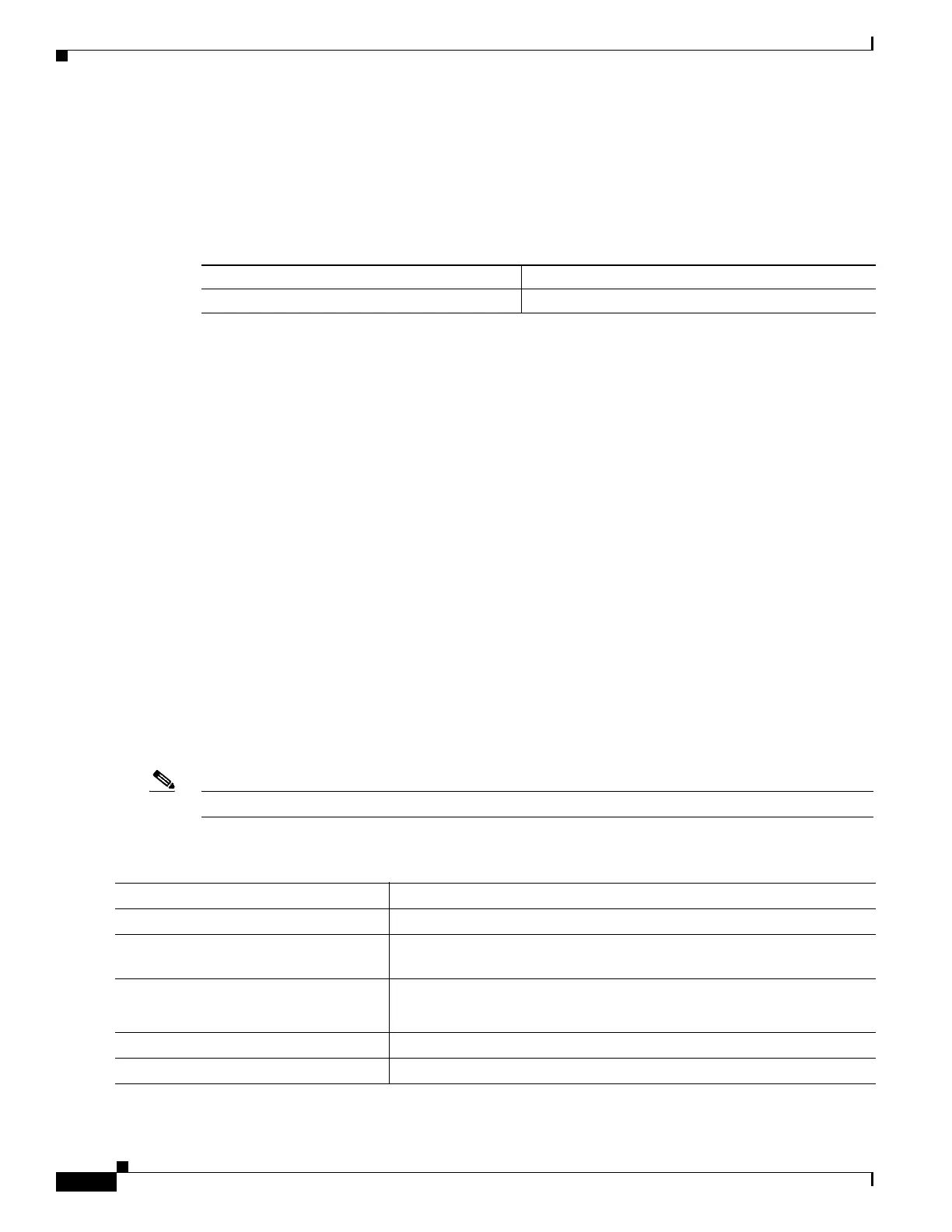9
Catalyst 4500 Series Switch, Cisco IOS Software Configuration Guide - Cisco IOS XE 3.9.xE and IOS
Chapter 9 Configuring Interfaces
Configuring Optional Interface Features
Adding a Description for an Interface
You can add a description about an interface to help you remember its function. The description appears in the output of the
following commands: show configuration
, show running-config, and
show interfaces.
To add a description for an interface, enter the following command:
This example shows how to add a description on Fast Ethernet interface 5/5:
Switch(config)# interface fastethernet 5/5
Switch(config-if)# description Channel-group to "Marketing"
Configuring Flow Control
Gigabit Ethernet ports use flow control to slow down the transmission of incoming packets. If a buffer on a Gigabit Ethernet
port runs out of space, the port transmits a special packet that requests remote ports to delay sending packets for a period of
time. The port can also receive this special packet from its link partner for the same purpose. This special packet is called a
pause frame.
The default settings for Gigabit Ethernet interfaces are as follows:
• Sending pause frames is off—Non-oversubscribed Gigabit Ethernet interfaces.
• Receiving pause frames is desired—Non-oversubscribed Gigabit Ethernet interfaces.
• Sending pause frames is on—Oversubscribed Gigabit Ethernet interfaces.
• Receiving pause frames is desired—Oversubscribed Gigabit Ethernet interfaces
The default settings for 10-Gigabit Ethernet interfaces are as follows:
• Sending pause frames is off.
• Receiving pause frames is on.
Note desired is not a flow control option on the 10-Gigabit Ethernet interfaces.
To configure flow control, perform this task:
Command Purpose
Switch(config-if)# description string
Adds a description for an interface.
Command Purpose
Step 1
Switch# configure terminal
Enters global configuration mode.
Step 2
Switch(config)# interface
interface-id
Enters interface configuration mode and specifies the interface to be
enabled for flowcontrol.
Step 3
Switch(config-if)# flowcontrol
{receive | send} {off | on |
desired}
Configures a Gigabit Ethernet port to send or receive pause frames.
Step 4
Switch(config-if)# end
Returns to configuration mode.
Step 5
Switch(config)# end
Returns to privileged EXEC mode.
