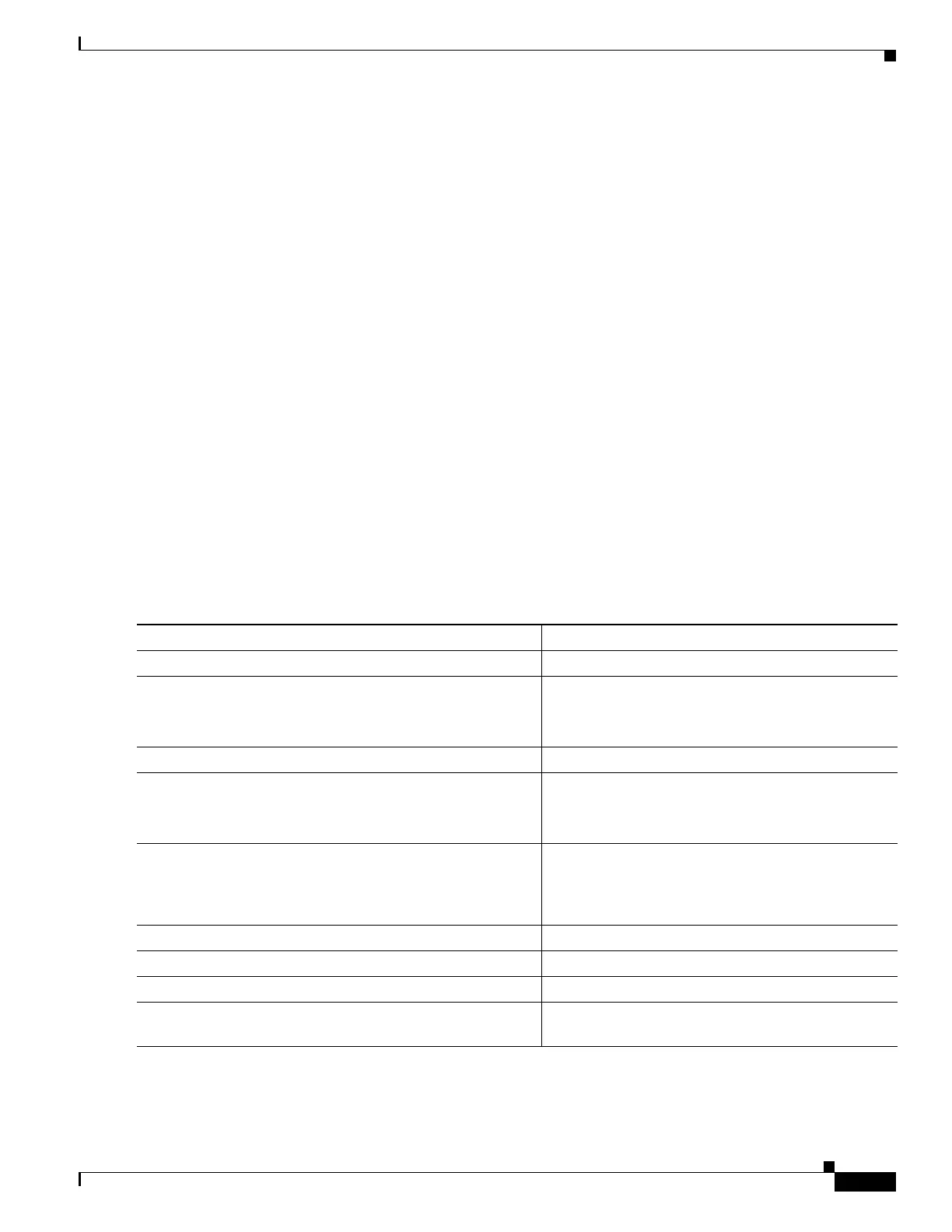5-53
Catalyst 4500 Series Switch, Cisco IOS Software Configuration Guide - Cisco IOS XE 3.9.xE and IOS 15.2(5)Ex
Chapter 5 Configuring Virtual Switching Systems
Configuring a VSS
Switch(config-vs-domain)# dual-active detection pagp
Switch(config-vs-domain)# dual-active detection pagp trust channel-group 20
Switch(config-vs-domain)# exit
Switch(config)# interface port-channel 20
Switch(config-if)# no shutdown
Switch(config-if)# exit
This example shows the error message if you try to enable PAgP dual-active detection when a trusted
port channel is not shut down first:
Switch(config)# switch virtual domain 100
Switch(config-vs-domain)# dual-active detection pagp
This example shows the error message if you try to configure trust mode for a port channel that is not
shut down first:
Switch(config)# switch virtual domain 100
Switch(config-vs-domain)# dual-active detection pagp trust channel-group 20
Trusted port-channel 20 is not administratively down. To change the pagp dual-active trust
configuration, “shutdown” the port-channel first. Remember to “no shutdown” the
port-channel afterwards.
Configuring Fast-Hello Dual-Active Detection
To configure an interface as part of a dual-active detection pair, you need to configure dual-active
fast-hello on the interface. Although fast hello dual-active detection is enabled by default, you must
configure dual-active interface pairs to act as fast hello dual-active messaging links.
To enable or disable fast-hello dual-active detection, perform this task:
Command Purpose
Step 1
Switch(config)# switch virtual domain domain_id
Enters virtual switch submode.
Step 2
Switch(config-vs-domain)# dual-active detection
fast-hello
Enables the fast hello dual-active detection method.
Note Fast hello dual-active detection is enabled by
default.
Step 3
Switch(config-vs-domain)# exit
Exits virtual switch submode.
Step 4
Switch(config)# interface type switch/slot/port
Selects the interface to configure.
Note This interface must be directly connected to
the other chassis and must not be a VSL link.
Step 5
Switch(config-if)# dual-active fast-hello
Enables fast hello dual-active detection on the
interface, automatically removes all other
configuration from the interface, and restricts the
interface to dual-active configuration commands.
Step 6
Switch(config-if)# no shutdown
Activates the interface.
Step 7
Switch(config-if)# exit
Exits interface configuration mode.
Step 8
Switch(config)# exit
Exits global configuration mode.
Step 9
Switch)# show run interface type switch/slot/port
Displays status of dual-active fast-hello
configuration.
