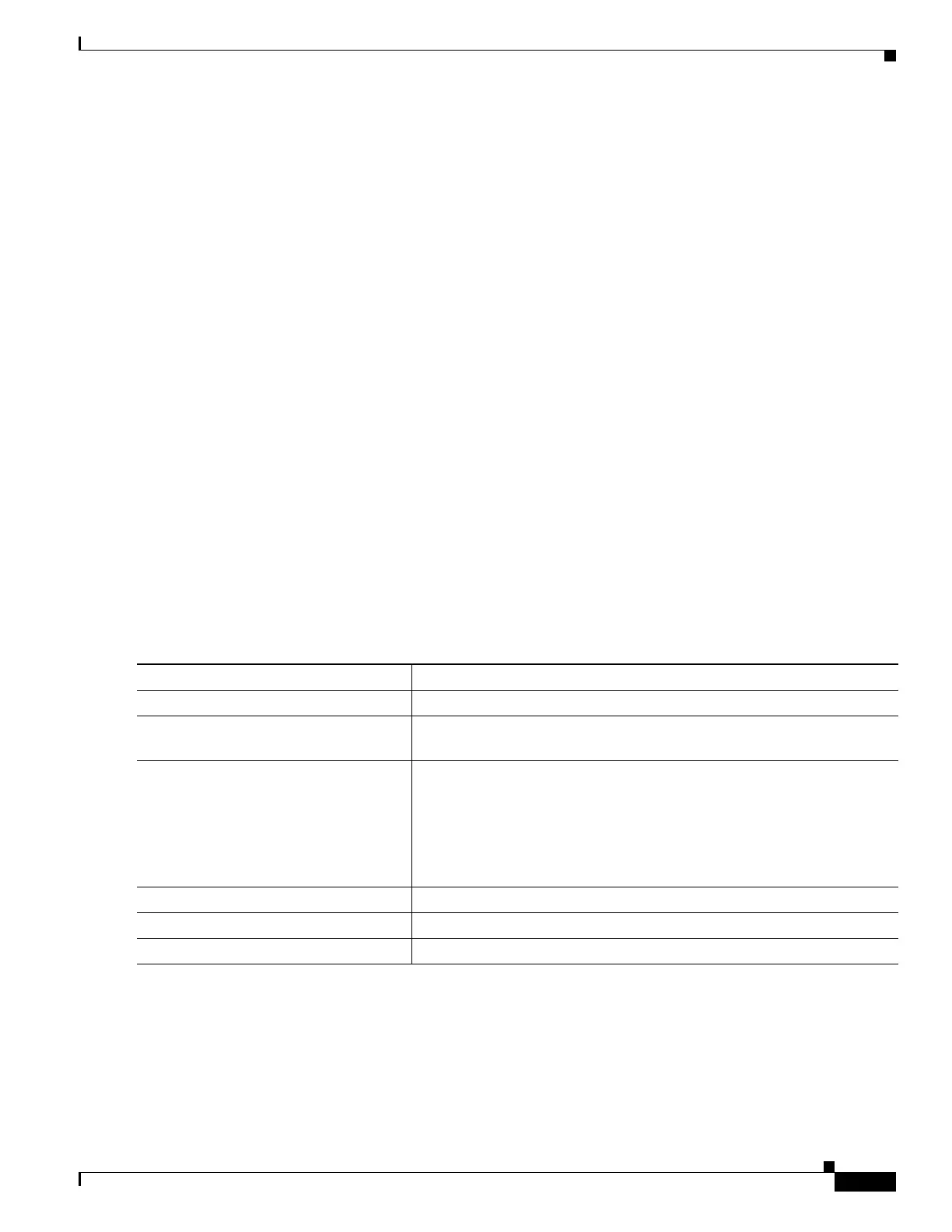48-7
Catalyst 4500 Series Switch, Cisco IOS Software Configuration Guide - Cisco IOS XE 3.9.xE and IOS 15.2(5)Ex
Chapter 48 Configuring MACsec Encryption
Configuring MACsec and MACsec Key Agreement
MKPDU Failures
MKPDU Tx......................... 0
MKPDU Rx Validation.............. 0
MKPDU Rx Bad Peer MN............. 0
MKPDU Rx Non-recent Peerlist MN.. 0
For description of the output fields, see the command reference for this release.
Configuring MACsec and MACsec Key Agreement
• Default MKA MACsec Configuration, page 48-7
• Configuring an MKA Policy, page 48-7
• Configuring MACsec on an Interface, page 48-8
• Configuring MKA Pre-Shared Key, page 48-10
Default MKA MACsec Configuration
MACsec is disabled. No MACsec Key Agreement (MKA) policies are configured.
Configuring an MKA Policy
To create an MKA Protocol policy, perform this task. Note that MKA also requires that you enable
802.1X.
This example configures the MKA policy relay-policy:
Switch(config)# mka policy replay-policy
Switch(config-mka-policy)# replay-protection window-size 300
Switch(config-mka-policy)# end
Let's say that we configure an MKA policy as follows:
Switch# conf terminal
Command Purpose
Step 1
configure terminal
Enters global configuration mode.
Step 2
mka policy policy-name
Identifies an MKA policy, and enter MKA policy configuration mode. The
maximum policy name length is 16 characters.
Step 3
replay-protection window-size
frames
Enables replay protection, and configure the window size in number of
frames. The range is from 0 to 4294967295. The default window size is 0.
Entering a window size of 0 is not the same as entering the no
replay-protection command. Configuring a window size of 0 uses replay
protection with a strict ordering of frames. Entering no replay-protection
turns off MACsec replay-protection.
Step 4
end
Returns to privileged EXEC mode.
Step 5
show mka policy
Verifies your entries.
Step 6
copy running-config startup-config
(Optional) Saves your entries in the configuration file.
