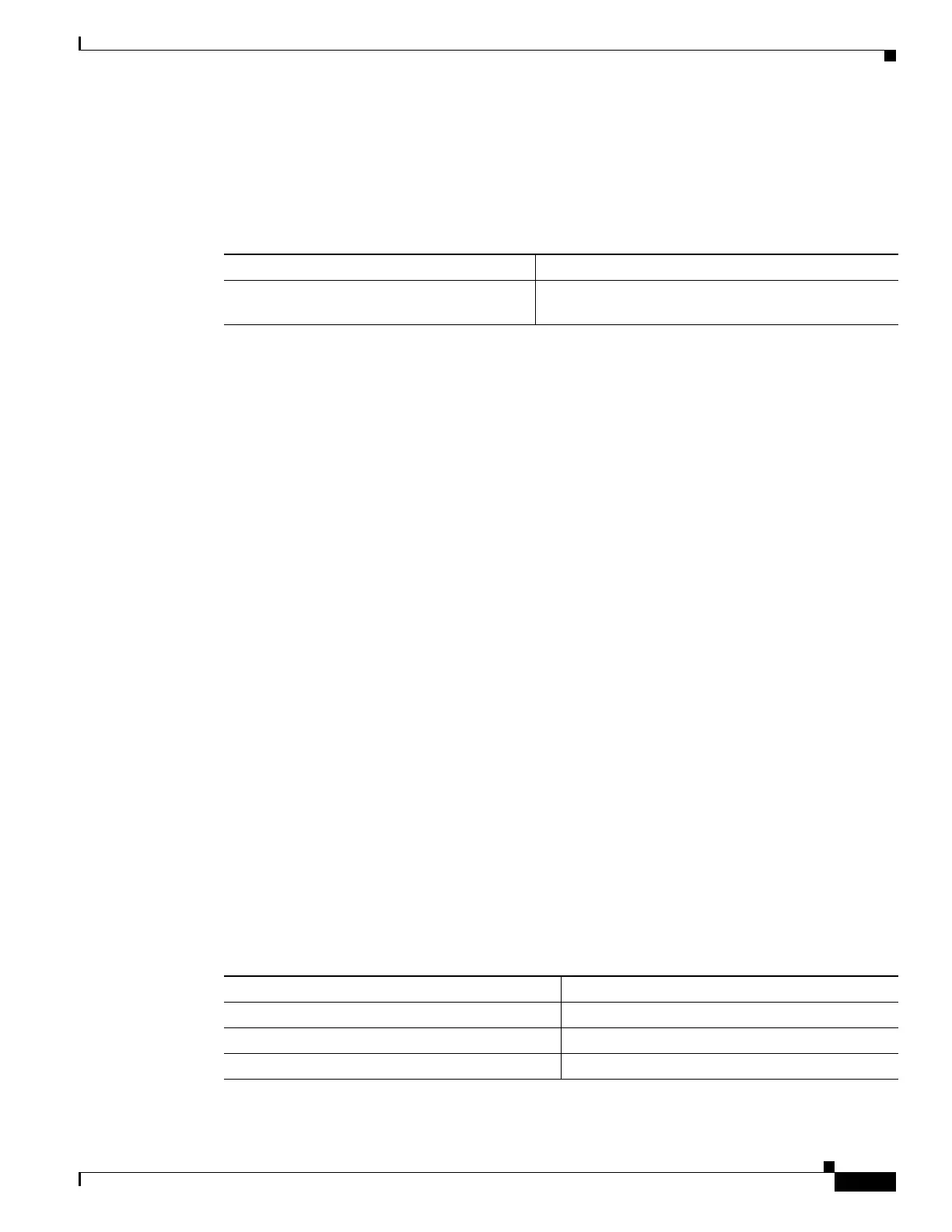77-13
Catalyst 4500 Series Switch, Cisco IOS Software Configuration Guide - Cisco IOS XE 3.9.xE and IOS 15.2(5)Ex
Chapter 77 Configuring Call Home
Displaying Call Home Configuration Information
Sending the Output of a Command
You can use the call-home send command to execute a CLI command and e-mail the command output
to Cisco or to an e-mail address that you specify.
To execute a CLI command and e-mail the command output, perform this task:
When sending the output of a command, note the following guidelines:
• The specified CLI command can be any run command, including commands for all modules. The
command must be contained in quotes (“”).
• If an e-mail address is specified, the command output will be sent to that address. If no e-mail
address is specified, the output will be sent to the Cisco TAC (attach@cisco.com). The e-mail will
be sent in long text format with the service number, if specified, in the subject line.
• The service number is required only if no e-mail address is specified, or if a Cisco TAC e-mail
address is specified.
This example shows how to send the output of a CLI command to a user-specified e-mail address:
Switch# call-home send "show diagnostic result module all" email support@example.com
Configuring and Enabling Smart Call Home
For application and configuration information of the Cisco Smart Call Home service, see the “FastStart”
section of the Smart Call Home User Guide at this location:
http://www.cisco.com/go/smartcall/
The user guide includes configuration examples for sending Smart Call Home messages directly from
your device or through a transport gateway (TG) aggregation point. You can use a TG aggregation point
in cases requiring support for multiple devices or in cases where security requirements mandate that your
devices may not be connected directly to the Internet.
Because the Smart Call Home service uses HTTPS as the transport method, you must also configure its
CA as a trustpoint, as described in the Smart Call Home User Guide.
Displaying Call Home Configuration Information
To display the configured Call Home information, perform these tasks:
Command Purpose
Switch# call-home send “command”
[email email-addr] [service-number SR]
Executes the specified CLI command and e-mails the
output.
Command Purpose
Switch# show call-home
Displays the Call Home configuration in summary.
Switch# show call-home detail
Displays the Call Home configuration in detail.
Switch# show call-home alert-group
Displays the available alert groups and their status.
