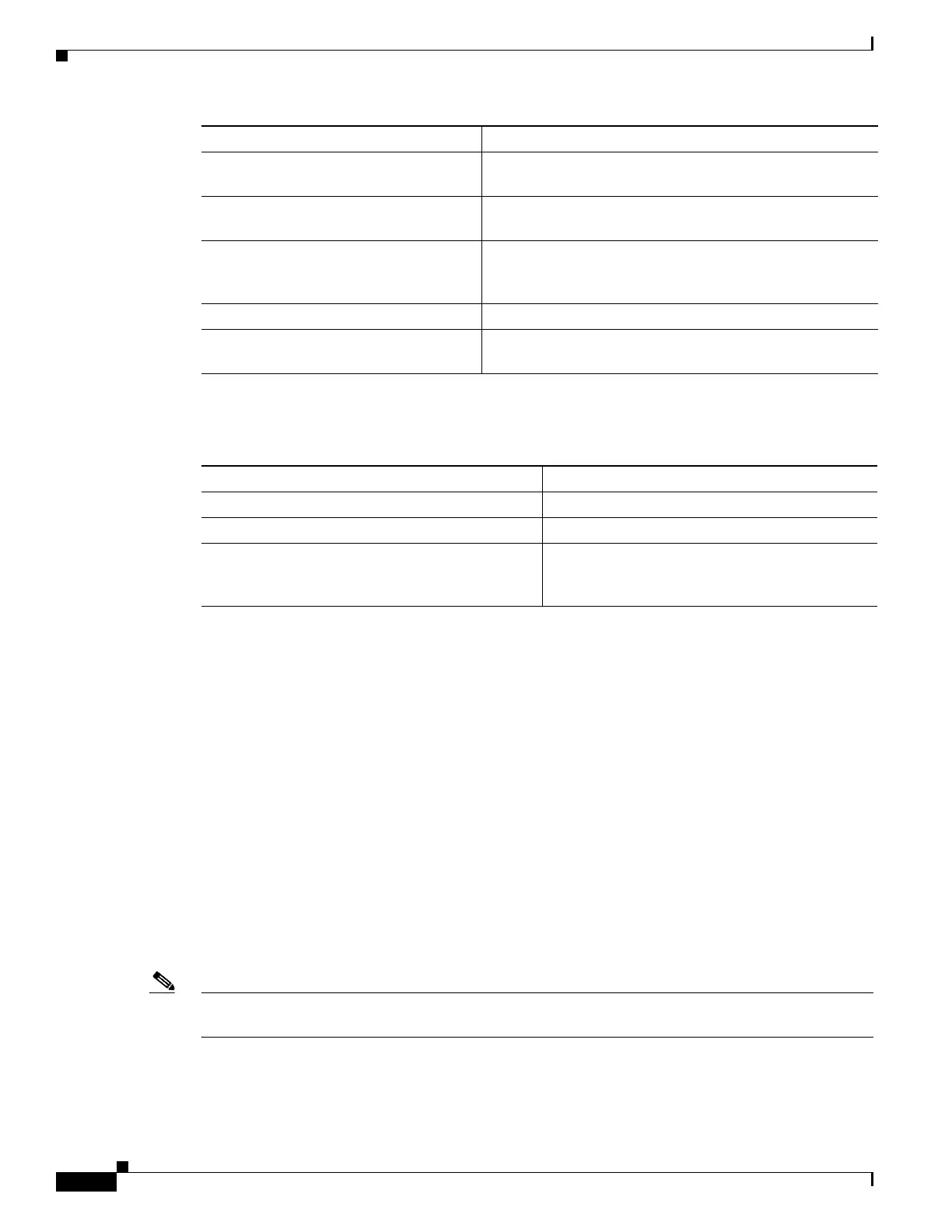77-6
Catalyst 4500 Series Switch, Cisco IOS Software Configuration Guide - Cisco IOS XE 3.9.xE and IOS 15.2(5)Ex
Chapter 77 Configuring Call Home
Configuring Call Home
Copying a Destination Profile
To create a new destination profile by copying an existing profile, perform this task:
Subscribing to Alert Groups
An alert group is a predefined subset of Call Home alerts supported on the switch. Different types of Call
Home alerts are grouped into different alert groups depending on their type. These alert groups are
available:
• Configuration
• Diagnostic
• Environment
• Inventory
• Syslog
The triggering events for each alert group are listed in the “Alert Group Trigger Events and Commands”
section on page 77-18, and the contents of the alert group messages are listed in the “Message Contents”
section on page 77-21.
You can select one or more alert groups to be received by a destination profile.
Note A Call Home alert is only sent to destination profiles that have subscribed to the alert group containing
that Call Home alert. In addition, the alert group must be enabled.
Step 7
Switch(cfg-call-home-profile)#
destination message-size-limit bytes
(Optional) Configures a maximum destination message size
for the destination profile.
Step 8
Switch(cfg-call-home-profile)#
active
Enables the destination profile. By default, the profile is
enabled when it is created.
Step 9
Switch(cfg-call-home-profile)# exit
Exits the Call Home destination profile configuration
submode and returns to the Call Home configuration
submode.
Step 10
Switch(cfg-call-home)# end
Returns to privileged EXEC mode.
Step 11
Switch# show call-home profile {name
| all}
Displays the destination profile configuration for a
specified profile or all configured profiles.
Command Purpose
Command Purpose
Step 1
Switch# configure terminal
Enters configuration mode.
Step 2
Switch(config)# call-home
Enters the Call Home configuration submode.
Step 3
Switch(cfg-call-home)# copy profile
source-profile target-profile
Creates a new destination profile with the same
configuration settings as the existing destination
profile.
