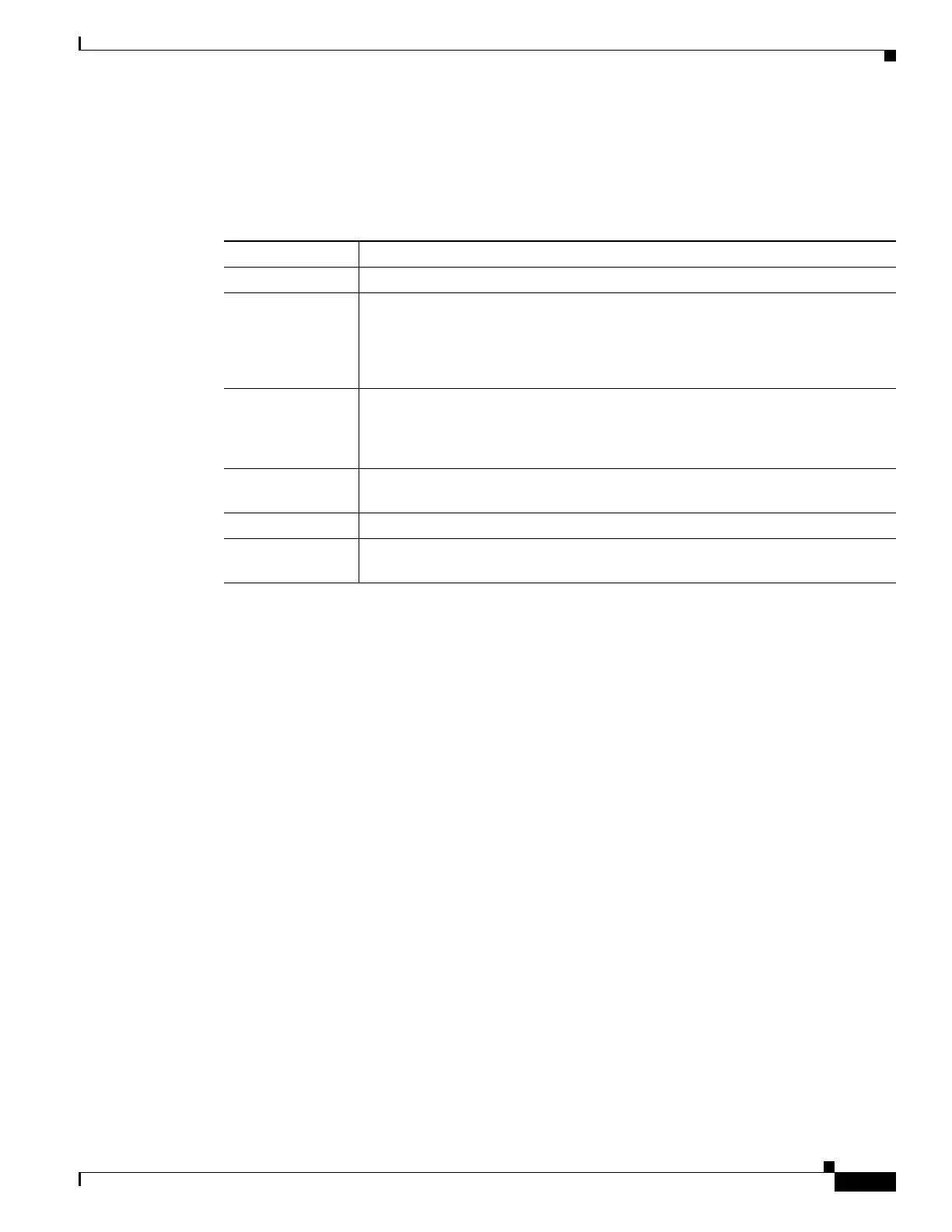84-3
Catalyst 4500 Series Switch, Cisco IOS Software Configuration Guide - Cisco IOS XE 3.9.xE and IOS 15.2(5)Ex
Chapter 84 ROM Monitor
ROM Monitor Command Descriptions
ROM Monitor Command Descriptions
Table 84-1 describes the most commonly used ROM monitor commands.
Configuration Register
The virtual configuration register is in nonvolatile RAM (NVRAM) and has the same functionality as
other Cisco routers. You can view or modify the virtual configuration register from either the ROM
monitor or the operating system software. Within ROM monitor, you can change the configuration
register by entering the register value in hexadecimal format, or by allowing the ROM monitor to prompt
you for the setting of each bit.
Changing the Configuration Register Manually
To change the virtual configuration register from the ROM monitor manually, enter the confreg
command followed by the new value of the register in hexadecimal, as shown in the following example:
rommon 1 > confreg 0x2101
You must reset or power cycle for new config to take effect
rommon 2 >
The value is always interpreted as hexadecimal. The new virtual configuration register value is written
into NVRAM but does not take effect until you reset or reboot the router.
Table 84-1 Most Commonly Used ROM Monitor Commands
Command Description
reset or i
Resets and initializes the router, similar to a power up.
dev
Lists boot device identifications on the router; for example:
rommon 10> dev
Devices in device table:
id name
flash: flash
dir device:
Lists the files on the named device; flash, for example:
rommon 4 > dir flash:
File size Checksum File name
2835276 bytes (0x2b434c) 0x2073 c806-oy6-mz
boot commands
For more information about the ROM monitor boot commands, refer to the Cisco
IOS Configuration Guide and the Cisco IOS Command Reference.
b
Boots the first image in flash memory.
b flash:
[filename]
Attempts to boot the image directly from the first partition of flash memory. If you
do not enter a filename, this command will boot this first image in flash.
