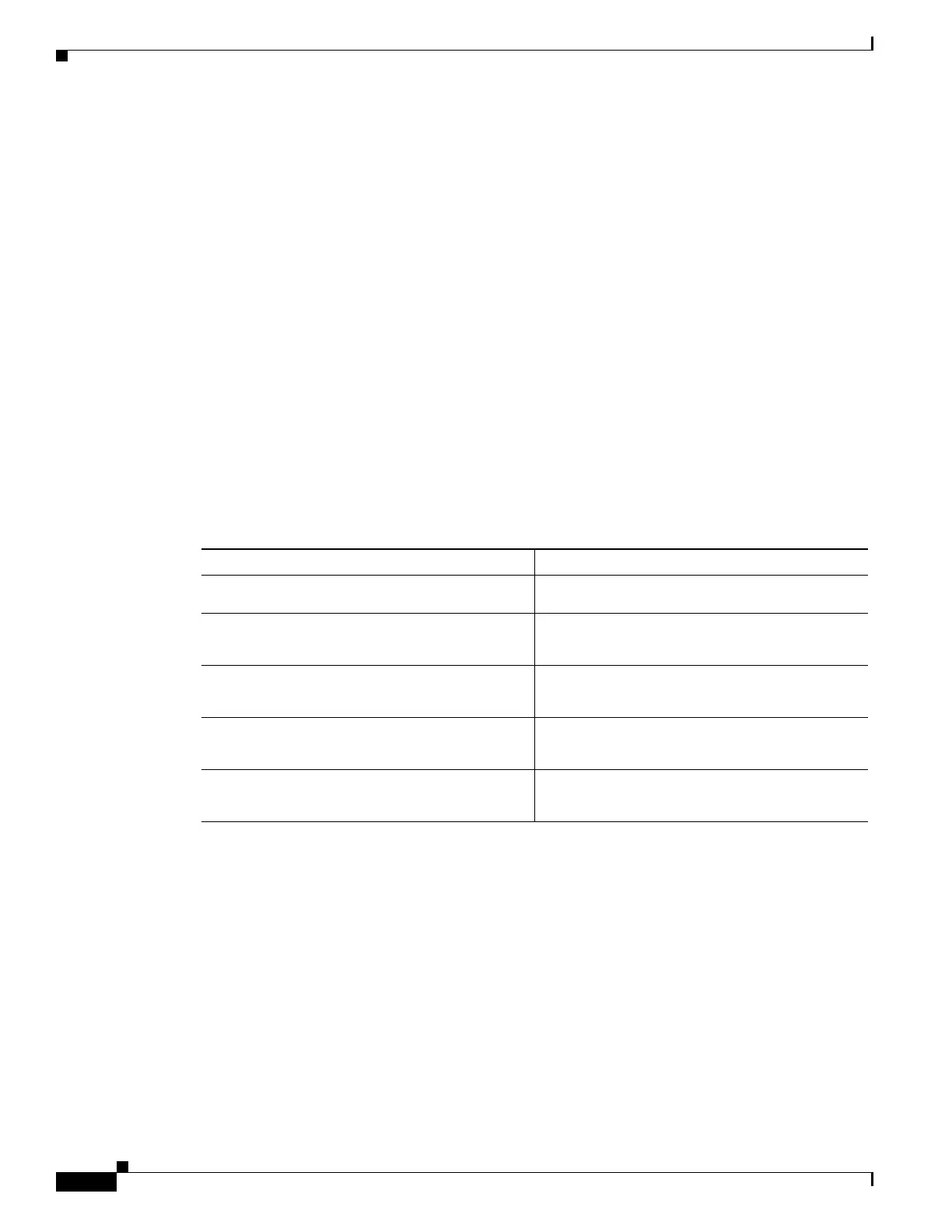83-22
Catalyst 4500 Series Switch, Cisco IOS Software Configuration Guide - Cisco IOS XE 3.9.xE and IOS 15.2(5)Ex
Chapter 83 Configuring Easy Virtual Network
Troubleshooting EVN Configuration
ip msdp vrf red peer 10.122.15.251 connect-source loopback 11
ip msdp vrf red originator-id loopback 11
!
ip pim vrf red rp-address 10.122.15.200
access-list 11 permit 239.192.0.0 0.0.255.255
Troubleshooting EVN Configuration
Routing Context for EXEC Mode Reduces Repetitive VRF Specification
There may be occasions when you want to issue several EXEC commands to apply to a single virtual
network. In order to reduce the repetitive entering of virtual routing and forwarding (VRF) names for
multiple EXEC commands, the routing-context vrf command allows you to set the VRF context of such
EXEC commands once, and then proceed using EXEC commands.
The table below shows four EXEC commands in Cisco IOS XE software without routing context and in
routing context. Note that in the left column, each EXEC command must specify the VRF. In the right
column, the VRF context is specified once and the prompt changes to reflect that VRF; there is no need
to specify the VRF in each command.
traceroute Output Indicates VRF Name and VRF Tag
The output of the traceroute command is enhanced to make troubleshooting easier by displaying the
incoming VRF name/tag and the outgoing VRF name/tag, as shown in the following example:
Device# traceroute vrf red 10.0.10.12
Type escape sequence to abort.
Tracing the route to 10.0.10.12
VRF info: (vrf in name/id, vrf out name/id)
1 10.1.13.15 (red/13,red/13) 0 msec
10.1.16.16 (red/13,red/13) 0 msec
10.1.13.15 (red/13,red/13) 1 msec
2 10.1.8.13 (red/13,red/13) 0 msec
10.1.7.13 (red/13,red/13) 0 msec
EXEC Commands CLI without Routing Context EXEC Commands CLI with Routing Context
Device# routing-context vrf red
Device
%red#
Device# show ip route vrf red
[Routing table output for VRF red]
Device%red# show ip route
[Routing table output for VRF red]
Device# ping vrf red 10.1.1.1
[Ping result using VRF red]
Device%red# ping 10.1.1.1
[Ping result using VRF red]
Device# telnet vrf red 10.1.1.1
[Telnet to 10.1.1.1 in VRF red]
Device%red# telnet 10.1.1.1
[Telnet to 10.1.1.1 in VRF red]
Device# traceroute vrf red 10.1.1.1
[Traceroute output in VRF red]
Device%red# traceroute 10.1.1.1
[Traceroute output in VRF red]
